OmniFocus tips and tricks
Quick Links
Regular computer backup reminderShow-related tasks and projects
Contexts
Due Dates
Regular computer backup reminder
I back up my Mac using Time Machine, and like to make sure I do so every two days. Because I have OmniFocus set to mark everything due within two days as "due soon," a standard repeating task with a due date doesn't cut it -- as soon as I check it off, it reappears as "due soon." So the workaround I've come up with is to create a task with a start date that's about two and a half days before the due date, and set the task to repeat every four days. The result is that when I complete the task, it's unavailable for about a day and a half (giving me time to need a backup, and then it appears in my regular tasks for about 12 hours, before switching over to being "due soon." Once I see it highlighted in orange, now it's kind of in my face all day, so that's really my cue to back up. Should I be so busy that I can't, after two more days it will become overdue and that's when I know I really need to take the time to do it. I take my backup drive everywhere with my computer, so plugging it in for a few minutes doesn't really inconvenience me, and I can usually get around to backing up within a few hours of the event becoming "due soon."
Show-Related Tasks and Projects
Obviously a single project is a little limiting for organizing anything as big as stage managing a show -- unless of course it's a reading or something. I've tried a couple ideas, but the method I'm using looks like this:
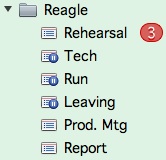 For my summer season at the Reagle Players, I have created a folder for the whole job, and divided the projects into different phases of production (there were "packing" and "preproduction" projects that are now gone). As we are currently in rehearsal, that's the main place where my tasks go, but the Tech, Run, and Leaving projects are there and marked "on hold" so that I can jot down anything I think of that I'll need to do later in the process, but they won't show up as available tasks until I get there. For instance in the Tech project I have a reminder to record a sound cue that we can only do once we get to tech.
For my summer season at the Reagle Players, I have created a folder for the whole job, and divided the projects into different phases of production (there were "packing" and "preproduction" projects that are now gone). As we are currently in rehearsal, that's the main place where my tasks go, but the Tech, Run, and Leaving projects are there and marked "on hold" so that I can jot down anything I think of that I'll need to do later in the process, but they won't show up as available tasks until I get there. For instance in the Tech project I have a reminder to record a sound cue that we can only do once we get to tech.
The other two projects, Prod. Mtg and Report are also active. This is how I weed out groups of tasks that need to be dealt with in a specific manner (I suppose I could also use a context for that, but I prefer staying in project view most of the time, and also I don't want these tasks showing up in my Rehearsal project). Prod Mtg is for things I need answered that can only be dealt with at a production meeting. That way, the next time we have a meeting, I have everything I need to cover in one list, and no extraneous tasks confusing me. The Report list is things that have to go into the rehearsal / performance report. In general I keep the day's report open on my computer, so it's just as easy to type them in directly, but sometimes I get a long list of notes from the director, or am otherwise rushed and don't have time to think about where and how they will be mentioned in the report, so I type a few words in OmniFocus and can later make sure I've cleared out that project when I'm finishing the report.
Contexts
Here's a shot of my current contexts: The shopping one is pretty obvious -- for all my shopping lists -- and also has sub-contexts for places where I often accrue a lot of things I might want to buy all at once. Amazon, Duane Reade (which currently means CVS here is Massachusetts), and the Burlington Mall and environs (such as Trader Joe's) in Burlington, MA.
The shopping one is pretty obvious -- for all my shopping lists -- and also has sub-contexts for places where I often accrue a lot of things I might want to buy all at once. Amazon, Duane Reade (which currently means CVS here is Massachusetts), and the Burlington Mall and environs (such as Trader Joe's) in Burlington, MA.
"At Theatre" is pretty much what it says -- things I can accomplish at the theatre (wherever that theatre may be), which can also mean talking to people that I know I will see there.
"Overnight" is how I describe things I do (usually related to work) when I'm not at the theatre. A normal person could probably get away with calling that "home," but in my contexts, "Home" refers to that apartment in New York that I never see, and is usually marked as "On Hold." Overnight could be on a bus, in a hotel, or in company-provided housing. It's for the stage manager's homework assignments, if you will.
Mom & Dad's is usually reserved for maintenance I do on their computers and network, but also things I need to bring when I see them. It's always on hold unless a visit is imminent
Computer is one of the busiest contexts I have -- it's stuff I can accomplish while sitting at my computer, which is how I accomplish the majority of what I do. Scheduling meetings, responding to emails, creating contact sheets, calendars or other paperwork, as well as personal tasks like backing up my hard drive or looking up something online. I have two sub-contexts: First, Good Internet, which came about while I was on the road, because actually getting a fast internet connection was sometimes a special event, and required a plan of action to make sure I remembered everything I needed to download or upload while I had the chance. It was usually podcasts, software updates, or new software, sometimes a movie rental from iTunes. The other context is for things related to this site. It just helps me to keep it a little bit separate when I'm intently focused on working on the site.
Phone doesn't get used that often, because I much prefer email for most of my communications, but every now and then my life requires an actual phone call to work things out, and it goes here.
And Home, you know about. That's my apartment that I never see, which is currently on hold. Tech Stuff refers to maintenance I want to do on my desk or home computer setup. One of the big ones I want to do is to take out all the wiring under my desk (which goes through some cable troughs) and do a better job of separating audio cables from power cables, and just clean it up in general. Like most of the list, it's been on there for months because there's no point in undertaking such a disruptive project when I won't be around to benefit from it.
Due Dates
I have played around with various ways to track important events with due dates. There are things that are really, seriously, seriously due at a certain time, like "Print contact sheets & calendars" absolutely must be done before the first rehearsal. Then there are other things like, "put scene tabs in script" that I am tempted to give a due date to remind myself that it's something I really want done, but in reality the world will not end if I don't have the tabs in my script, certainly not 5 days before rehearsal starts, as is currently the due date in my OmniFocus. Sometimes I use due dates as kind of a "kick in the pants" to highlight the items that I hoped to accomplish on a given day. But what usually ends up happening is that the day comes, and I'm like, "hmm, what is this overdue item?" and then I see what it is and I'm like, "Yeah, I'm sure that seemed like a really good idea at the time, but I just don't want to drop everything and do that right now, and it can wait." So now I have three or four overdue items in my list, that will sit there for hours or days. So when a really, seriously, due item appears, it's now buried among the others and doesn't catch my attention at all.
To deal with this, I have started to be more strict with myself about when it's appropriate to give an item a due date, and what that date should be. Printing the calendar and contact sheet is something that must be done, and its due date should be 15 minutes before the cast arrives on the first day of rehearsal (well, I guess it depends on where and how fast your printer is, and how many pages your contact sheet is, but you get my drift). I keep OmniFocus' default setting of 2 days in advance for my "almost due" alerts, and that's plenty of time to begin to be warned about the impending need to print.
I haven't found a great way to call attention to items I would like to accomplish soon, but that aren't really due. The "overnight" context seems to be the best I've come up with. So when I'm sitting at home with some free time and wondering how best to use it, I can take a look at that list, and see all of my various projects together, and what I hoped to get done on them. Anything that is "overnight" but also MUST be accomplished overnight (like send out an email to schedule a production meeting) would then have a due date. Once all the things that are due are done, then you can attack as many of the Overnight context as you feel like doing, in whatever order you want, and ones that don't get done stay on the list for the future.
Start Dates
Equally as important as due dates, I find, are start dates. Sometimes you have a lot of things that are really, seriously due, but seeing them 2 days in advance only clutters up your list unnecessarily. Like for instance, (disclaimer: I am a dork) I do administration work for the online game I play, and every Sunday I create several reports about our members. The whole process has about 20 steps, and all of them are due at some time on Sunday. But I can only do them on Sunday, because someone else updates the roster on Sunday mornings, and I can't start before that is done. Having 20 "due soon" items cluttering up my list on Friday night would make it very hard to see things that I should be working on on Friday or Saturday, so all these items have a start date of about 9am on Sunday. That way they are greyed out (or invisible depending on how you have your view settings) until they pop up on Sunday, as due soon.
This can be applied to anything where you know you can't work on the item right away. Even if it's not something that has a particular due date, you can use start dates to your advantage. I have a shopping list of things I want to buy at the Mall of America when I get to Minneapolis. These items don't need to be in my way until the day I arrive in Minneapolis.
You can also use start dates to avoid having the "due soon" highlight come up at all. If the event is not something you care to be warned about in advance, you can just set the start date and due date for the same time, and it will immediately appear as due when the time comes.

