A few months ago, when I learned I would be doing an open-ended show this summer, I put a question to my Twitter followers:
When starting a potentially long-running show: give me pros and cons of using your own email vs. ShowName_PSM@gmail. You may be blogged.
— Headset Chatter (@headsetchatter) March 7, 2014
I only got a few responses, but none addressed the reasons I would have considered doing so. First, here was my thought process:
Pros
- The show can be passed off to a replacement without the company needing to send emails to a new address, and the new PSM gets access to all the old emails.
- Show-related email is easily separated from personal email accounts.
- Email folders (or labels, as Gmail calls them) can then be used to further separate show-related email (i.e. “design,” “reports,” “cast” whatever).
- A sub or ASM can handle show-related email and send reports by logging in to the same account, again without having to use the PSM’s personal email.
Cons
- When the show closes, you either keep the email active forever, or people who know you by that email no longer have a working email address for you. If I’ve learned one thing in this business, it’s that no matter how many times you tell them, some people will always use the old one.
- For people using web mail, it requires a separate log-in. I prefer a desktop email client, but if I was using web mail it would be a bit of a pain, especially if it were a gmail account, because my main personal email is also gmail, so I’d have to log in and out all the time, as opposed to having everything come to one inbox.
- People from the show may want to send you private emails. If you use your personal address, they know the email is going to you, not an ASM, sub, or future replacement.
Two followers pointed out a Gmail feature that would be useful if my motives were different:
@headsetchatter if you're looking to make filtering easy Gmail let's you add a + followed by anything. Eg tom+showname@gmail.com
— Tom Kiley (@tomkiley) March 7, 2014
@headsetchatter add a +, so, headsetchatter+show@gmail.com. It'll go to the same inbox, so folks in the show can still to contact you
— Ellen Keyser (@RaggedyEllen) March 7, 2014
These are two good points: if I was concerned about filtering, and wanted a solution where people could still contact me at my main address after the show closed, this would be a good idea.
For my purposes, I believe the con of people no longer having your email address is serious enough to be a dealbreaker. I get all my work on recommendations, so everyone who works with me needs to have an address that will work years later.
The pro of being able to delegate email responsibilities to other members of the team is a good one, but I think in practice it really only becomes useful or necessary if you have an office computer that everyone uses. Or if the PSM is going on some kind of extreme vacation and isn’t bringing their phone or computer. I’ll let you know when I do a show with a big enough budget for an office computer, or that runs long enough for me to take a vacation!
But for now, I’ll be continuing to use my personal email.


 Which is why I was excited to get to try out a new app for iOS called
Which is why I was excited to get to try out a new app for iOS called 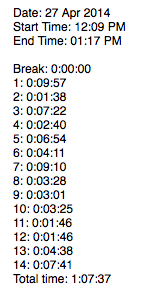 In addition to the usual run time calculations, I found it especially helpful for getting scene timings. I love having too much information about run times. I like having up-to-date data on the length of every scene, because you can do so much with it: How much time is left in the act? How many scenes can we get through before lunch? When the director says “Let’s just run this scene before the break,” is there a chance in hell that’s going to happen?
In addition to the usual run time calculations, I found it especially helpful for getting scene timings. I love having too much information about run times. I like having up-to-date data on the length of every scene, because you can do so much with it: How much time is left in the act? How many scenes can we get through before lunch? When the director says “Let’s just run this scene before the break,” is there a chance in hell that’s going to happen? 