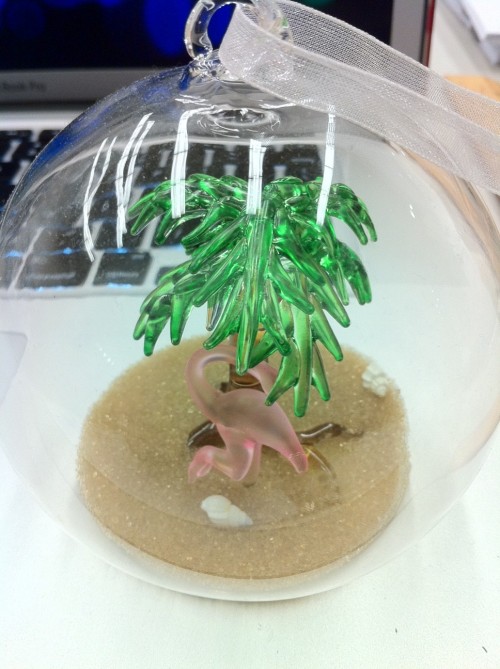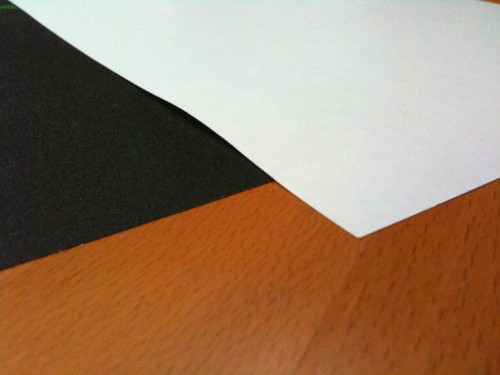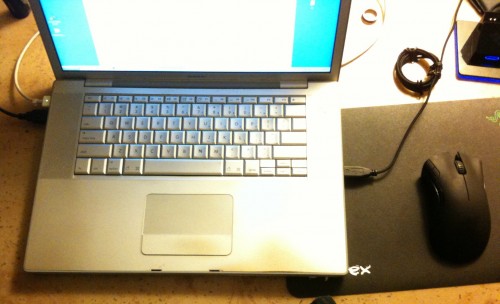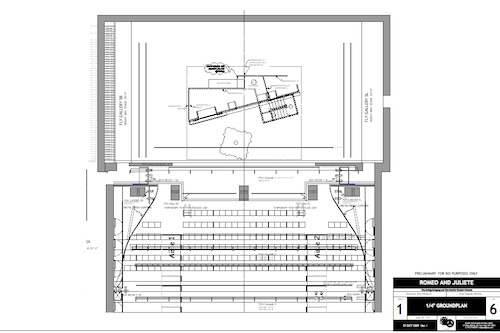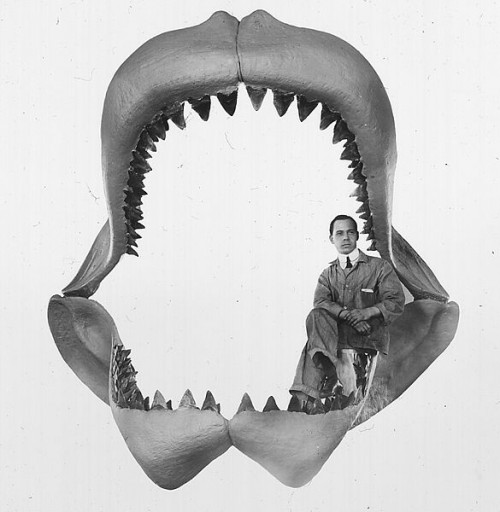Confession: I suck at Angry Birds. I hurl my birds haphazardly at structures with little understanding of what causes them to destroy or bounce off harmlessly. When I win, I don’t know why. When I lose, I know it’s because… I suck at Angry Birds.
But I drew a comic about my most perplexing Angry Birds moment ever: