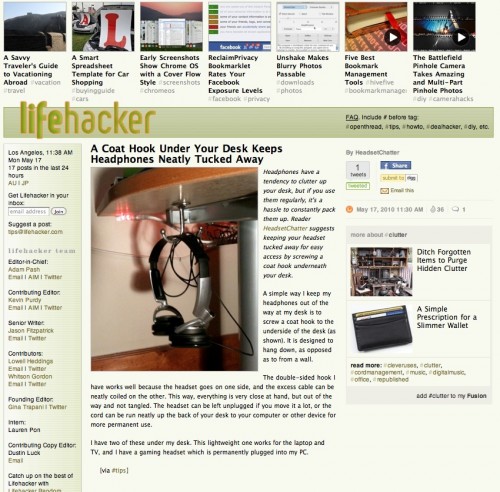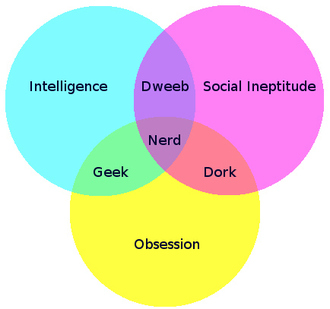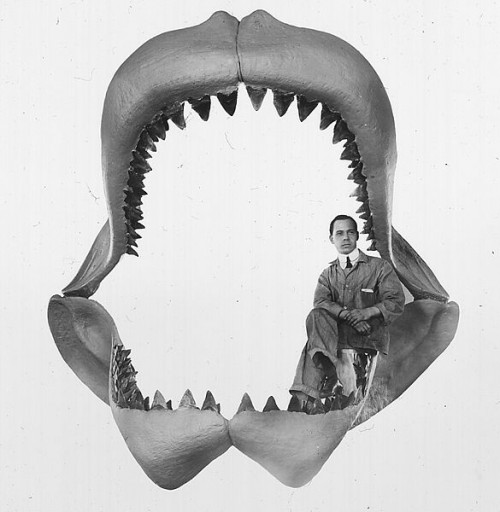Recently I made an impulse buy: I found a great deal on a good length of RGB LED ropelight with associated color-changing controls. Essentially what this means is that it’s a length of ropelight that can make pretty much any color — within reason — it would depend on how many levels of control it has over the red, green and blue, whether it’s thousands of colors or millions. I’m guessing thousands. Let’s just say it’s a whole lot more options than going to Home Depot and buying a roll of, say, red ropelight. Which I did at one point.
And if you know how theatrical LED lighting works, well it’s basically like that. It’s not as pure of a color as a light going through a color filter (like a gel, or regular ropelight), because sometimes you can see the different shades that make up the overall color, but it’s still pretty cool. And I don’t have to call a show in my living room, thank God, because I have something of a love/hate relationship with LEDs on stage. Mostly due to watching them attempt to dim and brighten.
In my travels around the web, I found this deal on eBay, which is only a few dollars more than buying a single color of ropelight at Home Depot. (When the link stops working, the seller was dazzlewerllc.)

So I tore out the red ropelight that ran along the back edge of my desk and replaced it with the RGB strip. And I’m addicted. The controller I have comes with a bunch of preset colors, and six programmable buttons for whatever color you can invent. Here’s what I’ve come up with in a few days:
I really like this soothing yellow in the morning.

I made this deep orange to match the backlighting on my keyboard.

This purple is very calming, especially at night.

This blue matches the wallpaper on my computer (right now the default Mavericks wallpaper), which is apparently a popular thing to do, cause I guess it’s easy on the eyes when the color matches what you’re looking at on the screen. Some people even hook their LEDs up to their computer and have software that automatically adjusts the LED color to match the screen.

And this is just my favorite lighting color in general:

These were all taken during the daytime, obviously, but given that my apartment is always rather dark, I actually appreciate the accent lighting more during the day. It makes me feel like I have windows that let in light coming from somewhere other than the concrete wall across the street.
It’d also be pretty cool for lighting a road box without needing to do any fancy electrical work. You could have bright white light when you’re working, and then some dim blue (or red, or whatever) light during the show. Make it the color of your show logo, or the color of the set.
The possibilities for fun and practical uses are kind of endless, and it’s gotten much more affordable than I realized.