Still doing paperwork. Now I’m working on the weekly schedule. One of the hardest things in the first week is learning people’s names. This is like 10 times harder in preproduction because you don’t even have faces and performances to associate with who is playing what role.
So I’m going through the schedule trying to fill in who is called for what scenes, and I’ve decided in this case it’s easiest to go with actors’ last names rather than characters. Only problem is, I get to the first one and I know it’s Little Red and the Wolf, but I’m drawing a total blank on both their names. So I took 15 minutes and decided to solve this problem once and for all by adding a feature to the database.
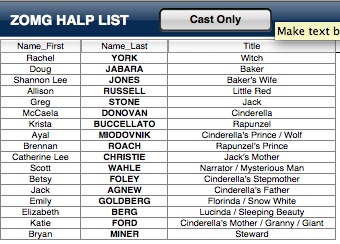
I could have given it a very professional name, such as “Name / Role Cheat Sheet” or something like that. But this is my database, and until such time as it becomes someone else’s database, this particular feature is going to be called “ZOMG HALP!!!” because that’s what I’m thinking when I need it. Yeah, I do think like a lolcat sometimes. What of it?
I have placed a big red ZOMG HALP!!! button on the main page, which pops up this screen in a little window, that can then be tucked off in a corner where it’s always visible. It can display all the contacts associated with the show, but I’ve added a button which narrows it down to just the cast, since that’s the most common use. Here it’s showing the cast in the order I added them to the DB, which is an approximate of order-of-importance list, which I decided to leave as-is because it might be handy. It can also be sorted alphabetically by any of the fields which would be more useful at other times.


 My Twitter feed lit up the other day with news that
My Twitter feed lit up the other day with news that 
