So this guy made a stop-motion video on his desk, recreating famous 8-bit games with bits of construction paper and produce. I heard about this video for the better part of a day, and thought “Meh, that’s probably cute,” before I actually sat and watched it. It is so much better than I imagined, and if you love classic NES gaming, you must watch it, and watch it all the way through, because each segment is better and cleverer than the last.
May 27, 2010
November 9, 2009
Razer Megalodon Review
 I had been saving up for months so that I could get this headset before going back on the road. Why, you ask? Well for one thing, my surround headset of choice, the Medusa, was a 5.1 surround headset with analog connections — meaning it plugs into the audio out ports of your sound card, or for that matter, any regular audio equipment that accepts stereo mini plugs. I liked this option at the time because it’s compatible with all audio equipment and allows your sound card to do the heavy lifting, which is what it’s there for, after all. The other option, which the Medusa also offers, is to get it with a USB connector, in which case your computer has to figure out how the surround sounds should be sent out to your hardware, creating extra processing work. And of course, you can’t plug a USB connector into your stereo or TV. At least you couldn’t back then, what do I know about these newfangled TVs and stereos?
I had been saving up for months so that I could get this headset before going back on the road. Why, you ask? Well for one thing, my surround headset of choice, the Medusa, was a 5.1 surround headset with analog connections — meaning it plugs into the audio out ports of your sound card, or for that matter, any regular audio equipment that accepts stereo mini plugs. I liked this option at the time because it’s compatible with all audio equipment and allows your sound card to do the heavy lifting, which is what it’s there for, after all. The other option, which the Medusa also offers, is to get it with a USB connector, in which case your computer has to figure out how the surround sounds should be sent out to your hardware, creating extra processing work. And of course, you can’t plug a USB connector into your stereo or TV. At least you couldn’t back then, what do I know about these newfangled TVs and stereos?
Then something happened that changed my mind: I started spending way more time away from home than at home, and suddenly my big fancy gaming PC was collecting dust, and I had to cobble together a way to make my laptop satisfying for gaming long-term.
My immediate solution was to connect the Medusa with its analog connections as a stereo headset to my Macbook Pro. First of all, you immediately lose the point of having such a nice headset, because the laptop (or most laptops for that matter) don’t support analog surround sound. So it’s just a really expensive stereo headset with a mic. Oh, and about the mic — the Macbook Pro’s audio-in jack is line-level, it doesn’t support unpowered mics, so you need Griffin’s iMic USB adapter or something similar. It’s a lot of crap to carry around, with no better performance than a cheap $15 USB headset from Radio Shack.
So this past summer, I bought a cheap $15 Radio Shack headset, just to carry to the theatre, and laughed when the guys I play online with said I sounded much better than on my old ($125) headset.
But the true problem I was having with life on the road was the lack of surround sound. The game I play, Battleground Europe, is very audio-dependent if you want to survive for long as infantry, and playing in stereo basically means spinning in circles to figure out where a sound is coming from based on where it sounds loudest. The way I was used to playing is that I could hear a single rifle shot and know if it was friendly or enemy, almost an exact direction, and an approximate distance. With one shot I would know exactly where the enemy was, and could turn right to him and shoot back, or move quickly to flank around him if he wasn’t visible. With stereo headphones that’s not possible at all. So I realized that the circumstances of my life required that I would need a USB headset if I ever hoped to play with surround.
It was around this time that Razer released the Megalodon — a 7.1 surround headset, powered by USB, and featuring a nice control box that allows you to adjust volume and a number of other features with just a few buttons.
I saved up all summer, and purchased it in the fall to prepare for going on the road. And now I’ve used it enough to answer all your burning questions.
Wait – first of all, what is a Megalodon?
Razer likes to name their products after fearsome animals. Sort of like how the Navy names different classes of ships after states, presidents, etc., Razer also has naming conventions. Mice are always snakes, for instance (see my review of the Mamba). Well headsets are… fish. Usually bad-ass fish. Cause nobody wants to brag about how they’re gonna frag your ass with their Goldfish.
The megalodon is a shark (thank you, Wikipedia). As you might have guessed from the name, which sounds kind of like it means “big-ass dinosaur,” it’s a prehistoric shark, a friggin’ huge prehistoric shark, which is estimated to have been up to 56ft in length.
Here’s a dude sitting in one’s mouth. RAAAAWWRR!!
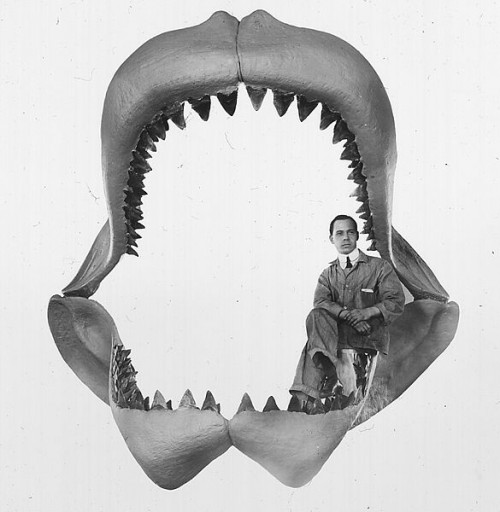
Are you gonna review this thing or not?
Hold your horses, you’re gonna get some educatin’ with your gaming peripheral review. OK, now I’m ready.
Setup
The Megalodon connects to your computer with a simple USB plug. According to the specs it does not require USB 2.0, but a powered USB port is recommended. I tried it in my keyboard USB port (which is USB 1.1 and connected through a hub), and it was none too happy.
You don’t have to install any drivers, they are built into the control box and will automatically configure whatever computer you plug it into. Nice, huh?
Because the headphones are USB, they don’t require a sound card, which is good if you’ve got crappy sound in your rig or laptop, or bad if you’ve got a really expensive sound card waiting to be used.
The Control Box
About four feet down the braided-fiber-covered cable from the headset is the control box, which looks kind of like an iPod that’s been attacked by a gaming device. It has a scroll wheel (which actually turns like ye olde iPode, it’s not touch-sensitive). In the center is the Select button, with a nice light-up Razer logo on it.

On the left side is a volume meter which indicates different things depending on what mode it’s in, but usually it’s just your plain old volume.
At the top is a button that says Maelstrom. That’s Razer’s name for the technology that processes the 7.1 surround sound. You can push that button to toggle between 2.0 (stereo) and 7.1 mode, and the appropriate number will light up in blue on the left or right of the button. It will also cause the speaker icons around the box to light up, to show all seven speakers, or just the two at the top. Razer recommends listening to stereo sources in 2.0 mode, because the Maelstrom engine is apparently not helpful unless your source is 5.1 or 7.1 surround, and will just make it sound kind of funny.
There are three buttons on the bottom of the scroll wheel, all of which are mic-related:
- Mic mute — mutes the mic, of course, and also lights up red when activated, so hopefully you’ll notice that you’re muted and not talk to yourself for 10 minutes like one of my squad leaders is fond of doing
- Mic sens — while this button is pressed you can use the scroll wheel to adjust the mic’s sensitivity (shown on the volume meter)
- Mic level — adjusts the volume of your mic’s output
The nice thing about these features is that when they are activated you can hear yourself in the earphones, so you can check right away how it sounds (in the business this is called sidetone, which is one of those terms that makes me feel really smart when I use it to explain what’s wrong with my comm).
Other Features
If you press the center button it will highlight each set of speakers on the control box and let you adjust their relative levels. You can’t independently set levels for left and right, only for each type: center, front, middle, rear, and bass.
There’s also a hidden, undocumented setting where you hold something while pressing something else. I can’t remember what it does, though. But when I find it I’ll add it.
These are all you get — there is no software to install, which also means no control over the finer points of your audio experience. They plug in and they work. I find that really great for being on the road, but it’s a little unnerving as a PC gamer geek. However, I have never felt a strong desire to tinker with the settings, which is more than I can say for the Medusa, which was mostly a product of my sound card (SB Audigy 2ZS) flipping the hell out every time I changed video drivers.
The Hardware
The main difference between these headphones and the Medusa (well basically between the Medusa and any other gaming headphones I know of) is that the Medusa creates surround sound by actually having three separate speakers in each earpiece. Most other headsets use software to figure out how to balance each sound to trick your ear into perceiving its correct direction. I thought the Medusas were pretty amazing, but the Megalodon does a nice job of indicating direction, too.
The first thing I really like about these, especially for travel purposes, is that they’re very light. They look just as bulky, but the materials are very lightweight. If you have an unruly child, or perhaps just like slamming your headset on your desk when you get killed in particularly inglorious fashion, I’d wager they won’t hold up nearly as well. But if you can be a civilized gamer, the build quality seems good, if a little more delicate.
The mic is a single piece of plastic, it doesn’t bend into position. It has a little bit of flexibility in the middle, though I don’t think that allows you to keep the shape you want, it just bends enough so it doesn’t snap accidentally. My professional feeling on headset mic booms, if you really want to know, is that I prefer the ones you can bend into any shape… until they get worn out and won’t stay where you put them. The nice thing about the solid ones is that when you put them somewhere, you can trust that they’re still there the next time you have to call a cue. And I feel the same way about gaming headsets.
The headset seems to shrink down to a pretty small size for an adult head, and expands quite a bit. I don’t know how it would do with a little kid, as thankfully I don’t have any kids here to test with, so I think you’ll have to look elsewhere for opinions if you’re a really cool and/or crazy parent to buy your small child a $150 headset.
The velvet ear pads are very comfortable. The headphones don’t block out outside noise particularly well, but that’s not always a bad thing.
Accessories
One of the coolest things about this headset, that caught me completely by surprise when I opened it, is the carrying case it comes with. It has a semi-hard shell, molded to fit the headset and control box on the inside, which closes with a zipper, clam-shell style. If you stomped on it, bad things might happen, but it will definitely keep your headset safe in most travel situations, and like the headset itself, is surprisingly lightweight, so there’s no reason not to use it. I can’t wait to go on the road with this thing. I will feel better about traveling with my expensive headset, and will know that the cord won’t be getting all tangled up in my pajamas. Getting pajamas at gametime or headset at bedtime is not productive. It’s going to be a very clear distinction from now on.

My rough scientific analysis which consisted of me stepping on a scale both holding and not-holding the case with headset in it puts its total weight at 1.5lbs. I’ve probably told you I obsess over the weight of my suitcase, so this is very good news. Incidentally, the Medusa weighs 1lb, without a case or control box.
Does it work with Mac?
![]() Razer’s official answer on this is kind of, “um, maybe, we think, but we’re not sure.” What I can tell you is that you can definitely plug them in and listen to regular audio with them (you have to select them in your audio settings to make the headphones and mic the active input and output). I don’t have any surround games to play with on the Mac end right now, but on listening to a few minutes of a 5.1 DVD, it certainly sounded like it was working. Which pretty much convinced me that that’s the only way I can ever listen to a DVD on my Mac again.
Razer’s official answer on this is kind of, “um, maybe, we think, but we’re not sure.” What I can tell you is that you can definitely plug them in and listen to regular audio with them (you have to select them in your audio settings to make the headphones and mic the active input and output). I don’t have any surround games to play with on the Mac end right now, but on listening to a few minutes of a 5.1 DVD, it certainly sounded like it was working. Which pretty much convinced me that that’s the only way I can ever listen to a DVD on my Mac again.
Does it work with TrackIR’s TrackClip Pro?
Yes. The TrackClip Pro clips rather nicely to the headband, as shown here.

Summary
Pros
- light weight
- simple, literally plug-and-play setup
- awesome carrying case
- comfortable fit
- no soundcard required
- easy access to volume and mic settings
- shape is compatible with TrackIR TrackClip Pro
Cons
- no detailed software configuration possible
- control box adds bulk compared to simpler alternatives
- I wish there was a simple audio out jack on the control box so I could plug in external speakers or otherwise get sound out besides using the headphones.
- not compatible with standard audio equipment, or console gaming systems
Overall I’m very happy with it. There’s not much to play with, but I think especially on the road that will be very good. I don’t have a lot of time to play, and if I’m in a hotel at all it’s generally a new one every night. Being able to take the headset out of the bag and plug it in without worrying any more about it for the rest of the night is just what I need.
Alternatives
If the lack of software controls bothers you, there is also the Logitech G35 7.1 headset which has its own control panel and apparently some nice features. Before you get all excited, I will leave you with a picture of what it looks like:

May 30, 2009
Razer Mamba Review
 My birthday present to myself was the brand new Razer Mamba wireless mouse. ¬†How new? ¬†Well actually I don’t know, because last I heard it was supposed to come out on May 18, and then on like May 3rd I went to the website to see about preordering it, and there it was, “in stock.” ¬†I feel like Razer sends me a promotional email on pretty much a daily basis about some headphones or keyboard or some crap, and yet they never actually bothered to advertise via email or on the front page of their website that pretty much their biggest product release ever was now available for purchase? ¬†Razer mice aren’t always carried in stores, but I did find it on Amazon, which is where I purchased it, since I have an Amazon credit card and some gift certificates to spend on it.
My birthday present to myself was the brand new Razer Mamba wireless mouse. ¬†How new? ¬†Well actually I don’t know, because last I heard it was supposed to come out on May 18, and then on like May 3rd I went to the website to see about preordering it, and there it was, “in stock.” ¬†I feel like Razer sends me a promotional email on pretty much a daily basis about some headphones or keyboard or some crap, and yet they never actually bothered to advertise via email or on the front page of their website that pretty much their biggest product release ever was now available for purchase? ¬†Razer mice aren’t always carried in stores, but I did find it on Amazon, which is where I purchased it, since I have an Amazon credit card and some gift certificates to spend on it.
First of all it should be said that the mouse costs $129. ¬†If you can’t see the value of spending that much on a mouse, you can stop reading now if you like, or continue reading for fun if you want, but I understand there are only a certain percentage of people for whom this product is intended. ¬†Those are probably the same people who have a keyboard worth $129, a joystick worth $129, and a set of rudder pedals worth $129. ¬†At that point, why should the mouse — the primary way to interact with most games — be given any less attention?
The big deal about this mouse is that it’s the first time that Razer has released a wireless mouse. ¬†Being the dedicated gaming hardware company that they are, they didn’t believe any wireless mouse could stand up to the needs of serious gaming, so they simply chose not to make one until they thought they could do it right. ¬†So it was with much fanfare that they announced some months back that they thought they had finally come up with something worth doing.
Despite the enormous potential for it to be a disaster, I decided that my lifestyle which will have kept me away from all the comforts of home gaming (big monitor, joystick, pedals, TrackIR, surround sound) for basically a full year deserves to be treated to the finest of the one peripheral I actually get to bring with me — the mouse. ¬†My current mouse of choice was the Razer Deathadder, which is a wired mouse in basically the same shape as the Mamba. ¬†In addition to being wireless, the Mamba also offers two additional buttons, placed kind of strangely in the upper-left corner of the left mouse button. ¬†They’re primarily intended to adjust sensitivity on the fly, but can be configured for anything.
One of the coolest things about the Mamba is that it can convert pretty much instantly from wireless to wired mode and back. ¬†The transmitter has a dock built into it that the mouse can rest on when it’s not being used, and it charges over USB. ¬† If you’re using the mouse and start to run low on the battery, or simply want the reliable performance of a wired mouse, you can pop the cable out of the transmitter and plug it directly into the mouse, and voila! you have a wired mouse. ¬†The delay is only the time it takes for Windows to recognize a mouse being unplugged and then plugged in. ¬†I have found that sometimes it seems to take a little longer for the connection to become stable when switching to wireless, but it’s still about 30 seconds. ¬†I wouldn’t recommend doing it in the middle of a firefight, but it’s easy to do during a quick break from action.
Here are a couple shots that illustrate how the cable is removed:


On the underside of the mouse are a few buttons. The latch on the upper-right is the release for the USB cable. On the lower right is the pairing button. I don’t find it generally necessary, but there’s one on the mouse, and one on the transmitter — I guess for when they get confused, or perhaps on a new install. And on the left side is the power switch for the mouse — it’s turned on for wireless mode, and off when charging or when wired.


The two little gold dots are the charging connectors.  The mouse docks on the transmitter, kind of like a pedestal, like so:
 Of course if you’d rather play than stare at your beautiful mouse, you can just use it wired, and it will charge as you continue playing.
Of course if you’d rather play than stare at your beautiful mouse, you can just use it wired, and it will charge as you continue playing.
Mamba vs. Deathadder
As you can see in the photos, they are really pretty much the same size. The changes are very subtle, and from what I can tell, all seem to be good adjustments.


I’ve found the adjustment from the Deathadder to be pretty seamless. ¬†The Mamba is a bit heavier because of the battery, but the teflon feet are much smoother, so I don’t notice the weight. ¬†I’m also not the kind of gamer who really has to lift the mouse that often, so it’s not a big thing for me. ¬†Another small difference is in the area of the side buttons. ¬†The buttons themselves have a thin layer of rubber on them, which feels nice, and there is a more generous rubber area below the buttons, which makes it a nice comfortable place to rest your thumb when you don’t want to hit the buttons accidentally. ¬†There’s also a very slight lip towards the back of the mouse which gives a little more grip and control in the thumb area, especially if you need to lift the mouse a lot. ¬†The cord, should you choose to use it, is woven, not rubber like the Deathadder. ¬†A lot of people prefer that because it moves a little more freely.
Aesthetics
Any gaming gear strives to be both functional and sexy. ¬†The Mamba has the standard blue LED style going. ¬†Some people think blue is too clich√©, but I don’t mind since it happens to match the lighting on my keyboard and joystick. ¬†The Mamba has less lighting than the Deathadder — just two narrow strips of blue on the mousewheel. ¬†However, the charger/transmitter has blue lighting on the bottom, and around the button on the front of it.
Another good thing is that like most of Razer’s mice, the settings are saved on the mouse itself so when you plug it in on another computer your keymapping and sensitivity settings travel with you. ¬†I believe that requires the drivers to be installed on each machine. ¬†That’s fine with me, since I primarily need it when switching between my home computer and laptop, it’s nice to know that any changes I make to the settings will be up to date when I switch machines.
Rant On
One thing I absolutely hate about Razer is their driver software. ¬†They packaged this thing like it came right out of the dark side of Cupertino (the packaging would take up a post more complex than this one — feel free to google, I’m sure you’ll find lots of unboxing videos and photos). ¬†I swear, I have never seen a product packaged this well from Apple. ¬†And yet their software is absolute crap. ¬†Look at this mess:
 Not only is it ugly, I don’t know what shenanigans they have to do to make the edges do that, but whatever it is is totally non-standard and refuses to pop up when I alt-tab out of a game. ¬†Like it can’t overlay against a 3D game or something. ¬†If they had just made it a regular damn window it would be fine! ¬† There’s a lot of shenanigans going on in their software. ¬†Like why is it when I plug in my Deathadder on my Mac, before choosing an OS, it goes backwards? The X axis is reversed!¬†See most fancy mice, when you plug them in to an unknown computer, the computer’s like, “Oh, that’s a mouse.” ¬†And then you install the driver and the computer’s like, “Wow, that’s a really fancy mouse!” ¬†Well with most Razer mice I’ve owned, you plug it in, and the computer’s like “WTF is that?” ¬†And then it does the hardware detection thing, and slowly gets the idea, and the mouse starts working, and then you install the drivers and it starts working well. ¬† But right out of the box, it’s not actually a mouse. ¬†And that pisses me off. ¬†Every time they release a new product I hope they’ll change all this crap and stop acting like, “Hey look at this cool interface we coded in our dorm room — it has jagged edges,” and act like the professional purveyors of pwnage they otherwise present themselves to be. ¬†Whoever designed the packaging for the Mamba needs to bitchslap whoever designs their GUI, and get them on the same page. ¬†Rant off.
Not only is it ugly, I don’t know what shenanigans they have to do to make the edges do that, but whatever it is is totally non-standard and refuses to pop up when I alt-tab out of a game. ¬†Like it can’t overlay against a 3D game or something. ¬†If they had just made it a regular damn window it would be fine! ¬† There’s a lot of shenanigans going on in their software. ¬†Like why is it when I plug in my Deathadder on my Mac, before choosing an OS, it goes backwards? The X axis is reversed!¬†See most fancy mice, when you plug them in to an unknown computer, the computer’s like, “Oh, that’s a mouse.” ¬†And then you install the driver and the computer’s like, “Wow, that’s a really fancy mouse!” ¬†Well with most Razer mice I’ve owned, you plug it in, and the computer’s like “WTF is that?” ¬†And then it does the hardware detection thing, and slowly gets the idea, and the mouse starts working, and then you install the drivers and it starts working well. ¬† But right out of the box, it’s not actually a mouse. ¬†And that pisses me off. ¬†Every time they release a new product I hope they’ll change all this crap and stop acting like, “Hey look at this cool interface we coded in our dorm room — it has jagged edges,” and act like the professional purveyors of pwnage they otherwise present themselves to be. ¬†Whoever designed the packaging for the Mamba needs to bitchslap whoever designs their GUI, and get them on the same page. ¬†Rant off.
Summary
Overall I’m very happy with it. It hasn’t changed my life, but even as a wired mouse it’s a step up from the Deathadder. When gaming I like to have the mouse directly in front of the keyboard, but the wire usually gets in the way when I need to type. This is the biggest change I’ve noticed in usability from being wireless –I only need to worry about where the mouse is, not what the cord is dragging over.
Look – It’s a Game You Can Carry in Your Pocket!

While visiting my parents last week, I ran across this contraption that was rather special to me in my childhood. On one side, it has a chess board with little holes, and these two drawers slide out and there are little teeny tiny chess pieces you can stick in the holes. On the back, there is a circular maze-like game where you have three silver balls and have to tilt the board so that all three balls wind up in the center of the maze. I thought this multi-purpose portable gaming device was the coolest thing in the ’80s.
It was nice to see it again, and I had it just sitting on the table in front of me for a while, and then at some point put my phone down on the table. Eventually I went to get my phone and found these two devices sitting side-by-side. See, 20 years ago, the device on the right was sooo cool, cause it was portable (although you’d need some pretty big pockets!), and you could play two games!
July 13, 2007
We’re in the money!
 As I was talking to someone in the back shop during intermission tonight, I saw this over their shoulder and suddenly exclaimed, “Dimes!” I guess they got a chance to dig into the 42nd Street truck during the day. Aside from $1.80 in dimes and some luggage, I haven’t seen what else might have been unloaded, but it was enough to get me excited. I rarely if ever look forward to going back into production, but I love 42nd Street, and I think it will be a very fun way to end the season.
As I was talking to someone in the back shop during intermission tonight, I saw this over their shoulder and suddenly exclaimed, “Dimes!” I guess they got a chance to dig into the 42nd Street truck during the day. Aside from $1.80 in dimes and some luggage, I haven’t seen what else might have been unloaded, but it was enough to get me excited. I rarely if ever look forward to going back into production, but I love 42nd Street, and I think it will be a very fun way to end the season.
We had our official opening night tonight and a little party in the lobby after the show. Things are still going well. We have our only two-show day tomorrow. So far I don’t have any grand plans between shows. I hope to get an opportunity to battle my Pokemon against Nick, who is the deck electrician on this show, and all to blame for the fact that I am playing Pokemon at all. We keep meaning to have a battle, but this putting-on-a-show thing keeps getting in the way.
July 2, 2007
My Pokemans – Let Me Show You Them
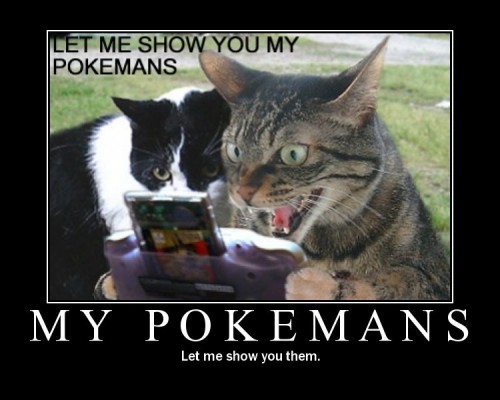 Somebody help me, I just bought a Pokemon game today.
Somebody help me, I just bought a Pokemon game today.
It started a few weeks ago during a performance of Singin’ in the Rain. One of our followspot operators, Nick, is a fellow lover of the Nintendo DS, and he had told me he had just purchased a Pokemon game. While I have a general knowledge of what Pokemon are, I had never actually played one of the games.
Over the course of the next few performances, I would sometimes hear exclamations from Nick on headset like, “Yes!! My Pokemon evolved!” We have several gamers on the crew, and our off-topic conversations on headset sometimes revolve around games we’re playing. So occasionally I would ask a question about exactly how the game worked. One day he had his DS with him down on the ground, and I watched a little bit of the gameplay and asked more questions. Having gotten bored of Animal Crossing for a while, I decided this might be something I should check out. He warned me that it would consume my life, but that would be nothing new. It couldn’t possibly be more demanding than Animal Crossing, which punishes you for not playing often enough. I asked exactly which version he had, which was Diamond. I had heard of it, and had a general idea that it was one of the newer titles.
So today I stopped into the local GameStop while waiting for my laundry, and they happened to have a used copy. It started out slow with all the setup of the story and training-type exercises, but yeah, it’s kind of addictive so far.
June 13, 2007
The Highest Purpose for Theatrical Projections
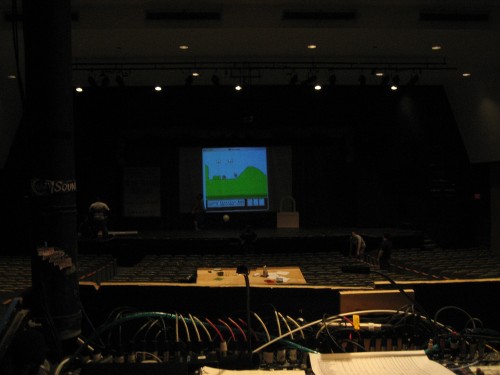
I had a few minutes tonight as we were doing the pre-show, and we had our first round of NES gaming on our lovely projection screen. We didn’t have a chance to do much, as most people were actually engaged in important work, or were about to be, but it was nice to try it out. I played a little bit of Mike Tyson’s Punch-Out, showed how much I suck at Spy Hunter, and just a tiny bit of Bionic Commando to show the young’uns a cool game that they may not have heard of, before moving on to the greatest game ever made, Super Mario Bros. 3.
Here’s a short video clip of Angela trying out SMB3. And yes, the sound is being run over the house system.
Here’s the (messy) setup in the booth:
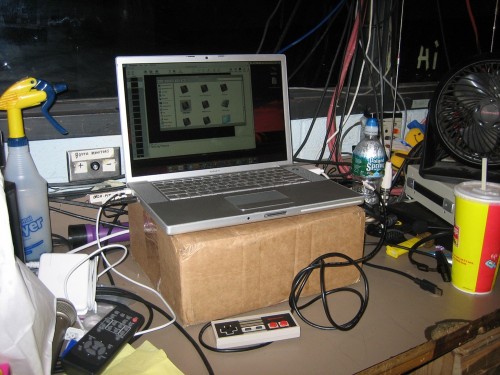
The controller is something I picked up last year. It’s an actual NES controller that has been rewired for USB by RetroZone. The Emulator I use on the Mac is Nestopia, which is freeware, but does not support joysticks without a shareware add-on, which is $30. For only $20 you can get USB Overdrive, which is an all-purpose driver for tons of USB devices. You can assign buttons to do just about anything, and have different profiles for individual apps, so I could have my NES controller assigned as a really cool iTunes remote in that app without screwing ups its functions in Nestopia. Not that I would ever need it to do that, but now that I’ve come up with that example, I think it just may have to be.
Getting the game on the projector is simple. Just drag the window off your main screen to the side that leads to the projector’s screen (see here for details on setting up the projector). It was necessary for me to resize the window a bit to get it all on the screen.
April 2, 2007
GTA IV Update
 So I went to Gamestop today (the 8th St. & Broadway location) and reserved my copy of GTA IV for the PS3. I was very excited to be presented with a sticker in return. I remember when San Andreas came out they gave out a giant sticker to people who preordered, but gave it out with the game, which is a nice surprise, but kind of upstaged by having the game itself in your hands. This way is much better, I think. Unfortunately I don’t really have a good place to put it, so for now it’s just lightly stuck to my computer.
So I went to Gamestop today (the 8th St. & Broadway location) and reserved my copy of GTA IV for the PS3. I was very excited to be presented with a sticker in return. I remember when San Andreas came out they gave out a giant sticker to people who preordered, but gave it out with the game, which is a nice surprise, but kind of upstaged by having the game itself in your hands. This way is much better, I think. Unfortunately I don’t really have a good place to put it, so for now it’s just lightly stuck to my computer.
The minimum deposit for the game is $5, which is what I paid, considering I don’t even own a PS3 and am not 100% sure that that’s the platform I’ll be going with. Not to mention that I really have no idea where I’ll be working in October. I could be touring Europe for all I know.
One thing that sucks about the way Gamestop does reservations is that you have to be there in person. Last year I wanted to pre-order the DS Lite, but I was going to be working in Massachusetts for the summer, and it was being released about a week after I arrived. I asked my local Gamestop if I could pay them and have the game held at the Gamestop up there. Nope. I called the Gamestop up there and explained the situation, and asked if I could reserve over the phone and pay by credit card. Nope. So when I finally arrived, I picked up my rental car and immediately tore down to Burlington to make my reservation in person. I got the second-to-last one. I don’t really see what the problem would be with allowing someone to make a reservation with whatever store they’re going to be near on release day.
April 1, 2007
GTA IV Trailer Released
I don’t know how this escaped my attention for two days, but Rockstar Games has released a trailer for the upcoming Grand Theft Auto IV, which will be set in a city resembling New York. The release date is still set for October 16. The Rockstar website for the game still has no other content besides the trailer, but so far it looks awesome.
I’ve been holding off buying a 360 or PS3 until the release of this game. I’m still thinking I’ll wind up with the PS3 because I find the controller much more comfortable than the X-box, especially for someone like me with small hands. Not looking forward to the cost of it, but I still have a long time to make that final decision, and find out what the differences will be between the two versions of this game in particular.
My day tomorrow:
9:30 Dentist
11:30 Go to Gamestop and preorder GTA IV
March 22, 2007
My Life with Computers
So I mentioned I was a dork. The story begins when I was in first grade (circa 1987), and my teacher, Mrs. Sylvan, told my mother about a camp for gifted kids at C.W. Post College on Long Island. This camp operated in the summer and on Saturdays during the school year. I attended it from the age of 8 until just before I started high school. I learned many, many dorky things from some wonderful teachers.
One of my favorite subjects was computer programming. We learned to program in BASIC, most of which I have now forgotten. But my parents were really cool and for my 9th birthday, they bought a computer from my computer programming teacher, which he loaded up with all the software we used in class, as well as some fun games and other interesting programs. So then I was able to work and tinker on my own.
In 1993, I started high school and was given a new computer which was my first experience with Windows. It also had a CD-ROM drive, which was basically useful only for playing Myst. When I got a job at 16, I had some disposable income and freedom to roam around NYC checking out CompUSA and other computer stores, and I started buying and installing upgraded parts for my Packard Bell piece of crap. When I went to college I bought a Dell, which served me well.
However, when I graduated, I knew I would need a laptop. This is where the trouble starts. At this time (around 2000), the laptop that I purchased came with WindowsME. Let’s just say that after using it for less than six months, I had decided that at the next possible opportunity I was getting a new computer, and it was going to be a Mac. I had never actually owned a Mac, and barely used one in the last decade, but I knew whatever it was it was not going to run Windows. Eventually WindowsXP came out, and solved most of my problems, but by that point it was too late. The release and continued existence of WindowsME despite all its huge flaws, as well as some fishy stuff included with a Media Player update, proved to me that I no longer wanted Microsoft in control of my computing experience.
So when I unexpectedly came into some money, I bought a Mac. It was a big adjustment at first, but once I got used to the differences in terminology and where to find various settings, I started to like it. I will admit I had always been one of those PC power users who thought Macs were for stupid people who wanted the computer to do everything for them. I found it was quite the opposite. Yes, my parents can operate Macs — that is an amazing feat that the whole Apple team should be proud of — but I also can get it to do pretty much whatever I want as a power user, either natively or with 3rd-party software. I came to realize that there’s no shame in having a computer that makes things easy, as long as you can still do everything you want. I don’t think I can ever go back to using a PC for day-to-day work and play.
So I identify myself as a Mac user, but I’m also a gamer, and those two things are not always compatible. I tried to be a Mac gamer when I first switched, but I find that the developers that do the conversions for Mac consistently turn out buggy games that do not play as well as their PC counterparts. Not to mention that you only get to choose from the few most mainstream games, and six months to a year later than everybody else.
So it became obvious that I needed a gaming PC, and my 5-year-old laptop was not cutting it. I started looking into Alienware and other gaming PC manufacturers, but I was on a budget and wanted the ability to buy exactly what I wanted for each part of the machine, to spend my money on what was most important to me, and not buy a single thing I didn’t need. That’s when I realized I would have to build it myself. I thought that was pretty cool, since I had always enjoyed upgrading parts myself, but I had never attempted to build a PC from scratch. So I did a lot of research (being a Mac user, I hadn’t even been following things like what the latest processors were). I will leave the specs and all that stuff for another post, but what resulted was a high-mid-range gaming PC, that two years later still does what I need it to do, with only a slightly newer video card when the original one up-and-died.
I also have been a Palm user for about six years, and I currently have a Treo 650. I think Palm is completely dead and has been for at least two years, but I have so much invested in software right now, and I need something that can function with the flexibility of a small computer, and I would prefer not to use Windows. This is why I’m very curious about the iPhone, but also very worried about reports that it will not support 3rd-party software. That doesn’t make it a very “smart” phone. I hope that will change.
So that’s my very long story of my background and interests in the world of technology.


