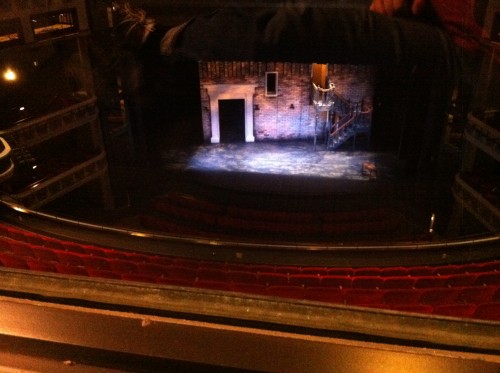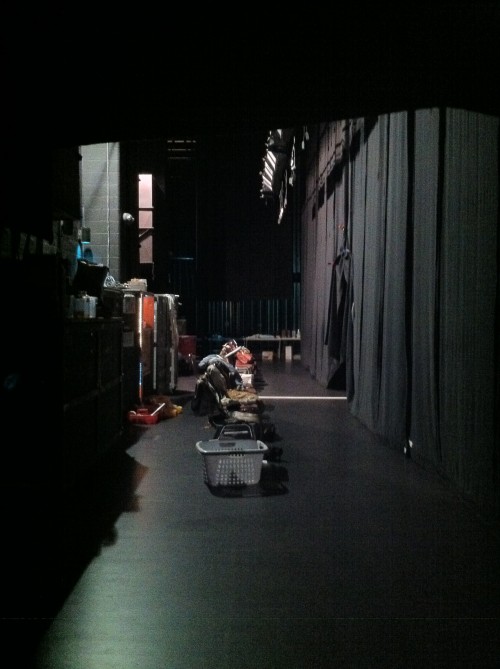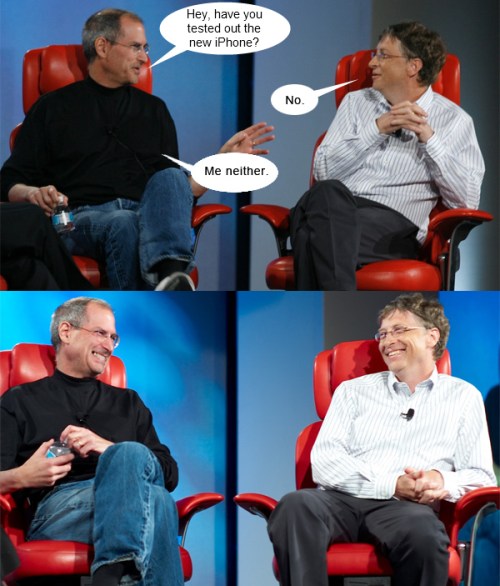Just before leaving work I had downloaded a sample of a book I was considering buying, thinking I would read the sample on the train, and probably buy the book when I got home.
I started reading the brief introductory chapter on the platform, and when the train arrived the conductor announced it was going local. Realizing I was already halfway through the sample, and that I liked it, I regretted not buying the whole book for what was now going to be an even longer ride home.
Then I set myself a challenge: could I set up a hotspot with my phone, connect my Kindle’s wifi to it, purchase and download the book, all before the doors closed and the train left the station? Thanks to the new cell reception in many midtown stations, I had a precious few seconds left at 59th Street, before heading north into the great underground wilderness.
I’m pleased to say that I accomplished my goal, and was so engrossed in my book that I nearly missed my stop. Sometimes, despite the obstacles thrown in our way by patent lawsuits and greedy wireless carriers, we can actually use our inventions to accomplish the things they should be able to do. [Hugs Verizon.] I’m sorry about all the things I said about you. They were all 100% true, and you deserved to burn in hell at the time. But I would be remiss if I didn’t also acknowledge when things cease to suck.
Telecommunications industry, you made my night.



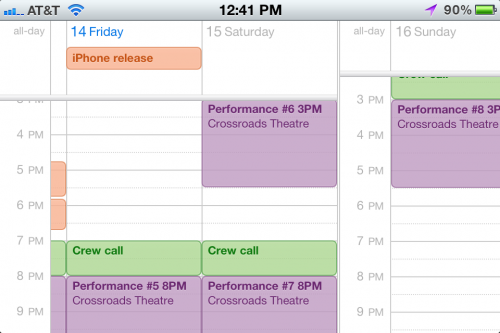
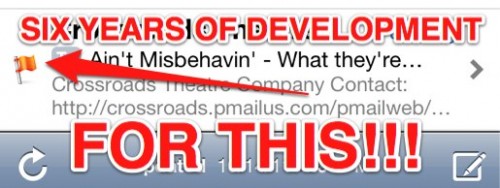


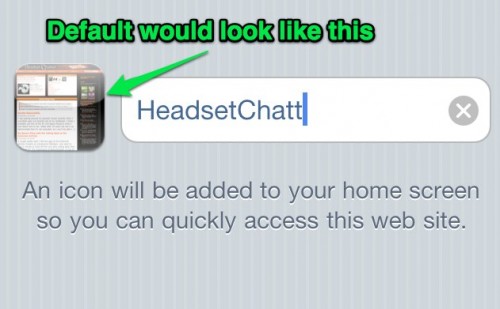
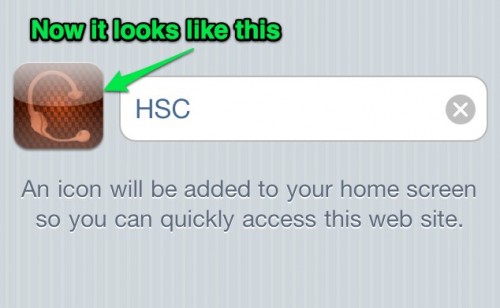


![My HipstaPrint 0[2]](http://headsetchatter.com/blog/wp-content/uploads/2010/11/My-HipstaPrint-02-500x500.jpg)
![My HipstaPrint 0[1]](http://headsetchatter.com/blog/wp-content/uploads/2010/11/My-HipstaPrint-01-500x500.jpg)
![My HipstaPrint 0[3]](http://headsetchatter.com/blog/wp-content/uploads/2010/11/My-HipstaPrint-03-500x500.jpg)
![My HipstaPrint 0[4]](http://headsetchatter.com/blog/wp-content/uploads/2010/11/My-HipstaPrint-04-500x500.jpg)