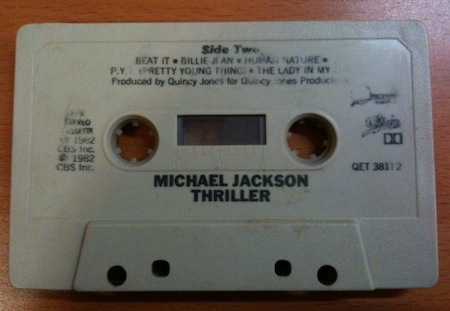Let me tell ye a story:
Last week I was very nearly late for a meeting because I completely lost track of its existence. In my defense, it was seriously the only appointment I had all week, and pertains to a job that doesn’t start until April. But I have a habit before I go to bed each night of asking myself what I have to do the next day. Sometimes it’s really obvious, like if I’m rehearsing six days a week and just sent out the next day’s schedule six hours ago, then I don’t usually need to consult a calendar to remind me. But if it’s not immediately obvious, then I check the calendar to be sure.
On the eve of this particular meeting, as I was preparing to shut down my computer and head to bed, I asked myself the usual question of whether I have something in particular to do the next day. And I consciously made the decision not to take the 5 seconds to open iCal and check. So sure was I that I had no responsibility in the foreseeable future.
Well let me tell ye, I was wrong. Thankfully, my PSM texted me a little more than an hour beforehand to double-check where the meeting was being held.
As I sat fuming on a train wondering how this all happened, I broke it down to the most essential failure:
It wasn’t that I didn’t bother to check the calendar. It’s that this appointment was likely to be lost track of in the vast expanse of free time surrounding it, and I didn’t set a reminder alarm to go off several hours beforehand.
I have these kind of alarms for lots of things — when I’m going to visit my parents, the stage managers’ networking event at Equity next month, if there’s something on TV or an event on the internet like an Apple keynote (obviously things that don’t require leaving the house don’t need a 3-hour warning, but I might include a shorter warning in case I’m out shopping and need to get home).
So the real cause of my near-missing of this meeting is why I didn’t set an alarm for something so obviously in need of one. The real reason is because I’ve stopped using them as much.
I stopped using alarms because they had become unreliable.
I had been using my Google Apps account for my calendar, which is great because Google Calendar is kind of the de facto standard in calendar sharing in the theatre industry, even if it seems nobody uses it to its full potential. The problem is, for many months I’ve been having a lot of trouble with alarms properly syncing between iCal and my phone. I had done a lot of experiments with iCal, the Google web app, and the iPhone, trying to figure out the circumstances under which an alarm wouldn’t sync. I had looked for solutions online, and had heard some suggestions that adding a sound to the alarm caused problems, but that didn’t seem to fix it for me (not that silent alarms are a great solution anyway). I was really stumped. Sometimes it worked, and sometimes it didn’t, and instead of entering my appointment in whatever app I pleased, I was now having to check and double-check on multiple devices just to make sure there really, truly seemed to be an alarm set somewhere.
Let me tell ye: this should have been a huge red flag. A rather important component of my workflow (the one responsible for not forgetting to be somewhere) had essentially stopped working, and while I had spent many hours trying to fix it, I let it continue to be broken. I was smart enough to stop trusting it, but I didn’t replace its function.
Late that night after the meeting, I created a bunch of calendars in iCloud, and gave them the same names and colors as my Google calendars. Then I changed all the appointments pertaining to the upcoming show I’m doing from the Google calendars to their new iCloud equivalents.
Now let me tell ye: I don’t really have great faith in iCloud. It’s no better than MobileMe, which was not much better than dotMac. But I always felt that MobileMe’s calendar syncing was a little more reliable, which is only natural when you’re using apps designed for it, rather than relying on support between two companies’ implementations of calendar standards. The only advantage to using Google Calendar, as far as I could tell, was if I wanted to share calendars. And let me tell ye, I have hardly ever shared my calendars, and definitely won’t need to in the kind of jobs I’ll be doing in the near future. It would also be very easy to convert back. Just a checkbox to turn the account back on in iCal, and one of those blue switchy-things on the iPhone to turn calendar syncing back on for my Google Apps account.
So far things feel a little safer. I am by no means saying that iCloud is a superior platform to Google Apps. On email features alone, I declare it is not. But the most important thing in my workflow should be to prevent data loss, because it could lead to absolute disaster for me and whatever production I’m working on. Sometimes that means picking the safer solution. It’s why I’ve never used Google to sync my contacts — it adds an extra layer of syncing between Address Book and Google, and in 12 years of syncing contacts, if I’ve learned anything it’s that they love to either disappear or inexplicably get duplicated 5 times, and it’s even more fun when field names get mixed up. Since my contacts are just for my own use, I prefer to go from an app to a cloud service to an app that are all designed to work together.
Anyway, my point in posting this is not specifically to talk about which calendar syncs better. The point is that I failed to fix something that was broken in my workflow — I guess because I was stubborn, or because I was afraid of breaking something else by switching formats — and it caused me to become disorganized and nearly make a major mistake. So I present this cautionary tale to anyone who relies on computers as much as I do, or on non-computer routines, for that matter. If something is preventing you from staying organized, fix it. If your thing is that you stick post-its on your corkboard, and you run out of post-its, run to the store and buy more. If your new corkboard makes the post-its fall off, stick them on with push-pins until you figure something out. Don’t stop using the post-its!
Also, it’s a good idea to look at your calendar before you go to bed.
I think this article may elicit some FAQs, so:
Why is Google Apps better than iCloud (for you)?
What I meant about the email being superior is best expressed in this Apple knowledgebase thingy. In short, MobileMe email would not push changes in status other than the arrival of a new message. So if you got 2 emails and read them on your computer, and then deleted them, your phone would still show two new emails until you actually opened the Mail app, at which point it would connect to the server and the emails would be marked read and then disappear off to the trash. Now imagine you’re on a train, and don’t have access to the server. Even more annoying.
Google mail had no such problem — all changes get pushed instantly, so you never have false unread mail alerts, and everything is in the folder where it belongs. Thus proving it’s never been a problem with the phone, with multitasking, or anything else. It’s just that MobileMe sucked. I had hoped that iCloud, whose only selling point was basically “MobileMe, but without the suck,” would fix this behavior. It didn’t. And that knowledgebase article basically says, “yeah, we meant for it to be this way.” So I no longer use any of my old dotMac/MobileMe/iCloud email addresses because it’s so annoying, and clearly not likely to change. Also with Google Apps I can use my own domain name for my email address, and that’s nice. Plus, if I someday didn’t want to use Gmail, I can keep my address and take it somewhere else.
So why don’t you just use Google Apps for everything and forget the syncing to iCal and Address Book?
Because I hate web apps. I do not trust the web, or the cloud, at all. Its only use for PIM (which is a term that’s never used anymore, but it means personal information management, and it’s a useful phrase), is to create local copies of my data simultaneously on all my devices. If it can’t be saved, accessed, and edited offline, and then successfully synced later without fucking everything up, I don’t want it. There are a disturbing number of places where I have to do my business without any internet access, so I prefer to work in well-designed local apps that stay in sync with each other, rather than in web apps that might try to throw in offline access as some kind of afterthought.
I like to know that if my tenuous hold on 1KB of bandwidth is severed while I’m entering data, I’m not going to lose anything, I don’t need to stop working, and I won’t be prevented from accessing data I’ve already entered. Also, I like purpose-built apps that are well designed and reliable at the tasks they were built to do. Sure I could use a browser as an email client. I could also use Photoshop as a word processor.
The only time I appreciate the existence of web apps is when I need to access something from somebody else’s computer, and when I do it’s very useful, but those occasions are rare. Also, they always seem to involve something about a printer that can’t be accessed except from the office computer. So yes, a great option to have in your back pocket, but I’m not comfortable with it as my primary method of working with my data.
You’re insane, you know that?
I offer this FAQ only as an explanation of why I personally have dismissed other available options. My way is far from being the most appropriate solution for everyone.



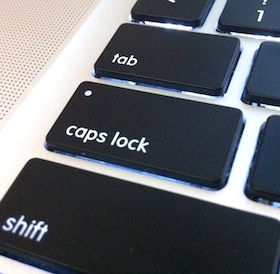 I learned something today. I don’t know when it happened, but I feel like I don’t take the time to have my finger on the pulse of the computing world anymore. This one slipped by me at least a year ago, probably much longer.
I learned something today. I don’t know when it happened, but I feel like I don’t take the time to have my finger on the pulse of the computing world anymore. This one slipped by me at least a year ago, probably much longer.

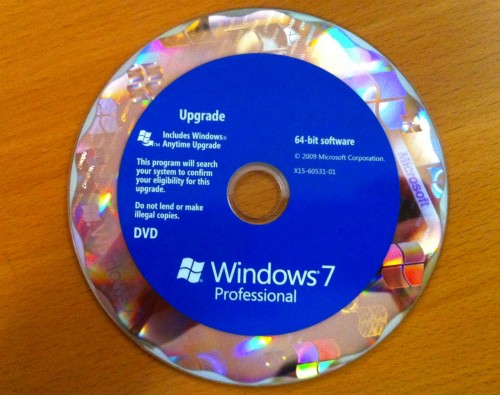
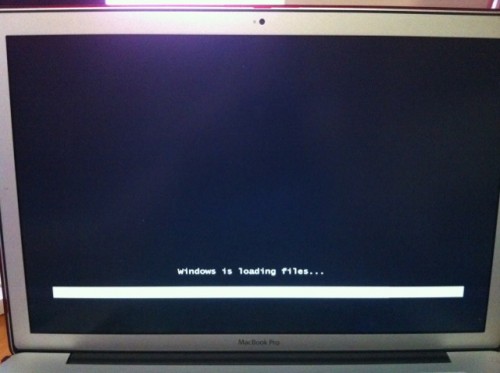

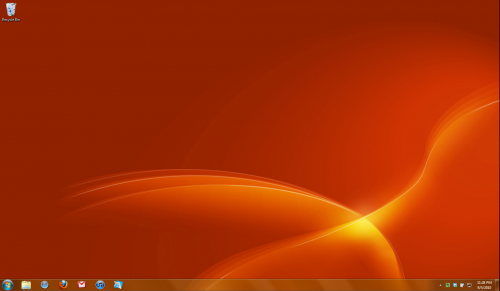

 Not all cloud computing is bad. Some of it is really awesome. The fact that I can read an email on my laptop, respond to it later from my phone, and if for some reason I was actually separated from both my laptop and phone, I could then access all my email from any other computer, is pretty cool.
Not all cloud computing is bad. Some of it is really awesome. The fact that I can read an email on my laptop, respond to it later from my phone, and if for some reason I was actually separated from both my laptop and phone, I could then access all my email from any other computer, is pretty cool.  Where cloud computing gets scary is when people start talking about the fact that someday we won’t need to store anything on our computers — even our applications will be on the cloud.
Where cloud computing gets scary is when people start talking about the fact that someday we won’t need to store anything on our computers — even our applications will be on the cloud.