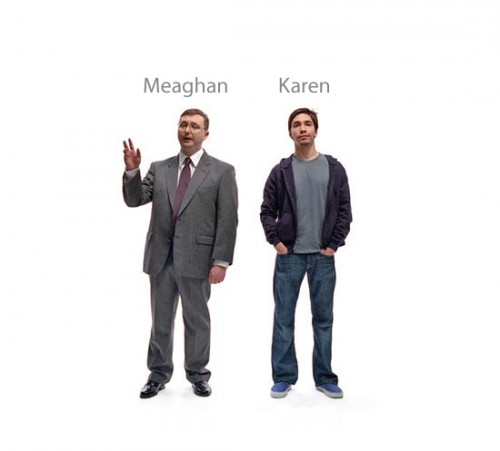
This tour is going to be something of an experiment, and an opportunity for new stage management technical discoveries, as I have an ASM who uses Windows — I know!
Contrary to popular belief, I will actually choose ASMs who use Windows. And the people I most often assist use Windows, so I’m used to the cross-platform thing, although it’s been a while since I’ve been the PSM in that case and had to decide what software to use for the show. So I had no reservations about Meaghan not being a Mac user. I knew she was a PC user when we worked together two years ago, but I couldn’t remember if she had since switched, and I didn’t ask until this week when I was trying to nail down what software I’m going to use for the tour. Well she has a PC, but she assures me she has an iPhone, which is comforting somehow, and is an advantage I never had with Nick and his cursed-trackball Blackberry.
In day-to-day life I don’t find the OS to make that much of a difference. There were a couple events over the course of two years on tour where I remember saying to Nick, “thank God you have a Mac, or we’d be screwed!” but those were situations where we were already screwed and managed to avoid further screwing. Which is good. But those situations are rare, and if you are lucky enough not to be screwed in the first place, then you have nothing to worry about. The big one I remember was when my computer just up-and-died one day, an hour before the show. I was able to install all the software I needed on Nick’s and carry on. It was great, but in reality if that happened again, especially in the more cloud-based world we have now two years later, most things would be fine on a PC, and if I really needed a Mac, there will be like 15 more of them on tour and I could borrow somebody else’s to get what I need converted into PC-friendly form. But those kind of contingency plans will be part of the decisions I make when setting up our digital world.
The first of which is that there needs to be a backup of all our critical files on a drive formatted for FAT32. My backup drive, which uses Time Machine, is formatted for HFS+, which is the format required for Mac-bootable drives. I think I may keep all our files and installers on an 8GB thumb drive that I just purchased. Our show files are on DropBox so we both have access to them, so that’s a pretty good backup right there, but it might be smart to have an offline copy as well. I’ll probably keep that backed up every day or two.
I also have Windows running on my Mac (both natively, and alongside Mac OS using Parallels), which might come in handy if we need to share something in a Windows-only way. I was still using XP for compatibility with older games, and out of cheapness, but when I had the money, wanted to buy Windows 7. I would hate to find us in a situation where we can’t share something because I was still on XP, so I started to think of it as a business necessity to invest in the upgrade at this point. So I just installed Windows 7, and it seems to run well on my machine so far. Maybe this whole collaboration will help me to educate myself on changes in the Windows world that I’ve glossed over since I switched to Mac in 2002. That would be helpful, cause I sell myself as a computer geek stage manager, and if you sat me down in front of a machine with Vista or Windows 7 I don’t think I’d be much of a geek, and at this point it’s starting to feel like false advertising.
Meaghan and I are now pretty much caught up as far as being set up with all the software we’ll be using. Here’s what we’ve got:
- FileMaker Most of the actual paperwork for the show will go in my database. Thankfully FileMaker is cross-platform, so we should have no problem with that. When at work, we will work off the master copy served from my computer, but I have recently added a feature to upload a copy of it to DropBox, so if she needs to reference the information inside when away from the theatre it will be in the cloud. Plus we could both access it from our iPhones if we wanted. If she was going to do some homework of her own, she would have a copy to work in, as long as I know not to be making changes at the same time on my copy, and to make the Dropbox file the master after she’s done. Nick and I sent the file back and forth over email sometimes, but this way should be a little cleaner.
- DropBox This summer I started using DropBox as an alternative to MobileMe’s iDisk. The main difference between the two is that DropBox works. It works well enough that I could put my folder for each show on my DropBox and trust it not to get corrupted or out of sync. After three shows using that method, I’m now taking it a step further: I’m sharing that folder with Meaghan, so we will both be able to work off the same files.
- Evernote For more on Evernote, you can see my first impressions post. I’m storing a bunch of stuff on Evernote, everything from the show logos to essential emails from office staff, to my shopping list for Staples. Meaghan can then check it to see all the information I have, and when we’re actually working she can add notes to my notebook for the tour with information and paperwork that she generates. I’m hoping between this and DropBox, we’ll never have to worry about me forgetting to pass on a file to her.
- Microsoft Office Obviously. I don’t create all that many Office files, but it’s always necessary at some point. Our script will be the biggest one, and changes will be tracked throughout the rehearsal process.
- Skype It may come in handy from time-to-time, but what I really intend to use it for is to teach the database before we start rehearsal. Meaghan only arrives in New York the day before we start, so using screen sharing will have to do.
In addition to getting us set up for rehearsal, I’ve been trying to make Windows a little more hospitable for my own use. The problem I have when gaming is that I become completely useless for anything else, because in order to access, well, anything, I have to reboot into OSX. The use of all these cloud-based, cross-platform tools has made it much easier to spend hours and hours in Windows without being prevented from doing anything else. The one major element I’m missing is OmniFocus, which is cloud-based, but only compatible with Mac and iPhone. However, the act of creating or checking off a task is so quick and simple that doing it on my phone is almost as fast as doing it on the desktop. Overall I’m excited to play with some new ways to organize.



[…] part of preproduction for my upcoming tour, I’ve been focusing on Windows a little more than usual because I have a PC-using assistant. So I thought it might be a good idea […]
Pingback by Let Me Tell Ye: Windows 7 Upgrade « HeadsetChatter Blog — September 5, 2010 @ 11:20 pm