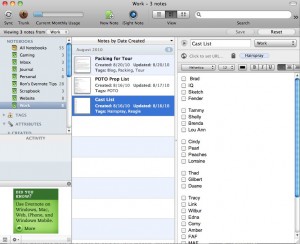I’m not quite sure what this is yet, but I think I may have found my calling on the internet. I’ve been wanting to do a little thing about my Visor Deluxe, which has been broken for the last 10 years. I dragged it out, took it apart, tried to understand how a digitizer works and why the hell a little broken glass would make it completely inoperable, and then put it back together.
But a little friendship was struck up on my desk, which took me by surprise. The Visor and the iPhone 4, I think they kind of like each other. And I think they might talk to each other from time to time about the latest gadget news. And I’ll just sit around and take pictures of them while they do.
There’s only one problem, which is that the Visor can’t really say much because the digitizer doesn’t work. So I decided to explore how much people are asking to part with 10-year-old PDA technology. So far I’ve found one promising auction, for $3, for a working Visor Deluxe. But that’s not the point, I just want the screen assembly.
This was my first PDA and it’s bothered me for 10 years that I broke it. Which is why I’ve been keeping a broken PDA around for 10 years. I don’t have much money to spend on it, but if I can find a working digitizer, preferably the entire screen assembly, for a few bucks it will see much use!