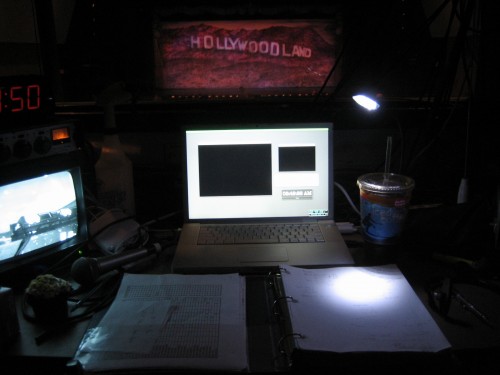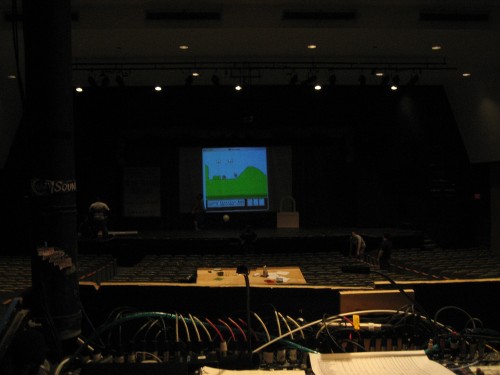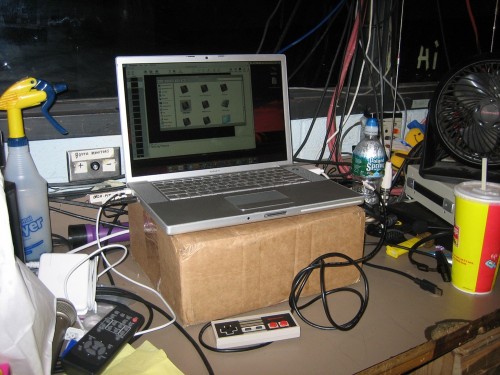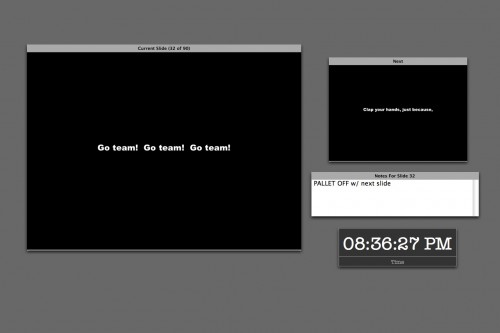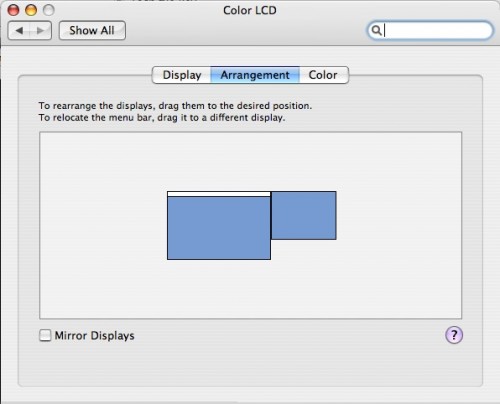We closed Singin’ in the Rain tonight. A closing performance in a situation like this always creates mixed emotions, and different emotions among different people.
The crew is eager to get this monster of a set back on the trucks and off to its renters in Oklahoma.
The actors who are not going to be in the next show are sad to be parting ways with new friends. Some are also happy to be returning home to their children or significant others.
People who are doing the next show have less reason to be sad because another exciting experience is starting in just a few days.
I have mixed feelings about it. I’m not going anywhere, so it’s not a huge transition. It’s a marker for me that I’ve completed a third of my job, and as far as I can tell, everything after this should be much easier. However, what I like about what I do is the part of actually putting on a show in front of an audience. The rehearsal process is just a means to an end. The hours are longer, and most of what I do is take notes and make phone calls, which is not particularly inspiring. Other people are making art (hopefully), and watching that can be exciting, but I just sit around pushing a pencil. So part of me would rather continue to do performances than go back into production and actually have to work instead of just have fun and put on a show.
I’m also looking forward to moving on to a new show. For all of Singin’s technical requirements, it actually was a pretty bland show to call. Not slow by any means, but not interesting. The show is written in such a way as to draw attention to the fact that we’re waiting for the set to be changed, and keeping the show driving forward was kind of a losing battle. I realized tonight how ready I am for something else.
I’ve never done King and I, in fact I’ve never seen it on stage, so I’m excited for it. Also, my friend Sarah Pfisterer is playing Anna, so it will be fun to work with her again.
As I write this (didn’t go to the closing night party because I’m still sick… grr…), the crew is busy striking the set, which they’ll probably be doing until about 4AM. They did a great job making this show go smoothly. It wasn’t easy, but it was always easier than I thought it was going to be.
This was the view out the loading dock door to the first waiting truck.

Joe and Christina making raincoats go away

One down, two to go. Stay tuned for the next exciting chapter in the Reagle summer season!