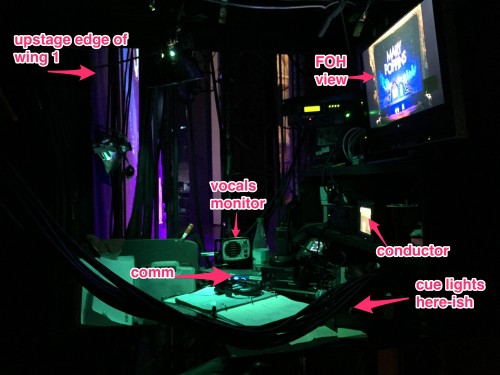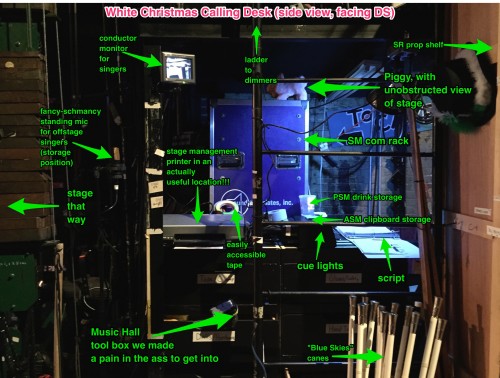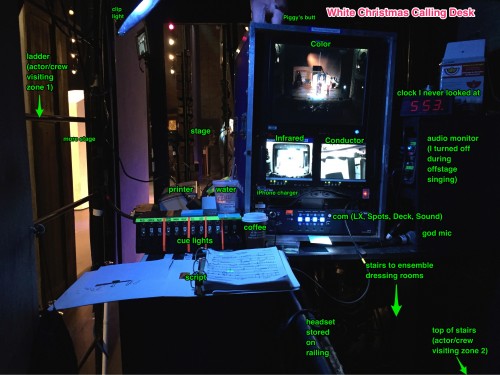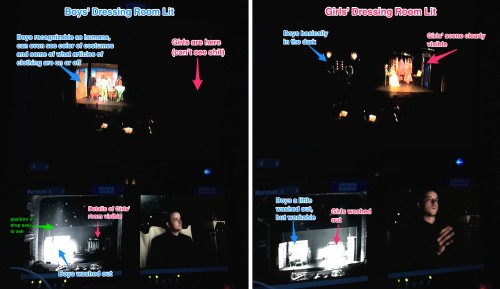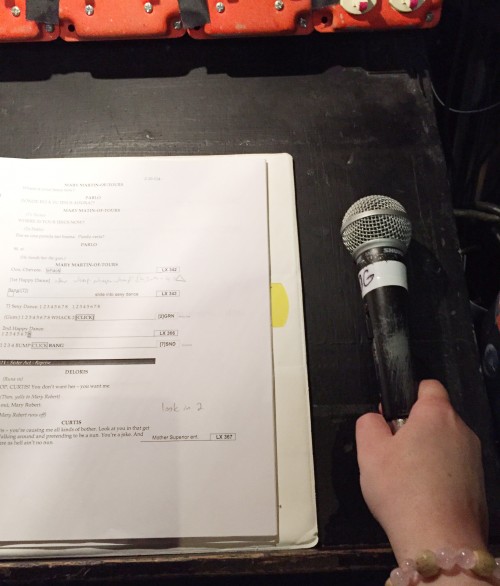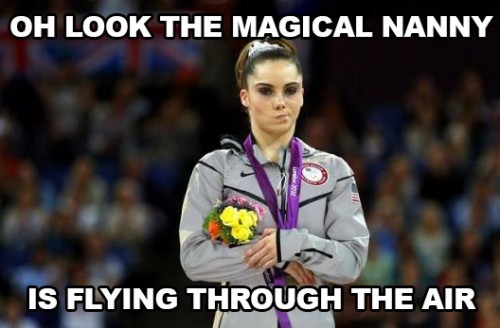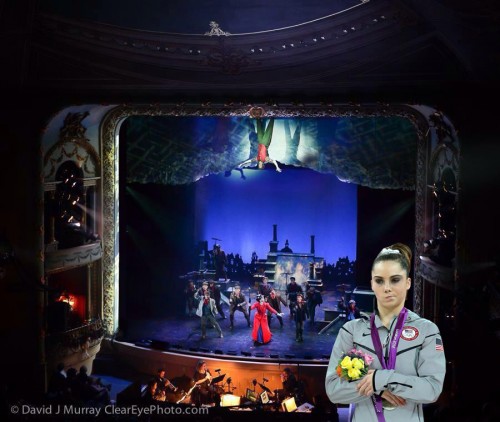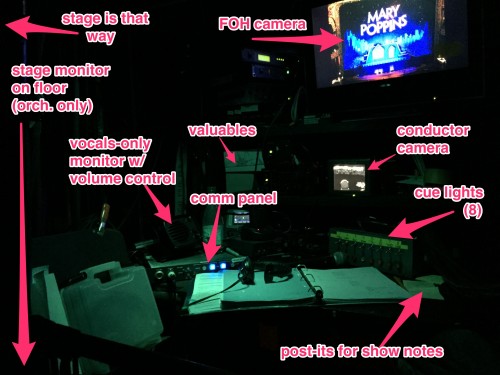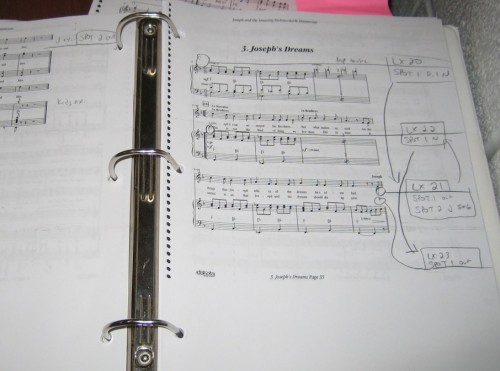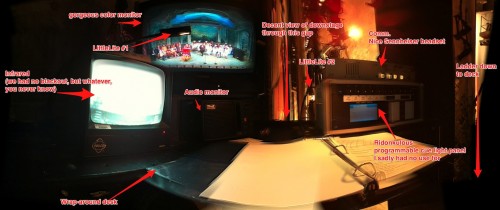You guys, I have to blog because my friend Spencer Clouse has just done what I always intended to, but never took the time to pull together: he’s launched a podcast where he interviews stage managers. It’s called “Hold Please!” which is an amazing title, first of all.
I’m so honored that he shared his idea with me way back almost a year ago now, and asked me to be his first guest. We recorded two episodes back then, the first of which has just been released conveniently for the beginning of 2020 — the Year of the Stage Manager. I can’t wait to hear how it develops.
In this first episode we talk about general philosophies of stage management, early-career advice, show stops, and more.
You can take a listen and subscribe at the usual places, for which you can find all the links at holdpleasepodcast.com.