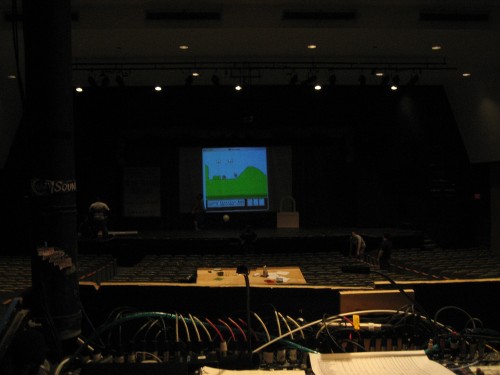
I had a few minutes tonight as we were doing the pre-show, and we had our first round of NES gaming on our lovely projection screen. We didn’t have a chance to do much, as most people were actually engaged in important work, or were about to be, but it was nice to try it out. I played a little bit of Mike Tyson’s Punch-Out, showed how much I suck at Spy Hunter, and just a tiny bit of Bionic Commando to show the young’uns a cool game that they may not have heard of, before moving on to the greatest game ever made, Super Mario Bros. 3.
Here’s a short video clip of Angela trying out SMB3. And yes, the sound is being run over the house system.
Here’s the (messy) setup in the booth:
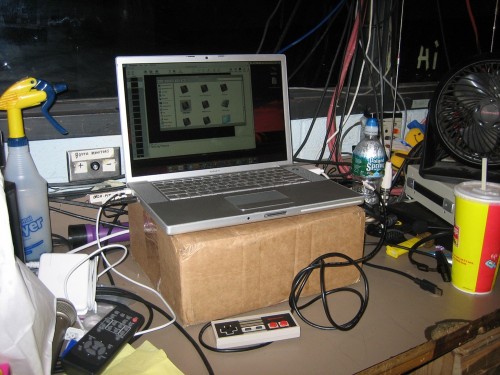
The controller is something I picked up last year. It’s an actual NES controller that has been rewired for USB by RetroZone. The Emulator I use on the Mac is Nestopia, which is freeware, but does not support joysticks without a shareware add-on, which is $30. For only $20 you can get USB Overdrive, which is an all-purpose driver for tons of USB devices. You can assign buttons to do just about anything, and have different profiles for individual apps, so I could have my NES controller assigned as a really cool iTunes remote in that app without screwing ups its functions in Nestopia. Not that I would ever need it to do that, but now that I’ve come up with that example, I think it just may have to be.
Getting the game on the projector is simple. Just drag the window off your main screen to the side that leads to the projector’s screen (see here for details on setting up the projector). It was necessary for me to resize the window a bit to get it all on the screen.



