You know what there’s not enough of in the world? Hardware reviews pitting gadgets from several generations ago with stuff that just came out this month. All this This Brand’s New Thing vs. That Brand’s New Thing is great if you’re deciding between This Brand and That Brand for your next purchase, but what if you want to know “Is this new thing better than my old thing?”
So I am going to attempt to answer one such question for you, because I don’t really know myself.
My Situation
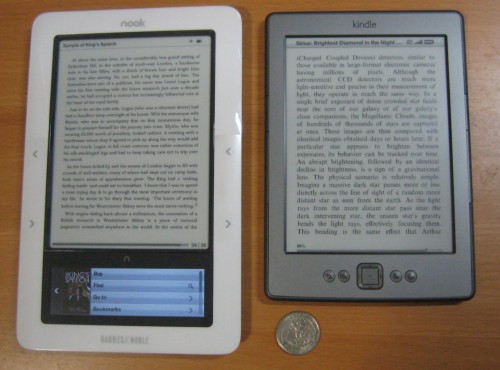
What we’re looking at here is if the new Kindle 4 (that’s the non-touchscreen one with no keyboard and just wifi) is better than my old original Nook (which has an e-ink display and a small color touchscreen at the bottom).
Let me first state that my technological life is much more heavily invested in Amazon than in Barnes & Noble. I have been buying stuff constantly from Amazon since 1997, when they were a bookstore. I have an Amazon credit card, which means that I earn gift certificates, and am more heavily rewarded when I use my card at Amazon than at another retailer. I also have Amazon Prime and am an Amazon Associate, so just in general, if I’m gonna make frequent purchases from either Amazon or BN, as I would filling up my e-reader, it just makes more sense to buy Kindle books than Nook books. And for a while I did, back when I read all my ebooks on my phone. But that got tiring, and I found reading on such a small, backlit screen was causing me to dread reading, and it would take me six months to finish a book. In fact I have several Kindle books that I started reading years ago and gave up on when I got my Nook, so I’m looking forward to finally finishing them.
When I decided I wanted to start reading again I knew I would need to invest in a device built for that purpose. I knew from using my dad’s iPad that that wasn’t it. So that pretty much narrowed it down to Kindle and Nook. I bought a Nook, basically because I felt that having a physical keyboard on something that is essentially a book is — Let Me Tell Ye — stupid. And after watching some friends using their various devices, I admired the efficient and flexible touchscreen design of the Nook — it felt much more like holding a book to me — even though I was well aware that I would be literally throwing money away by buying books from Barnes & Noble instead of Amazon.
I knew someday Amazon would come around and release a Kindle without a keyboard, and when that day came, I was commuting almost four hours a day to New Jersey, and my Nook was seeming heavy, large, slow, and as I was finishing the books I had on it and started browsing for more, I thought about how I would be wasting money. So when the new Kindles were announced and the basic model was so dirt cheap, I began asking myself if I’d really be happier with a Kindle.
Initial Research
I tried to read up on the new Kindle as best I could. I’d heard people say they didn’t like the page turn buttons because they’re smaller and built into the side of the device instead of flat on the front. They say it makes the device hard to hold. Well I like the buttons on the Nook, but I find the device hard to hold because it gets heavy after a while. The Kindle is 6oz. compared to the 11oz. Nook. When my arms and fingers are supporting half the weight, I find any shape easier to hold. Plus, I only have to push the buttons once in a while. Having to shift my hand a little to turn the page is less important than what position I’m holding the device in during my reading.
The Kindle’s buttons do feel kind of flimsy, but barring any kind of unseen design flaw, I don’t think they’re a problem. If you’re the kind of person who thinks that not breaking when you drop it is an important feature in a smartphone, you could probably break them, but if you treat your gadgets gently, the buttons are dainty but satisfyingly clickable.
I didn’t like the news that the Kindle doesn’t allow you to load your own screen saver images. I have no idea why they do that. Even Apple never tried that. Thankfully the built-in wallpapers (if you get the non-ad-supported version) are very nice, and similar to what I had installed on my Nook. Related to this and also a negative is that as of yet no one has jailbroken, rooted or whatever-you-call-it’d the Kindle 4 yet, so there’s no way to customize things that were not meant to be customized. But I have a feeling that’s coming, and frankly, I just want to read a damn book with it, the other features that surround the book have never been that important to me.
This is an important thing to understand in my review: I don’t need a tablet, or a smartphone, or a laptop, or an MP3 player. I’m bothering to purchase and support an additional gadget in my life solely for the purpose of providing the best book-reading experience possible. I really don’t care if it plays sudoku or checks my email. There are far better devices for that already on my person.
I was initially thinking about getting the ad-supported Kindle, mostly because I heard that some of the ads were actually pretty useful coupons for purchases on Amazon, and that’s something I can always make use of. But then I saw some pictures and decided that I didn’t like the idea of taking my Kindle out of my bag with no control over what the screensaver is. I don’t care what I see, but it’s my Kindle, and I don’t want to be potentially displaying a giant advertisement for something I don’t like. So I got the slightly-more-expensive-but-still-amazingly-affordable version without ads, which is sold for $109, but I had almost $50 in credit card points to put towards it, which makes it even more of a steal. If you’re not sure how you feel about ads or no ads, you can also get the cheaper one and pay the $30 later to turn off the ads, which is a great option to have.
And if you’re wondering why I wasn’t looking at the not-yet-released Kindle Touch, it’s because I want physical buttons to turn the pages. I actually kind of love the fact that my Nook doesn’t have a touch screen (I mean it does have the little one, but not the book-reading-screen). I like to know that I can touch the screen and not cause things to inadvertently happen. And I like the physical sensation of pushing a button. I was going to reach for a metaphor, but then I realized I’m typing this on a mechanical keyboard, and maybe that’s all you need to know about me. Some people say they can’t enjoy an e-reader because they need to physically turn the pages of a book. Same thing, but I just need the button.
Old School
This had nothing to do with my purchase, in fact I didn’t realize it until after the device arrived, but I think one of the reasons I love the hardware so much is its similarity to my favorite PDA of all time (relative to the technology at the time it existed), the Palm m500. Thin, light, simple, reliable. If that’s all you ask for in an ebook reader, I highly recommend it.



