I’m having fun playing with the new (to me) software on the Macbook Pro. Front Row is pretty, although I’ve only really used it for music so far. I’m more excited about the remote’s ability to run Keynote presentations, but I don’t think I’d trust it to run a show. I will have to test it from distances longer than the walls of my apartment and see if it could be useful for rehearsals.
I was really hoping to get a new Mac with iLife 07 or whatever they plan to call it, but since I never shelled out for iLife 06, I was looking forward to those small improvements. I can’t believe iPhoto still doesn’t have subfolders or sub-albums, or sub-something (then again, I’ve been saying that about iTunes for so long I gave up years ago). Like for instance, I’d love an album of “Reagle Players” photos, which would contain thousands of pics, which could then be broken up by show. I swear I must have literally a thousand photos from the photo call of The Sound of Music and not enough time in my life to sort through them with that interface. I just watched a nice podcast from TUAW about Aperture, Apple’s pro photo managing app, which looked like an overpowered version of what I would like. And then I said, three hundred dollars, are you f%#$&*#)@ kidding me?!? If it was $100, I’d consider it expensive, but worth the convenience. I’m not a professional photographer, it’s not a business expense that will be subsidized by the income I’ll make off of it. While I do occasionally use iPhoto to organize photos for work, I will never need a tool like Aperture. It’s bad enough that I actually pay for legitimate copies of Photoshop, and I even sometimes use that in my job (not in ways that fall into my job description, but I sometimes do side work designing logos, paper props, etc.) And hey, I occasionally dabble in the Photoshop contests at Fark. I’ve actually won three of em. I’m still using Photoshop 7, but I just ordered the upgrade to CS3 to go with my new Intel Mac. After paying a little less than a month’s rent (I live in Manhattan, remember), I plan to be sticking with this version for an equally long period of time.
I’ve downloaded the trial of Parallels to play with, using my disk image from Microsoft’s Virtual PC. The key here if you’re going to try to do this is to first go into VPC on your old computer and remove the Virtual Machine Additions if you have them installed, as they can cause conflicts with Parallels. Then shut down your VPC and transfer its disk image to your new Intel computer. After that the transition was completely painless, as Parallels can recognize VPC images and convert them quite quickly. I haven’t spent that much time with it, but it definitely runs Windows as well as a real computer. It’s nothing at all like the slow-motion experience of VPC. It looks great (if Windows can be said to look great) in full screen mode. Coherence mode, where you get a floating Start button and taskbar and Windows windows appear intermingled with OS X windows, is somewhat nauseating as a concept, but it’s really incredible that it can be done. It also works like VPC where you can have a single window in OSX showing your entire Windows screen. When I get some time in the next couple days maybe I’ll try some games and see how they do, though I guess any serious gaming still has to be done with Boot Camp, which I haven’t looked into at all yet.
One app I found in my Applications folder that I was confused by is called ComicLife. I don’t know how long this has been bundled, but I’d never heard of it. When I said, “What the hell is this?” and opened it, I was surprised and amused to see it’s a comic book maker, with an insanely intuitive interface, direct access to the iPhoto library, and the most hysterical sound effects for clicking and dragging any app has ever had. You can see I threw this together in about 2 minutes without ever using the app before.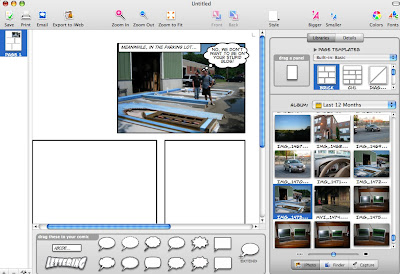
I can’t think of anything particularly brilliant to do with it at the moment, but having done this kind of thing the very long way in Photoshop, I’m sure it will come in handy.


