UPDATE: For a current list of apps see the Apps Page
For my initial review of helpful apps for stage managers, read this.
I’ve now had the iPhone for about six months, and the App Store has grown exponentially with new and updated apps, so here is another check-in on what I’m finding useful for stage management and life. All links will take you to the App Store page.
TimeCalc ($1.99) still remains the greatest single contribution of the iPhone to stage management, as far as I’m concerned. I use it every single day. Right now I use it most because the Guthrie requires an 18-minute intermission. Sucking at math as I do, I prefer to input the time the first act ended, and add 18 minutes to it.
Night Camera ($0.99) is a really cool camera app that has completely replaced the built-in camera for me. The gist is that it uses the accelerometer to tell when you are holding the phone perfectly still and takes the picture at that moment. It is so named because it creates much better pictures in low light (which is great for theatre), but also takes better pictures in any light, in my experience. Below is an example of a picture I took in tech, during a very dark cue. I’m no Joan Marcus, but for a midrange phone camera, you can see what it’s a picture of, and I think that’s the most anyone can ask for. The regular camera app would probably have shown a black screen with a red blob in the middle.
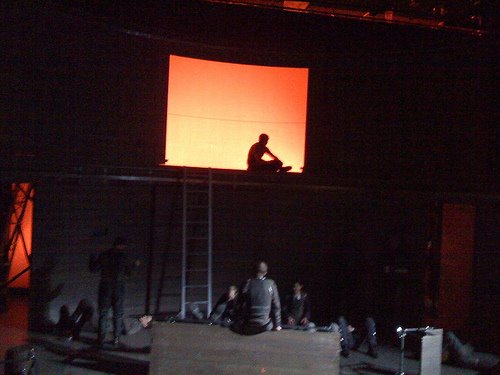
MobileFotos is more of a fun app — it is a Flickr upload client, which I’m sure you could justify as a work-related app if you used Flickr to upload and share work photos of some sort — which now that I think about it is not a bad idea for things like documenting the proper look of light cues or scenery on stage). I use the app to update my Flickr stream, which is linked in the sidebar, with photos from my tour. It also is a nice way to pass the time by looking at other people’s photos. It’s very full-featured and nicely laid out.
Night Stand (Free) is used for one thing in my world: it tells the time down to the second. For some reason the iPhone doesn’t seem to have an app or an option somewhere that can show the time in seconds. A minute is a very long time when your director wants to know why the 2nd act got 30 seconds longer today. Personally, I take my running times down to the nearest 5 seconds. I’ve just started using Night Stand, and it’s very good at the one thing it does. Just a few days ago it was updated with some alarm features, but because apps can’t stay active in the background, there’s not much point to using a 3rd-party alarm app, since you can’t do anything else with the phone while waiting for the alarm to go off. I’m also looking at getting LCDClock or Table Clock, which are both $0.99.
Delivery Status Touch ($1.99) is the iPhone companion to the dashboard widget Delivery Status, which has long been a favorite of mine. It tracks packages from the major delivery services, and when you sign up on the developer’s site, it will sync your deliveries from the desktop widget with your phone (which is invaluable for entering tracking numbers since the phone doesn’t have copy/paste).
On the jailbroken front, I use PowerTool to restart my springboard when the phone gets a little sluggish. It can also trigger a full reboot or power down.
The most useful app, whether official or jailbroken, in my mind is PDANet (link goes to website), which has a long history of allowing tethering on Palm devices and others, and is now available for jailbroken iPhones. If you create an ad-hoc wireless network with your computer and join said network with your iPhone, PDANet will allow you to use the phone’s internet connection through your computer. Since AT&T has decided they don’t want our money (yet?) for this service, after a 14-day free trial, you can instead pay PDANet’s one-time registration (I think it’s about $30) for the ability to tether anytime and anywhere. This comes with all the usual warnings about tethering — it’s not allowed under your contract, don’t use enough data that AT&T will wonder where it’s going, etc. If you’re jailbreaking your phone you probably know all about what AT&T doesn’t want you to do already. It’s pretty expensive for an app that violates your data contract and could cease working with a future update, but in my mind there is no price that can be put on this feature.
I often hear people talk about how tethering is useless (or not useful enough to be bothered with). I think these people must get paid a regular salary, file one or two W-2s per year with the IRS, and spend most of their time at a “desk” or in an “office” or “the same place of business every day” where things like “phones” and “internet” are provided by their employer. For those of us whose jobs are a little less predictable, but still desperately need full desktop internet access HERE and NOW, not in 10 minutes, not at the Starbucks down the street, and who have to provide this level of efficiency but aren’t paid enough to afford a wireless broadband card for the laptop, tethering is the only option. I once distributed a rehearsal schedule while sitting in the trunk of my car in a restaurant parking lot. And I have done plenty of shows which rehearsed or performed for weeks in a room (or a building) with no internet available. For reasons such as this, I refuse to have a phone incapable of tethering, whether legally or illegally. When the 3G iPhone came out, before the tethering apps were available, I had to carry my previous phone, the AT&T Tilt, around in my bag so I could swap the SIM card into it if I needed to tether in an emergency. Obviously it was a huge pain, and I am very glad to see that PDANet has pretty much perfected the art of tethering on the iPhone to make it as reliable and simple as it can be without official support.


