Here’s my contribution to the “What the hell is Google Wave and how do I use it?” department of the world wide web.
So what the hell is Google Wave?
This is a really complicated question. The simple answer is
“It can’t be described because it’s like nothing there’s ever been before, man. It’s, like, going to change the way we communicate forever!”
This is at once true, and a cop-out.
But first, here’s a picture of my current Wave window, so you can put some context to what I’m about to tell you. You can click on it to blow it up.
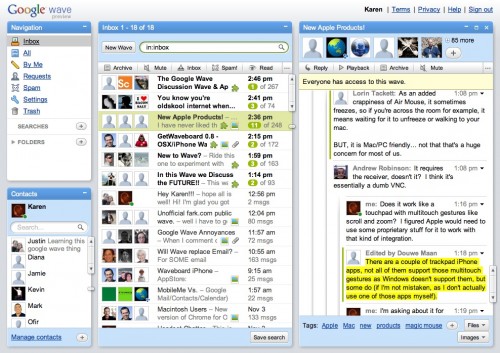
So it’s like…?
-
It’s kinda like email
If you wanted to, you could use it just like email. The basic Wave screen looks like most email clients, with a 3-pane vertical setup for your inbox, trash, etc. on the left, a list of your waves in the middle, and a display on the right of the current wave you’re reading.
A wave is a series of replies. In email terms, it would be like seeing the history of replies by scrolling down the email. Except instead of being plain text, it’s threaded, and automatically time stamped, and can be edited and added to. It can include multiple people, and since it’s all contained in one conversation, you don’t have to worry about someone not being CCed or missing someone else’s reply. You also can see the other person typing in real time, which is at once cool, and the source of great insecurity. It also has a “playback” feature where you can read the conversation in the order it was written, so if you’re joining in late, you can understand how the discussion evolved. But still, so far, it’s kinda like email.
-
It’s kinda like IM
So you’re thinking, wow, I can chat with someone else in real time and see them typing. Isn’t that just like IM? Well yes. I’m not aware of any IM that supports threaded conversations, but I suppose there might be. I doubt it would be as robust, with the ability to go back and edit stuff.
-
It’s kinda like IRC, Usenet, forums, group IM
One of the cool things about Wave is that it can be used for group conversations. Which is kinda like IRC and group IMs, except it’s more persistent, so it’s kinda like a forum or usenet.
It can be used for realtime communication if everyone is online at the same time. I was just in a public wave about Mac software and some guys helped me pick out a trackpad app for my iPhone (Touchpad is what I went with). So you can chat in real time, or come back later and read the responses people have left, like in a forum. The thing that makes it unique, is that it can be both at once, and is threaded. A simple tap of the spacebar moves you to the next unread post (which is called a blip), so you can find the new stuff easily among all the threads.
Also, like a forum, you can post pictures, polls, maps, widgets and other non-text goodies that others can see and interact with. “Isn’t it going to end up like MySpace?” Yes. Yes it is. They will need to have some robust features in place to make sure it’s controllable. The coolest thing about it is that it supports drag-and-drop via a browser extension called Google Gears. This is very new, and I actually don’t have it installed myself yet, because it’s not yet compatible with Snow Leopard and I haven’t felt a pressing need to try it in other OSes. The important thing is, Wave will support drag-and-drop media, which will be a great relief to those who want to post pics but don’t like dealing with Photobucket, IMG code, and so forth. Even as someone who understands HTML, the hassle of getting a picture from my computer hosted and linked discourages me from doing it. Have you noticed how many posts I’ve made lately that don’t have pics? It’s not even that hard on WordPress, but it’s still annoying.
Also, like a forum, Wave has many common formatting features like text size, color, background color, bold, italic and underline, etc. to make your text stand out. Some people are doing really obnoxious things with text background right now.
-
It’s kinda like Twitter
You can use it to post little updates. There is also a plugin that creates a wave that allows you to see your Twitter feed and make posts from it, so you can actually use Twitter with it, or it could become a replacement for microbloggers instead of Twitter.
-
It’s kinda like a blog
Some people are using it for blogging. I like to think of myself as a person open to new technology and ways of thinking, but this one blows my mind a little too much to begin using it. I have seen a blog that actually has a Wave window embedded in it, where visitors to the blog can contribute to the wave right from the blog (or from the Wave interface). Someday this will be really cool, but Wave is very slow right now in this developmental phase, and there aren’t many people who have access to it, so it’s not something I want to get into right now.
What I see this being useful for is comments on blog posts. You know how each post has the comment thingy at the bottom? Imagine that being a Wave instead, where you don’t need to register with the blog, you just post as your Wave identity, and can have a real-time (or not) threaded discussion with other visitor and the blogger. It would be immensely cool, and I can’t wait for it to be practical to implement that. Wave also supports private servers, so you can use the main Google servers or host your own (this feature came out literally yesterday, so it’s not something normal people can actually implement right now). So theoretically my self-hosted blog could have its own private comment waves, but I’m not sure I like that. I also don’t know if that means people would have to register separately (as they do now to post comments on self-hosted WordPress), which would suck.
OK, how do I get it?
Like most Google products, they are rolling it out slowly. They invite a bunch of people. Those people start to use it. When they’re ready for more users, they give the initial group a limited number of invites to give out to friends (or sell on eBay). I got in on the 2nd round of invites, from a sound man I used to work with, who also works in IT and obviously knows the right people! So far I have not been given any invites to give out myself, nor has anyone among the group who were accepted along with me, so far as I can tell. I can’t wait until I do, because I need to get the people I work with on it so we can start collaborating!
If you want to try it, you have to find somebody with an invite. I suggest posting on your Twitter and/or Facebook that you’re looking for one, maybe one of your friends has one. You will then get a dozen or so responses saying, “WTF is Google Wave?”, at which point you provide the link to this post. If you’re lucky, one person of your 400 friends will know what you’re talking about and have an invite.
OK, I got it. Now how does this work?
Since so few people have been let in, you probably don’t know that many other people who have it (maybe just the one dude who got you the invite). If you want to try out the email-like-ness of Wave, you’re going to be bored.
Here’s the first thing you need to know while you wait for some friends:
with:public
This is how you talk to the Wave community at large. Type this into your search bar above your inbox, and it will display all the public waves. There’s a ton of them, and you will see it updating in real time, which means several new ones will pop up every second. Some will be in languages you (and your computer) don’t speak. It’s incredibly overwhelming, but there it is.
AAAAAH!!! Too many Waves! Now what?
OK, now you need to narrow it down. You can add an additional search term after “with:public”, such as
with:public iphone
This will bring up all the waves that contain the word iPhone, which is a lot, which sadly mostly don’t actually have much to do with the iPhone. You can also search for phrases like
with:public “iphone apps”
which might help a little.
If you want to make sure you’re really going to get a list of Waves that are about what you’re searching for, you should use tags. You can see tags at the bottom of the window of the wave you’re currently reading. You can click on these to bring up all the waves with that tag, or you can search blindly from the search bar to see if anyone is using a tag you might be interested in.
tag:theatre
The problem I’ve found so far with tags is that not enough people are using them. The fascinating thing about this experience is watching people figure out how to use this new tool. I assume that soon everyone will realize there are just too many waves and possible search results, and that tags are a better way to find waves that are about what you’re interested in, rather than simply containing a key word, and will make sure their waves are tagged for easy searching.
in conclusion
I’m really excited about the future of this idea. I see a lot of potential for its use in theatre, to allow collaborators all over the country to share ideas quickly and clearly (imagine the set designer linking to his latest groundplan while the lighting designer comments on it, and everybody else gets kept in the loop and can ask questions.)
I can think of some specific instances last year with The Acting Company where we would have needed this, while the costume designer tried to describe the shape of a scabbard to the prop supervisor on a conference call between New York and Minneapolis. “There’s a picture in that email I sent out. Oh, you weren’t cc’ed on that?” Once Wave is open to everybody, I truly believe it will change the way we put shows together.
I also hope that it ends up being robust enough to replace forums and comment threads on blogs, because it’s a much more powerful and standardized way to have discussions.
It’s still very much in the alpha stage, so don’t expect a finished product if you do get in, but I’m looking forward to seeing it grow, because the potential is amazing if they do it right.



