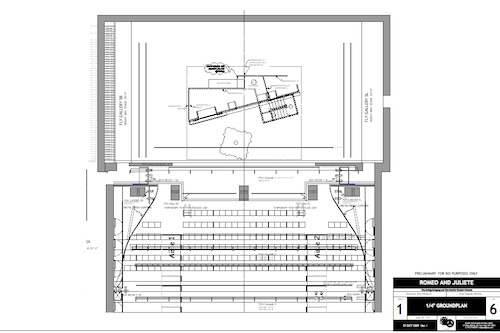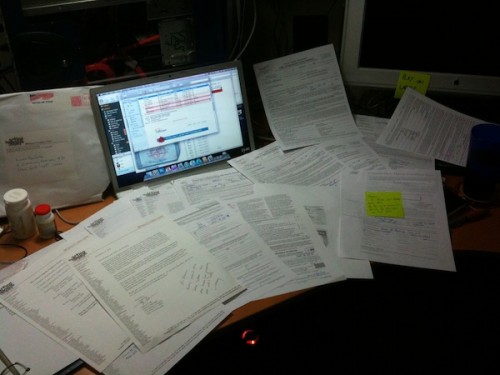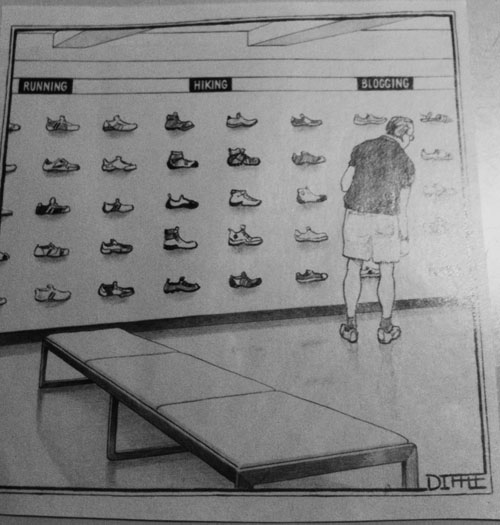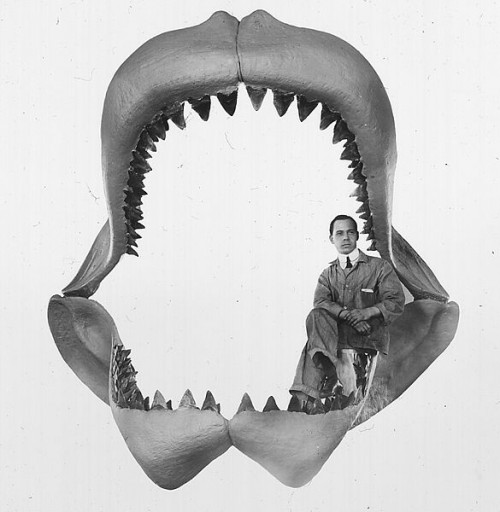The time has come! The Acting Company 2010 tour is kicking off, at least for me and Nick today.
If the WordPress 2.0 client for iPhone doesn’t suck as much as 1.x, and doesn’t eat posts anymore (which in my experience it does not), I will be blogging intermittently throughout our travel.
8:20am
I am now all packed up, and just waiting for 8:45am when I have scheduled my ride to the airport. While waiting, and sweating, I was thinking how unfortunate it is to have to choose between dressing for 50 degrees or 30 degrees. Then I was like, “Well, the natural solution would be to dress for 40 degrees.” And then I was like, “Huh!” So I unlocked my suitcase and swapped out which shirt I was wearing. And now I’m back to waiting. Stay tuned for more shocking discoveries.
8:46am
In car. Much more successful pickup than last year.
10:05am
At JFK with Nick, sitting at our gate.
11:06am
Still waiting to board. Nick and I are having a friendly competition to see whose blog may get on the Guthrie’s homepage during our stay there. So we started googling appropriate search terms, and neither of us came up in the first 100 results. This will require some work.
2:06pm, Central Time
We have been picked up at the airport. We didn’t know which company manager to expect, and as it turns out we got both – making a 1:1 ratio of company management to arriving guests. We feel special.
2:28pm
Dropping our stuff at the apartments. I’m in my old apartment, so it really feels like coming home.
5:30pm
Groceries unpacked, had a little to eat. Suitcase partially unpacked. Nick is going to cook us dinner. I have my usual Minneapolis sinus headache, so I’m gonna lie down until then.