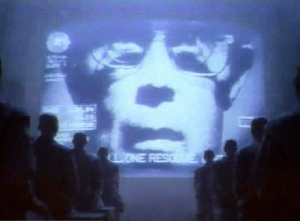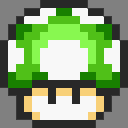If you’re like me and are a member of Apple’s MobileMe (formerly .Mac) service, and use your MobileMe email address for business (or even excessive pleasure), you may need to know about certain policies they have to discourage people from using their accounts to send spam (as if a spammer is going to pay $100/year just to get an email address).
- There is a maximum of 200 outgoing emails a day.
- Maximum 1,000 recipients a day
- Maximum 100 recipients per message
- 20MB limit per message
The policies are outlined on this page.
I haven’t had a massive problem with this, although my SMTP server did stop working this morning. It being the day of the first rehearsal, you can imagine how many emails I’ve been sending to my cast of 59, plus the production team. Thankfully I was able to immediately switch to the smtp server used by my @thegobutton.net addresses, and didn’t think anything of it until I coincidentally heard of this policy a few hours later. I’m not sure if it was related or not, but given the size of the cast and the nature of my job, especially in preproduction and the early stages of the rehearsal process, it’s definitely within the realm of possibility that I will be hitting these limits at some point.
Currently the general email list (cast, plus the people in the office, director, designers, music staff and department heads) totals 75 people, so under different circumstances hitting 100 wouldn’t be that hard.
I still think the MobileMe service is a good value, especially with recent features they’ve added like Find My iPhone, but since I just learned of this potential problem, I thought I should mention it since it’s at least something to keep in mind when sending frequent group emails.