If you’re a visually-oriented Mac user like me, perhaps you like to make your frequently-used application and folder icons distinctive so that you know at a glance what you’re looking at. I’ve downloaded lots of icons from the web, but often I find there’s not one appropriate for my needs. Which makes sense, since nobody (else) bothers making icons for stage managers, or bearing the logo of some obscure new play or musical nobody has heard of. So I’ve taken to making my own to make things easier to find.
So here are some of my favorites, available for download in two packages.
Package #1 – Basic Folder Icons
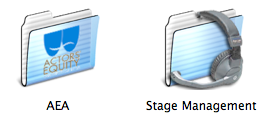
Only two here. One is my basic Stage Management folder. I keep this one in my Finder sidebar, so I have a quick link to all of my subfolders of show files and general paperwork. One of those subfolders is my Equity folder, which holds the PDFs of the rulebooks for all the contracts I’ve worked under. Very handy to have around.
Package #2 – Show Folder Icons
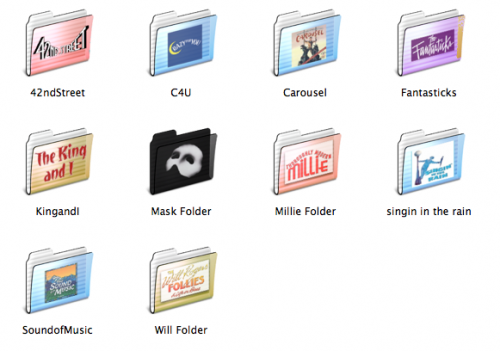
When I’m doing a show, the folder for that show is one of the more important items in my computer, usually making its way into my sidebar for the duration of the production. As such, I like to have a nice, very noticeable icon (preferably that doesn’t look anything like the icons for other shows I’m currently working on.) This is a collection of folders for shows I’ve done or am currently working on (only the one’s you’ll ever hear of). Sorry the one for The Fantasticks has that weird orange border. Never quite figured out why it was doing that. Of course the logos are copyright of their respective shows — I wish they were mine, I’d be a millionaire.
The shows included are: 42nd Street, Crazy for You, Carousel, The Fantasticks, The King and I, The Phantom of the Opera, Thoroughly Modern Millie, Singin’ in the Rain, The Sound of Music, and The Will Rogers Follies.
 Oh, and there’s also my icon for Adium (which is a highly customizable instant messenger app, if you’ve never tried it). It’s the Adium mascot, Adiumy, as a stage manager/tech person, with a cue light overhead to indicate Available, Away, Idle, Invisible, etc. Yeah, I know it doesn’t make any logical sense that the same lightbulb keeps changing colors. I really did want to have all the bulbs visible, cause I’m a perfectionist, but 128 pixels is 128 pixels, and it has to look better much smaller than that.
Oh, and there’s also my icon for Adium (which is a highly customizable instant messenger app, if you’ve never tried it). It’s the Adium mascot, Adiumy, as a stage manager/tech person, with a cue light overhead to indicate Available, Away, Idle, Invisible, etc. Yeah, I know it doesn’t make any logical sense that the same lightbulb keeps changing colors. I really did want to have all the bulbs visible, cause I’m a perfectionist, but 128 pixels is 128 pixels, and it has to look better much smaller than that.
How It’s Done
To make simple icons, I use a shareware app called Can Combine Icons, which is incredibly easy to use if you just want to combine two icons or images, and it comes with a full library of standard Mac icon images to get started with. Some simple image manipulation and color changing is also possible, which works great when you want the folder color to match whatever else you’re putting on it. It’s only 10 bucks, and for how much I use it, and how you can create a professional-looking icon in literally seconds, it’s well worth it. I should caution though, that it doesn’t seem to have been updated in a long time, and I’m not 100% sure of its Intel-compatibility (though I can’t see why it should be a problem), and some comments on VersionTracker indicate the developer may be slow to generate registration codes now. But it’s one of the best apps I’ve ever purchased, so I can’t complain. And of course there is a free trial.
To change an icon for an application or folder, click on whatever icon you want to use (perhaps one you’ve downloaded here), and press command-i. This will open the item info window. In the upper left corner is an image of the current icon. If you click on that, it gets highlighted. Press command-c to copy the image. Then do command-i on whatever item you want to apply the first icon to, click on the icon image in the resulting info window, and press command-v to paste the icon. If you want to go back to the default icon for that item, command-x for “cut” will remove whatever custom icon you’ve added.


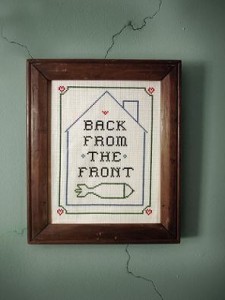 Updates have been a little light for the last week, partially because nothing particularly interesting has happened, and partially because I’ve been busy with work, on a show that is quite interesting itself.
Updates have been a little light for the last week, partially because nothing particularly interesting has happened, and partially because I’ve been busy with work, on a show that is quite interesting itself.