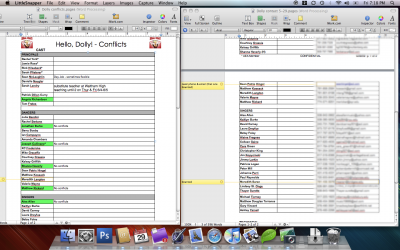I’m cleaning up and reorganizing all my work files and folders on my computer. After a six-month job it’s nice to be able to put some things away.
One interesting factoid: total number of emails from the Acting Company tour (not including those thrown out immediately because they consisted of the word “Thanks!” or similar sentiment):
1,781
That sounds about right, I guess.