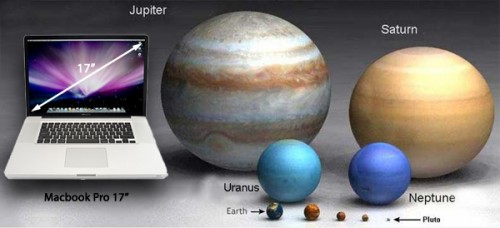First, an astronomy lesson.
Our Solar System
As you can see, with the new unibody design, the 17″ Macbook Pro is now slightly smaller than Jupiter. If you count Saturn’s rings (which also do not fit on airline tray tables), you could even say it’s smaller than Saturn. Which brings me to the point of this post. For the first time in my life, I’m letting myself even entertain the notion of maybe for some reason in the future considering one.
I love love love my current 15″ Macbook Pro (I forget it’s official designation, I guess it’s 2nd gen, 2.4gHz Core 2 Duo). I bought it the day they released the model with the LED backlight. June 2007. First of all, when it died on the road this past spring, I had to face the possibility of needing to replace it. I was not happy about this, in that “oops! my computer’s broken, I guess I need a new one!” kind of way. The problem is that Apple in their infinite catering to the non-Pro users of their Pro lineup, have done away with the option of getting the 15″ with a matte screen. Apparently, despite the fact that the Macbook Pro now comes in three sizes, only the 17″ is now Pro enough to include the features professionals need like a matte screen or Expresscard slot. The nomenclature is all screwed up now. It used to be if you wanted an OK laptop you got a Macbook (or an iBook). If you were a professional, and needed more power or options (which you were willing to pay for), you got a Macbook Pro (or Powerbook). Now the division between those two things has nothing to do with where the word “Pro” appears in the lineup, it’s inexplicably between the 15″ and 17″, as if all the professionals of the world are giants who only fly first class. OK, rant done about that. But it’s the first step in understanding why we’re even having this discussion.
First of all, the timeline. I’m not shopping for a new computer. As I said, I love the one I have. Aside from the fact it completely up-and-died on me an hour before a performance in Phoenix, it’s been otherwise rock solid, and with its new logic board and battery, it’s in many ways only a few months old. The only feature it’s lacking is the new touchpad that can do zoom gestures, and it still has a separate physical button, which I find just fine. It’s just over two years old, but lately I’ve started to think long-term about its life. It just love it so much. I do not love the current model, so an upgrade essentially would be a downgrade. But someday, there will be a feature much better than the glass touchpad, that will start to make an upgrade a must-have. Maybe it will be processing or graphics power. Maybe built-in GPS (after a year with an iPhone, I go to Google Maps on my laptop and I’m like, “‘Enter starting location.’ Oh that’s easy — here. What do you mean, you don’t know where here is?! Do I have to do everything for you!?”) . Maybe Blu-Ray will become useful for something and Apple will start including it. Anyway, although I see no reason to upgrade now, my average satisfaction with any computer I’ve ever owned is about three years. After four years I become willing to sell my body or carry out hits for the mob in order to raise the money necessary for an upgrade. There’s also the unfortunate possibility my current computer will have another catastrophic failure, get run over by the tour bus, or be stolen, and I will have no choice but to upgrade.
But since in all likelihood its desired retirement is about a year away, I have (quite responsibly, in my opinion) begun to make plans to ensure that whenever that time comes, I will be ready for it. Mostly that involves having a large pile of cash saved up over a long period of time, rather than having to scrounge it together and go into debt when out of the blue I realize I need to upgrade. This includes decisions about which jobs I take, what I buy at the supermarket (no Pom juice this week), ways to pocket more of my per diem on the road, and careful consideration of any expenses that are not rent and food. So I am very proud of myself that hopefully I will be able to afford an upgrade before I even know I want one.
So as I said, this upgrade is still a ways away, I hope, and the current lineup of Macbook Pros is not necessarily a reflection of what my options will be when the time comes. But instead of looking at the current lineup and praying it changes because I don’t want any of them, I have recently begun to think if I had to make the decision today, maybe the 17″ is an acceptable choice.
Some thoughts:
- Matte screen. I covered this in my rant. If I go with anything other than the 17″, I will have to settle for the glossy screen. Not cool. I’m not always trying to fit my computer on a tray table. Percentage of the time I spend looking at the screen… hmm, maybe 100%.
- Screen size Speaking of gaming. The biggest reason I’m thinking about this is because of a discussion I had with someone who also plays Battleground Europe, and happens to be a lighting designer who travels a lot, and also plays on a Macbook Pro, except on a 17″. The thing that makes me miss being at home the most is the screen size — it’s just not the same gaming experience playing on a laptop, largely because everything is so small and it’s hard to aim effectively when everything is compressed to just a couple pixels. A 17″ is not going to compare to a desktop monitor, but that extra 1.6″ and 1920×1200 resolution (which is the same I play at home) would help a lot in easing my frustration with being on the road so much. The larger screen and resolution would also help with the graphics work I do, and make for a more comfortable user experience in general.
- OK, the size So the thing is big. My primary bag (see review) is designed to accommodate up to a 17″ MBP, so no problem there. The sleeve I bought to go with it would have to go (even if I replaced it, I don’t think sleeve+Macbook would fit in the slot). Some of my other bags are designed for 15″, but at least one of them was really designed for the Powerbook and never quite fit the extra millimeters of the MBP anyway. The 17″ would be more inconvenient to carry around casually (and my casual laptop-and-little-else bag is custom fit for the 15″ and would need to be replaced), but it depends on what the circumstances of my life are. There is no “casual” mode when I’m on tour or doing summer stock anyway. There’s one bag. It has all the stuff in it all the time.
- A lot of the sacrifices I’m talking about making are adjustments to the idea of never being home. Of course as soon as I invest a lot of money in making that lifestyle more comfortable, then I’ll book a Broadway show and never need to leave New York again. But should I be so unfortunate as to have that happen, at least I could afford to buy a different Macbook Pro every month!
- 8-hour battery life This is kind of inconceivable to me. I refuse to believe it’s even remotely possible. If the thing lasts for five hours for more than a year, I will still consider it a miracle of science. But at any rate, the 17″ reportedly gets an hour more battery than the 15″ due to the extra room.
- Extra USB port Not a huge deal, but I could do my gaming without needing a USB hub, which is one less thing to unpack and plug in every day. I would also imagine it would provide slightly better performance than my $5 Radio Shack hub.
So these are the considerations currently floating around in my head. Of course whenever the decision needs to be made the current Apple product lineup will need to be compared, as well as what my job prospects are looking like at the time. I wish I could borrow somebody’s 17″ for like a month. If I had no dignity I should tape blocks of wood to the sides of mine and count how many times a day they piss me off.
UPDATE: I had to go to the Apple Store today, so while there, I took a look at the 17″ which was conveniently next to the 15″. It’s huuuuuge! In both the good way and the bad way. I picked it up a few inches off the table, and it’s noticeably heavier than my current machine. I actually sometimes get nervous that I’ve left my MBP behind when I’m carrying it because I can’t tell it’s in my bag. I don’t expect that would ever happen with the 17″. It’s definitely not small, but I’m not opposed to the idea of getting one.
UPDATE: New Post