Everybody’s got their own thing when it comes to how they set up their script for blocking, especially as it pertains to having a shortcut for drawing blocking on top of a premade groundplan of the set.
I don’t generally bother with having big pages with a large groundplan on them once or twice. I have a template for that in the database, and will print some out because I know our lighting designer likes them, and in case I need to draw a really big stage picture for some reason, but the way I handle my groundplan drawing needs is with stickers.
I buy some label paper (Avery 5164 usually, although it doesn’t have to be), and print a bunch of mini groundplans on it. With the paper I use, there are six stickers per page. I fit two groundplans on each sticker and then cut them up, so I get a total of 12 per page. But that’s totally up to your preference for how big you want or need them to be. The really low-maintenance way is to pick a label size that’s exactly how big you want your picture to be, but I stick to this size because it gives me the flexibility to make bigger ones if I want.
I like to keep most of my facing page of the script free for blocking, and then have a tiny diagram only where I need it. This way I don’t have to bother printing lots of sheets with groundplans on them for every page. When I come across some complicated blocking that requires a picture, I peel off a sticker and place it exactly where in the script I want it.
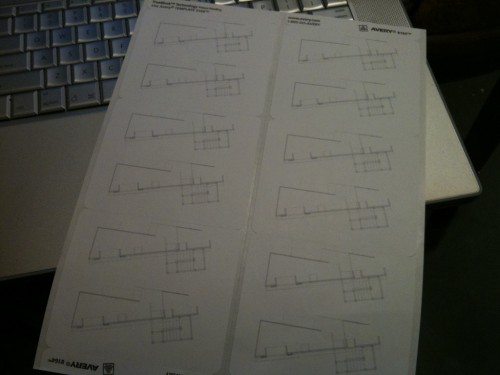
Depending on what kind of show you’re doing, the amount of work and expense to make all the stickers might be worse than just printing the groundplan a couple times on all the back pages of your script, but I find it very flexible. I can have no groundplans on a page or 10, and they can be wherever I want to indicate exactly where in the text they relate to.


