Naturally being on tour I have a lot of documents to take care of. A lot of them have to do with schedules — there’s the cast schedule, the crew schedule, and the city sheets. Somebody always wants to know something, and there are a number of individual, constantly updated, documents which contain that information. I was finding it really hard to keep up with having the latest documents immediately accessible on my phone. I found myself saying, “I have that, but it’s on my computer,” way too often.
What I came up with is a solution using MobileMe’s iDisk, though I’m sure you could cobble together some other method if you’re not a MobileMe subscriber.
I have turned on iDisk syncing from System Preferences, which I’ve never really liked because frankly MobileMe / .Mac has always been really slow, and I don’t want it to spend any more time syncing than it needs to. However, I’ve never really bothered to use my iDisk to store files that I need frequent access to, so now it seems to be more worthwhile.
For a while I’ve had an alias folder on my desktop that links to a folder in my Acting Company folder, where all the schedules and city sheets were laid out in chronological order. This gives me easy access on my desktop — using OS X’s QuickLook feature, I don’t even need to open the files to read them. But it wasn’t helping me to have access to the latest copies of those documents on the go.
I moved that folder to my iDisk, and turned on iDisk syncing. Now I have access to the iDisk-hosted folder if I’m offline, which then syncs back to the online copy when I’m connected to the internet, and I can access the files using the rather nice (and free) iDisk app that Apple provides for the iPhone.
Here’s a picture of how I have the folder arranged:
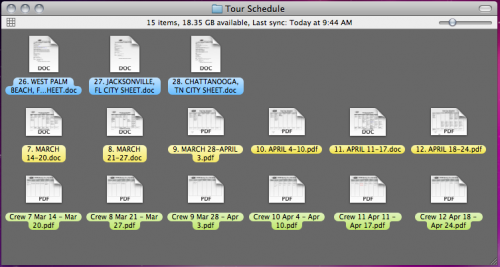
I have the available city sheets on top, followed by the cast schedules (with the yellow labels), and the corresponding crew schedules (in green) underneath. This allows me to flip back and forth at a glance and see visually what the relationship is between them.
You can’t edit documents on the iPhone using this technique, but mostly I just use this folder to reference other people’s schedules when making my own. When I get an email with an updated version of the schedule, it takes about 3 seconds to drag it to this folder and overwrite the old one, and then I’m updated everywhere!



You should try Dropbox, its awesome, and updates on ur iphone/ipod/other computer when you change it on ur computer
[Reply]
Comment by Justin — March 20, 2010 @ 11:55 pm