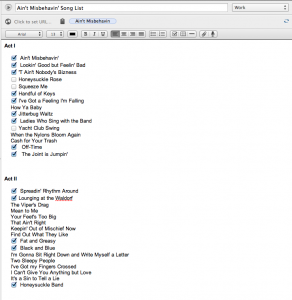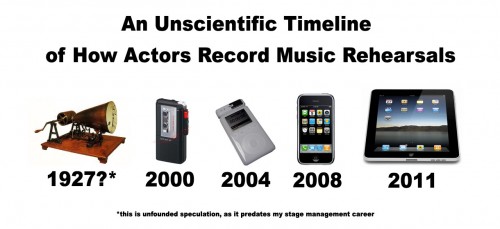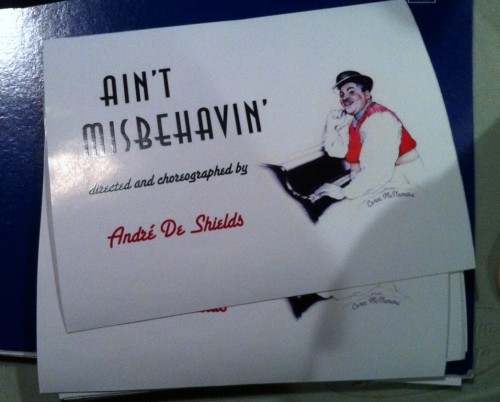
One of my side projects this week has been making the above happen.
Andr√© has wanted a nice-looking notecard on which to send personal invitations to the show. I’ve been working on the layout with him, and today we had them printed (at Staples, who lost the cap to my thumb drive, much to my dismay). They’re not actually postcards — we printed four of the same image on a 8.5″ x 11″ piece of glossy paper, and had them cut into quarters. They came out looking much better than I expected.