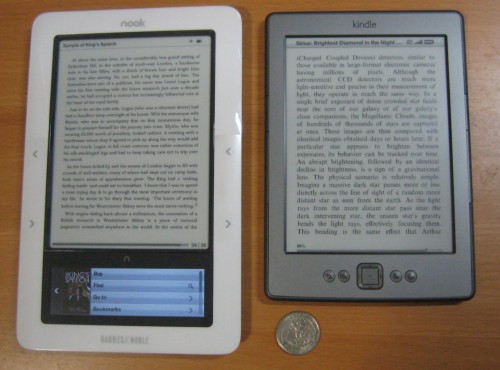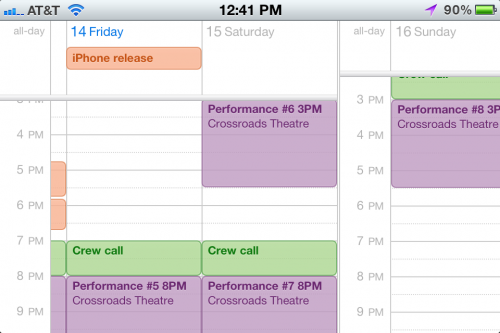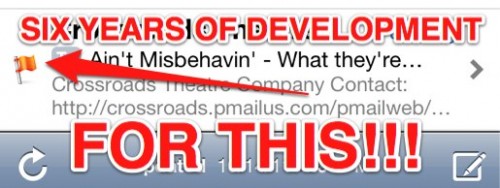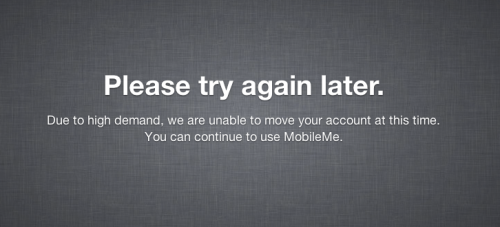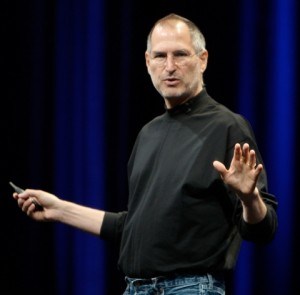Background
Months ago, I published a review of the Das Keyboard Ultimate Silent, one of the most popular mechanical keyboards available in the US. At the end of the review I said that I was returning the keyboard because while I loved it, the keypad was mostly useless to me and getting in the way of my mouse, and I was looking to get one of the “tenkeyless” designs popular with Asian manufacturers.
So I did. Months ago. And I took these pictures. Months ago. I wrote the bulk of a review. Months ago. And I have no idea why, but I just never got around to putting it all together. And I’m glad I didn’t, because what ended up happening is that last month Das put up this special offer on Reddit where you could buy a keyboard and they’d send you all kinds of swag, and that was enough to get me to do something about the fact that I’d been missing the feel of the Das for months. The other thing that made my initial reason for not purchasing it irrelevant is that Mac OS X Lion made the traditional mouse pointless, so I had stopped using one anyway, making plenty of room for the keypad.
So anyway, I went back to using the Das for my MacBook Pro, and my other purchase, the Leopold Tenkeyless, is now on my gaming rig. It’s not a particularly good choice for a gaming keyboard, but since I use the machine for less strenuous gaming these days, I’d been looking for something small and solid to replace the giant Logitech G15 I’ve had forever.
Design
Leopold’s style is very similar to another manufacturer, Filco, which is generally considered to be a little bit higher-quality than Leopold. I really can’t comment on that, because I’ve never used one, but that assessment seems to be more-or-less universal.
Despite that, the Leopold has a few advantages:
- the USB cable detaches from the keyboard, which makes it a little easier to transport, and I suppose you could replace the cable if you wanted/needed to.
- It also has notches for the cable to run in to the left or right, if your setup works better having the cable come out either side instead of straight out the back.
- There’s no branding on it at all, which some people like. I don’t mind as long as it looks good.
- The lights for caps lock, num lock and scroll lock are blue LEDs built into the buttons. I think they look much classier than the Filco, which has basic LEDs on the upper-right of the board.
The Leopold feels very well constructed. It’s surprisingly heavy, and doesn’t scoot around on the desk. It manages to preserve traditional keyboard dimensions without wasting any space. It’s a great keyboard for tiny work areas, or work areas you’d like to be able to expand by shoving the keyboard out of the way easily.
Otaku
In the keyboard community, Otaku is a Japanese word (which means “enthusiast”), which has come to mean having no markings on the keys. It’s the same thing as the “Ultimate” in the Das Keyboard Ultimate. Some people like it because it makes you look like a keyboarding ninja. Others like it because it keeps their less keyboard-savvy friends, coworkers and relatives from using their computer. Honestly I like it because I think the printing on most mechanical keyboards is ugly.
While I touch-type, sometimes hunting and pecking is useful, like when typing in a password, or other sequence of keys that you really don’t want to screw up on the first try. So there are disadvantages to having Otaku keys, but I still think it’s cool. It might bother me more if my primary computer wasn’t a laptop. Any time I really need the keys labeled I reach up to the keyboard that’s right in front of me.
Custom Keycaps
The keyboard as pictured in these photos isn’t how it comes. The keys are supposed to be all black. I bought a set of custom orange keycaps on eBay. One of my complaints about the Leopold keys was that the little ridges on the default F and J keys were very small and hard to feel. On a normal keyboard this might be a minor complaint, but when there are no letters to see, you need a little more reassurance that you’re on the right keys. I also felt that relative to the Das, the keys felt lighter and cheaper. I know the Leopold uses ABS plastic, I’m not sure if Das uses the better PBT plastic. It’s entirely possible they don’t. My orange keys are PBT, which helped, but it still doesn’t feel as good as the Das. I’ve never quite been able to put my finger on it, but something makes it more comfortable to type on. It might be the shape or angle of the keys, or the spacing.
Recommendation
When it comes down to giving an actual recommendation, I don’t really know what to say. There are a lot of good things about this board. I haven’t been able to try its most direct competitor, the Filco Majestouch 2, but I suspect you do indeed get what you pay for. There are subtle design differences, which are a matter of personal preference, but the Filco is on average about $30 more, and based on what people say, that seems to be reflected in a slightly higher-quality product. The Leopold is not cheap crap, by any means. It’s just something to be aware of, depending on what your priorities are.
I also can’t really tell you what’s wrong with it. I’ve heard critical things about it having a noisy spacebar, “mushy” enter or backspace keys, or that the Cherry brown switches don’t have a good tactile bump. I don’t find any of that to be true. There may be other keyboards that feel better, but there’s no defect I can point to. Still, it just doesn’t feel “right” to me. If I had never used the Das for two weeks, I might not have ever thought about it. But honestly, I used the Leopold as my primary keyboard for three months, and I couldn’t get the feel of the Das out of my head. It’s not a very scientific opinion, but take it for what it’s worth.
Where to Buy
If you’re in the US and interested in purchasing a Leopold, pretty much the only place to get it is from EliteKeyboards. Their stock and availability of different styles and switch options fluctuates, but they recently added some new models, including an all-white version.
If you want a Filco, Amazon is your best bet, as a middleman to some overseas retailers such as The Keyboard Company in the UK. And they support Amazon Prime, which is great if you’re a member. Try this link for a selection of what’s available. You can also find individuals selling used boards on there.
And if you want a Das Keyboard, you can buy directly from Das, or from other retailers like Amazon. J&R in Manhattan has at least some of the variants for sale, where you can try them in person.