 As predicted (say what you will about spreading rumors, they’re usually right about these things), the Macbook Pros were released today. No big surprises, they include the new Santa Rosa processor from Intel, which to put it in terms I can relate to, is still “faster than a G4.” The coolest thing about the Santa Rosa, I guess, is that it increases the amount of memory the computer can use, from a maximum of 3GB to 4GB. Now, Apple, they love to be sneaky. They have two memory options: 2GB, which is two sticks of 1GB RAM, or 4GB for a bajillion dollars (or $750). So if you someday want to buy more RAM from a more reasonably-priced vendor, you don’t have the option to buy a 2GB stick from Apple now and plug another one in later, you just wind up having to take one or both of the sticks out to put in your new RAM, and I hate to see RAM go to waste. So I bit the bullet, and not having anything else to spend ridiculous amounts upgrading, I got the whole 4GB. Which again, in terms I can understand, is apparently going to be faster than the 1GB my Powerbook has.
As predicted (say what you will about spreading rumors, they’re usually right about these things), the Macbook Pros were released today. No big surprises, they include the new Santa Rosa processor from Intel, which to put it in terms I can relate to, is still “faster than a G4.” The coolest thing about the Santa Rosa, I guess, is that it increases the amount of memory the computer can use, from a maximum of 3GB to 4GB. Now, Apple, they love to be sneaky. They have two memory options: 2GB, which is two sticks of 1GB RAM, or 4GB for a bajillion dollars (or $750). So if you someday want to buy more RAM from a more reasonably-priced vendor, you don’t have the option to buy a 2GB stick from Apple now and plug another one in later, you just wind up having to take one or both of the sticks out to put in your new RAM, and I hate to see RAM go to waste. So I bit the bullet, and not having anything else to spend ridiculous amounts upgrading, I got the whole 4GB. Which again, in terms I can understand, is apparently going to be faster than the 1GB my Powerbook has.
The other not-unexpected update is that they do indeed have the LED-backlit screens, which are supposed to provide more even backlighting, lower power consumption (which is always an issue for me), and while doing all this cool stuff, are also better for the environment because they contain no mercury. I have been rather miffed at Apple since it became known that the 15″ Macbook Pros have a screen flaw in which the anti-reflective coating creates a grainy or sparkly effect. You can see this, as far as I can tell, on every 15″ Macbook Pro — not the regular Macbooks, not the 17″ Pros. If you take a large white object, like a blank Word document, and drag it around the screen, you will see the grain stay still while you move it around. See this thread on MacNN, where I first learned about it. Since then, I have taken every opportunity to examine a 15″ MBP and have never found a screen without it, although on the glossy screens it’s a little less distracting. A large part of my excitement is not about the LED screen being better, but about it being different, and hopefully not from the same manufacturer who made the crap in the last model. Apple has been aware of the problem, although they have not offered any kind of replacements or recall, and it’s apparently never been fixed in the new units coming off the assembly line. I’m willing to put up with being the guinea pig for whatever’s wrong with the LED screens as long as it’s a new problem.
So, all that being said, I woke up bright and early to make sure I got my order in so I would be near the top of the list for getting this thing shipped out. I popped out of bed and went first to TUAW , where I figured I’d find word of the release (or not). Indeed, it had been released, and I read up on it a little before heading over to apple.com. There isn’t much to consider:
I originally chose the 160GB, 7200rpm option, but when I went to check out it said “Estimated shipping: 4-6 weeks.” I decided to go back and see which component was causing this delay, and when I found it was the hard drive that I wasn’t so sure about anyway, I quickly changed it to the stock configuration, which resulted in a shipping estimate of “1-3 days.” Much better. I can replace it someday if I run out of room (which voids the warranty, but I’ll cross that bridge when I come to it).
I threw in one of those USB phone jack things that allows you to still use dial-up if you so desire. Since I spend a lot of time in places without internet access, this might someday come in handy, though I couldn’t even tell you when the last time I used dhttp://www.blogger.com/img/gl.link.gifial-up was. In some hotel, probably. Normally I just dial up through my cell phone, but I suppose someday I might be in a basement with a phone line and no cell service, and then I’d be cursing myself for not getting one. I’ll admit now, I spent 50 bucks on this thing and will probably never use it, but I did save $150 on the hard drive if you look at it that way.
I did not get Applecare, and here’s why: the computer comes with a 1-year warranty. I can add Applecare at any time before my warranty runs out. So if in May of 2008 I decide I want Applecare, I can pay for it then and extend my warranty by two years. But if for instance after a year I decide my hard drive is running out of room and I’m going to buy one at Newegg to replace it, then I’m going to void my warranty. If upgrading the hard drive is more important than being under warranty, I don’t want to have already paid upfront for a 3-year warranty I’m going to void. So I didn’t see a reason to throw away hundreds of dollars for something I may not be able to use. If I’m still using the MBP with its stock components as that year runs out, and plan to keep it that way, then it would benefit me to pay for Applecare when the time comes.
When all was said and done, the total price was $3298 before shipping and tax (almost all the difference over the $2500 starting price was due to the RAM upgrade).
There were lots of other goodies to buy — the extra battery was one I actually put in my shopping cart before removing it — but I remembered that everything I buy has to be shipped or carried back to New York at the end of the summer. I will definitely upgrade Photoshop to one of the CS3 suites (I should order that now, actually). I will be getting one of the new Airport Extremes with the faster wireless-n to match the MBP, but right now I have an Airport Express that I use up here (which I’m hoping Apple will update some day), and I think that can wait until I get home. I would also like a second power adapter so I can leave one plugged in at home instead of taking the whole thing apart every time I leave the house with the computer. Also, I do plan to make an order with Newegg for an external hard drive enclosure with a nice hard drive, so that I can back up my new baby, and all these very important show files that I’ve been (knock on wood) not backing up since I got here. I was waiting on that purchase until I knew what size HD the computer would have. I should get on that right away, too, especially since my computer will be running all the video sequences in Singin’ in the Rain. See this post for more on that.
All in all it has been a great day in my computing life. My order should arrive sometime while we’re in tech or dress rehearsals, which is not ideal, but it does mean that the days will get progressively easier from the moment it arrives. Stay tuned for updates.




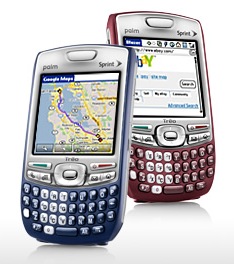
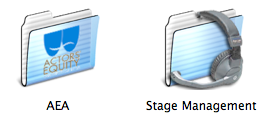
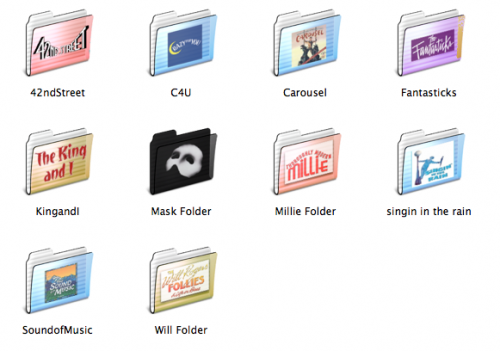
 Oh, and there’s also my
Oh, and there’s also my  I’m about to start rehearsals for a new show, which has got me thinking about getting all my goodies set up to take with me to rehearsal. One of my favorite ways of making things more efficient in the rehearsal room is to set up my own wireless network for the use of the stage management team, creative team, or even the actors who want to use a laptop or other wireless device on their breaks.
I’m about to start rehearsals for a new show, which has got me thinking about getting all my goodies set up to take with me to rehearsal. One of my favorite ways of making things more efficient in the rehearsal room is to set up my own wireless network for the use of the stage management team, creative team, or even the actors who want to use a laptop or other wireless device on their breaks.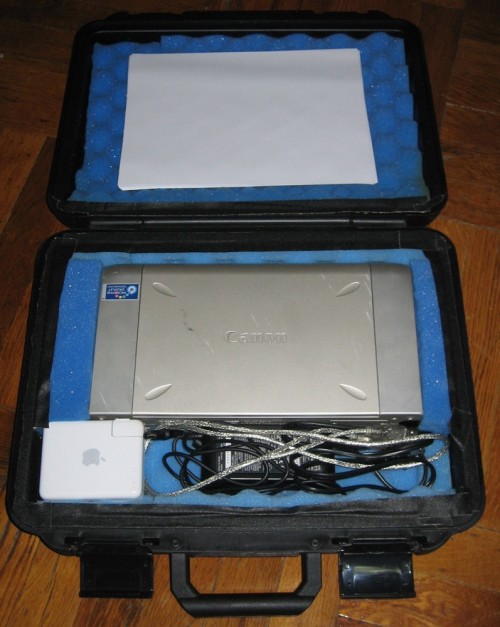
 While my desktop these last few days is the highly-original default Aqua wallpaper that came with OS X Tiger (shown here), I did once do something pretty cool with it.
While my desktop these last few days is the highly-original default Aqua wallpaper that came with OS X Tiger (shown here), I did once do something pretty cool with it.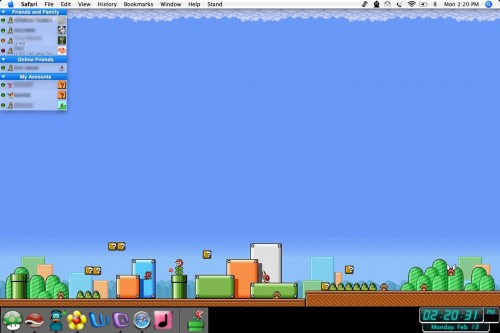
 OK, I can’t even believe I’ve put this in my calendar (with an alarm, no less), but Adobe is doing a live webcast of the launch of Creative Suite 3 on Tuesday, March 27, at 3:30PM EST. It will be hosted at
OK, I can’t even believe I’ve put this in my calendar (with an alarm, no less), but Adobe is doing a live webcast of the launch of Creative Suite 3 on Tuesday, March 27, at 3:30PM EST. It will be hosted at 
