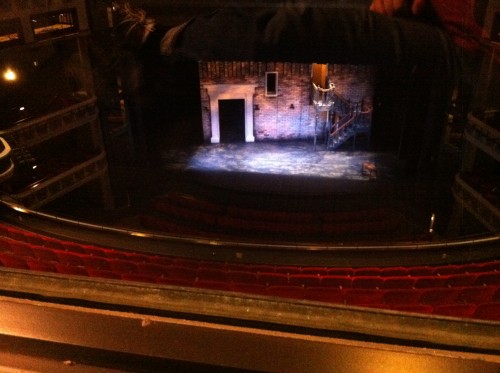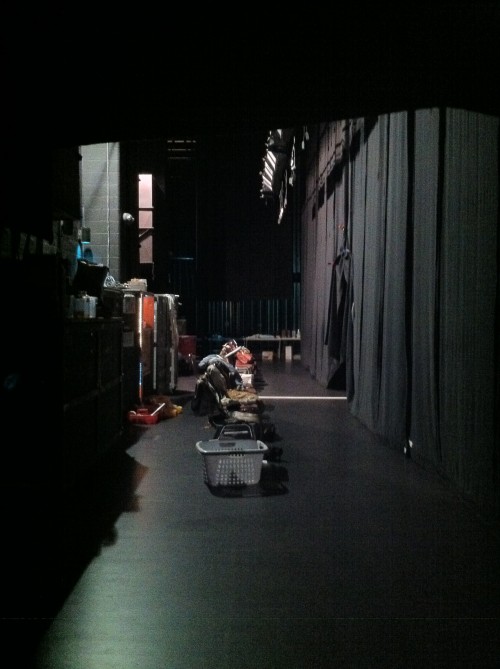Another day, another student matinee of Romeo and Juliet for 500-something middle school and high school students.
Before I begin, I want to share a review from our time in Phoenix last week. I think it pretty much sums up the approach our show takes to R&J and what its unique and best characteristics are.
Today was our first performance in Tucson, at the Temple of Music and Art, owned by Arizona Theater Company. They’re our buddies, and there were many returning crew and staff members from when we played Henry V here two years ago. Most of the people I met on load-in day remembered me from last time. One was especially exciting, as one of our prop guys was not on the crew back then, but was in the stage management class that Nick and I had an hour-long talkback with after one performance (which apparently I didn’t blog about, because my computer was broken at the time). So it was cool to see that one of the students we met is now on our crew.
I had been hoping to call from backstage here, because I vaguely remembered it being possible, and happily it was quite a nice setup, so that’s what we went with. The only unfortunate side effect to calling from backstage on this show is that we have some floor-mounted pars that shine directly across the stage. Depending on the location of the calling desk, one or more of them might just be shining in my face for extended periods of time. There is one such light here, so I employed some sunglasses for the scenes where it’s on. Tim runs sound from right next to me, and prefers to pull up his hoodie and turn away.
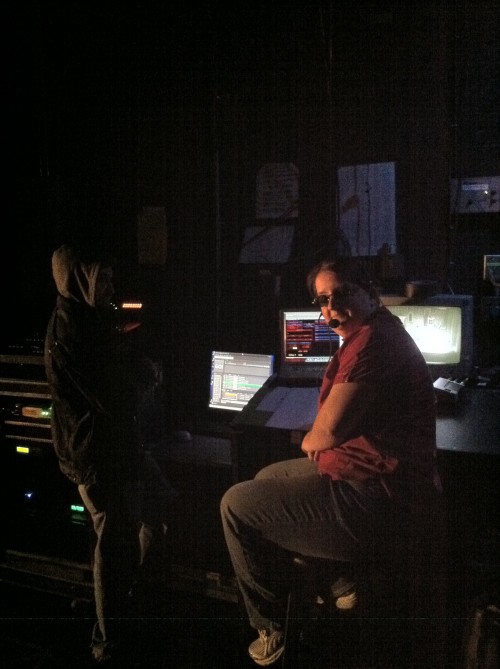
After the show we rented a car and took a trip to Tombstone, AZ, where half the shops and attractions were closed by the time we got there, but we had a great time anyway, and got our desired fill of the old west. Here’s Olivia, Mariela and Tim walking off into the sunset.

We also pulled off the highway on the way back and parked in a totally deserted area to look at the stars. It was really cool. On the few occasions I’ve been able to see the milky way, it’s just been kind of, well, milky, just a slightly lighter band in the sky. I don’t think I’ve ever seen it before where you can actually see the individual points of light of all the stars, which is a totally different experience when you consider what it means and our place in the universe. It was a really amazing sight, and I would have loved to study it all night, but it was getting really cold in the desert after the sun went down, so we only stayed a few minutes.
It was a rather long, but very productive day. Except for Meaghan, who got food poisoning the day before from our (formerly) favorite sushi place, and was functional by show time, but was taking it easy for the rest of the day and missed the trip. We brought her back some souvenirs, though.




![My HipstaPrint 0[2]](http://headsetchatter.com/blog/wp-content/uploads/2010/11/My-HipstaPrint-02-500x500.jpg)
![My HipstaPrint 0[1]](http://headsetchatter.com/blog/wp-content/uploads/2010/11/My-HipstaPrint-01-500x500.jpg)
![My HipstaPrint 0[3]](http://headsetchatter.com/blog/wp-content/uploads/2010/11/My-HipstaPrint-03-500x500.jpg)
![My HipstaPrint 0[4]](http://headsetchatter.com/blog/wp-content/uploads/2010/11/My-HipstaPrint-04-500x500.jpg)