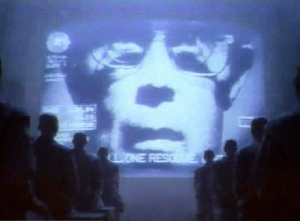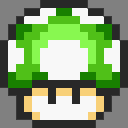Thank you for your recent emails suggesting that I get my mother an iPod Touch for Mother’s Day. Were it not for your almost daily reminders, I would not actually have been aware that Mother’s Day was approaching, or that I needed to be planning gifts for both my parents (as I’ll be out of town by Father’s Day). I’ve been quite busy on the road and thinking of days in terms of load ins and load outs, and completely oblivious to weekends, birthdays or national holidays. Actually I’m turning 30 in a few days, and the most I can tell you about that date is that we have performances of The Spy at 2 and 8, with a seminar prior to the matinee. So you can see how I greatly appreciate your reminders that I need to get a gift for my mom.
However, while my mother is a Mac user and might have an iPhone except that AT&T sucks at her house, I don’t believe that the iPod Touch is the ideal gift for her. She’s not much of a music lover — I think she still has yet to spend all of an iTunes gift certificate I got for her several years ago — and I don’t imagine she’d enjoy watching videos or TV shows on such a small screen. Personally, I don’t see the point of an iPod Touch for anyone who doesn’t intend to use it first as an iPod. I would like someday to be able to get her an inexpensive Macbook, as she would truly use that, but this would be exceedingly more difficult if I now spent $300 on a gift she won’t really use. And P.S. Mr. or Ms. Apple Marketing Person, I have a feeling you have a larger and more regular income than I do and can afford to drop $300 on a Mother’s Day gift — and then presumably match that gift a month later when Father’s Day rolls around. Well good for you.
In brief, I appreciate that you’re looking out for my mother, and for my own preparedness, but the next time you feel the need to send me 5 or more emails suggesting I buy a specific gift for someone, please pick something more appropriate. Thanks!
Love, KP