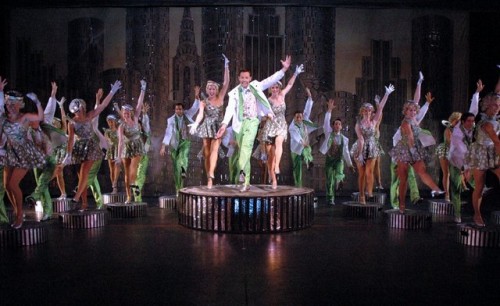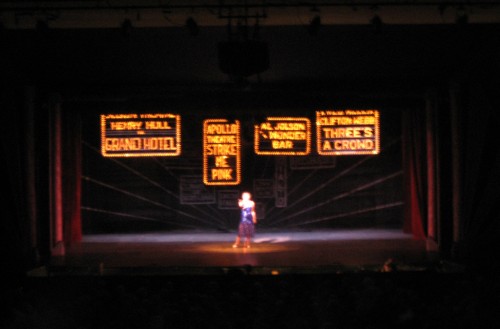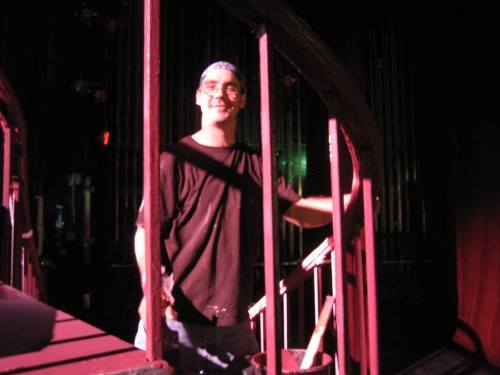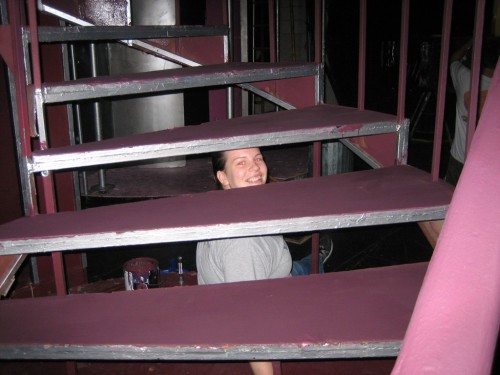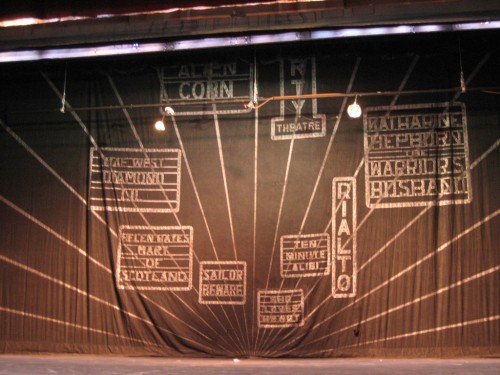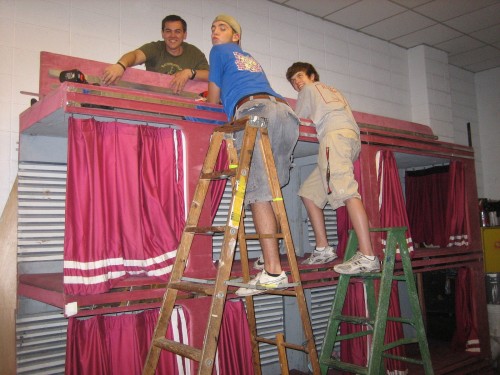While browsing the online Apple Store for something new, I came across a new bag. It needs to be said that I am a major bag whore. I own lots of bags, each one appropriate for a slightly different situation, most of them with lots of fun pockets and compartments. Since the last year and a half has been devoted to the purchase of a Macbook Pro, which I finally now have, I haven’t been buying new bags because I was saving every penny for the new computer. I also hadn’t seen anything to catch my eye lately. Until I stumbled across this bag.
While browsing the online Apple Store for something new, I came across a new bag. It needs to be said that I am a major bag whore. I own lots of bags, each one appropriate for a slightly different situation, most of them with lots of fun pockets and compartments. Since the last year and a half has been devoted to the purchase of a Macbook Pro, which I finally now have, I haven’t been buying new bags because I was saving every penny for the new computer. I also hadn’t seen anything to catch my eye lately. Until I stumbled across this bag.
The company’s website is here. I ended up not purchasing it from the Apple Store. If I had been able to find one in an Apple Store, I would have, but online I found it much cheaper on Amazon (retail price is $95, but I got it for $50), and I have been putting ridiculous amounts on my Amazon credit card, so my gift certificates covered it. It comes in other colors, but I liked this titanium and orange one best. They come in three sizes: small, medium and large, which hold different sized laptops. I got the medium as they claim it perfectly fits the 15″ Macbook Pro, which it does. It also comes with some velcro-in padded inserts that you can use to customize the shape for your particular laptop. I actually used all of them in the bottom of the laptop compartment to provide a little extra cushioning.
The straps
 The thing that makes this bag unique (and maybe a little frightening) is that you can wear it like a messenger bag over one shoulder, or like a backpack by converting the strap so that it attaches to the middle of the bag and over both shoulders. You may ask yourself, “Won’t I look like an idiot with a messenger bag dangling down on my lower back?” I asked myself the same thing. Maybe? Probably? But I decided it might be worth a try, and if it was really humiliating, at least I would still have a new messenger bag to wear in the regular style.
The thing that makes this bag unique (and maybe a little frightening) is that you can wear it like a messenger bag over one shoulder, or like a backpack by converting the strap so that it attaches to the middle of the bag and over both shoulders. You may ask yourself, “Won’t I look like an idiot with a messenger bag dangling down on my lower back?” I asked myself the same thing. Maybe? Probably? But I decided it might be worth a try, and if it was really humiliating, at least I would still have a new messenger bag to wear in the regular style.
My first reaction to trying the straps is that it is indeed quite comfortable to wear the bag backpack-style. It also works well over one shoulder with the strap in backpack configuration, so it’s sort of a cross between backpack and messenger. It takes a little re-rigging to really switch modes, so I have been finding this the best way to be able to swap back and forth quickly.
Once I started using it on a day-to-day basis, I discovered a system that seemed to work well. I wear it backpack style as I walk to and from the train and my apartment, where it’s not crowded. While on the train, I switch it to messenger style, which works better in the tight confines of midtown streets where I can put it in front of me, to the side, or slung around to the back depending on the size of space I need to squeeze through. The bag definitely feels much heavier in messenger style, but it’s rather wide when worn on the back, and has been getting caught on things.
The other annoyance I have about wearing it backpack style begins with something BBP has on their site:
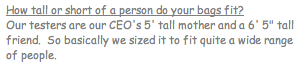
I was very comforted to hear this before purchasing, as I’m 5’0″ and often find that no matter how high on your back a bag is supposed to ride, it always winds up hanging down on my butt and distorting all the intended weight-distributing design. I thought maybe I was in the clear with this one. No such luck. I have read a review claiming that despite the low-hanging design, the bag does not bounce on your butt. Let me tell you, if you’re 5’0″ you can hike up all the straps to their shortest length, and the bag will still bounce on your butt. Hard. With every step. That’s thousands of bounces every time you go somewhere, and I don’t appreciate my laptop being bounced on anything thousands of times a day, even though the padding on the back of the bag is quite thick.
Brightly lined interior… or not
One of the things I found appealing about this bag that I now look for in all my bags is that the interior should be a bright color so you can find stuff in it. My bags, especially my computer bags, hold lots of tiny little cables and adapters, and generally I find them by sticking my hand way down into the pockets and finding stuff by touch. This is not really ideal. I was a bit disappointed when the bag arrived to discover that only two of the compartments have the fun yellow interior, and even that is a stretch. The big giant compartment is yellow, which is less helpful to me because I tend to put big giant things in the big giant compartment, and big giant things are usually easier to find anyway. The wide compartment in the front has yellow on the back side, adjoining the big giant compartment, but the pockets and the outer side are black. So you can sort of see things in the pockets, but anything sitting in the space in front of the pockets (which happens to be the natural place for all my cables and adapters) is lost in the blackness. Every other compartment in the bag is all black. Considering they tout this as one of the features of the bag, it feels a little half-assed when only one of the bag’s eight compartments is fully lined in a bright color.
The shower test
 About once a year it seems I find myself walking 20 blocks or more in a torrential downpour. The kind of downpour where it feels like there’s more water than air in the air. For this reason when I buy a bag capable of holding my computer the first thing I do before ever letting it carry my computer is put it in the shower. I stick pieces of paper in the various pockets where sensitive items might be, and after letting my shower rain down on it for a while, I check to see if the papers got wet.
About once a year it seems I find myself walking 20 blocks or more in a torrential downpour. The kind of downpour where it feels like there’s more water than air in the air. For this reason when I buy a bag capable of holding my computer the first thing I do before ever letting it carry my computer is put it in the shower. I stick pieces of paper in the various pockets where sensitive items might be, and after letting my shower rain down on it for a while, I check to see if the papers got wet.
I’m sorry to say this bag did not entirely pass. The manufacturer clearly states on the website that it’s water resistant, not waterproof, but I was especially worried by the fact that the laptop compartment is conveniently located behind the main flap so that you can take your computer out without opening the flap. It has a water-resistant zipper, but it’s not protected from water like it would be if the flap covered it.
 After ten minutes under the shower (suspended, not sitting in the water at the bottom), here are the results:
After ten minutes under the shower (suspended, not sitting in the water at the bottom), here are the results:
Inside flap: surprisingly dry. You can see that the lighter-colored silver area is where the interior pockets pretty much survived.
 Inside the big compartment: wet! As you can see the paper was pretty soaked at the bottom, and there was also a large pool of water in the bottom of the bag. I attribute this to the fact that I sometimes spun the bag under the shower head which probably let a bunch of water in through the sides under the flap. Probably more severe than anything that would happen in an actual rainstorm. The large black seam at the top of the photo also showed a little wetness seeping through. The wide front compartment which I can best describe as “where I would put my power adapter” came out wetter than I would like at the bottom. I attribute this to the fact that the bottom of this compartment adjoins the bottom of the main compartment, which was filled with water. The pouch in the front came out almost completely dry.
Inside the big compartment: wet! As you can see the paper was pretty soaked at the bottom, and there was also a large pool of water in the bottom of the bag. I attribute this to the fact that I sometimes spun the bag under the shower head which probably let a bunch of water in through the sides under the flap. Probably more severe than anything that would happen in an actual rainstorm. The large black seam at the top of the photo also showed a little wetness seeping through. The wide front compartment which I can best describe as “where I would put my power adapter” came out wetter than I would like at the bottom. I attribute this to the fact that the bottom of this compartment adjoins the bottom of the main compartment, which was filled with water. The pouch in the front came out almost completely dry.

The cute magnetically-sealed iPod compartment: soaked. I expected this, especially because this is the one pouch that doesn’t have a zipper, and it’s exposed on the outside of the flap. In the rain I would never have my iPod in the external pouch of any bag, but this illustrates why. I didn’t bother putting paper inside any of the other outer pouches.
 And finally, how has my laptop been faring during this downpour? A bit wet. There is also a little water pooled at the bottom of the compartment. I’m not sure whether it came in from the adjoining compartment or from the seams at the top.
And finally, how has my laptop been faring during this downpour? A bit wet. There is also a little water pooled at the bottom of the compartment. I’m not sure whether it came in from the adjoining compartment or from the seams at the top.
My overall verdict is that while my test was probably more severe than I would encounter in the real world, if I were ever caught in a real rainstorm with this bag and anything water-sensitive in it, my first priority would be to get the hell out of the rain.
 The designers did add something helpful that I’ve never had in a bag before: an umbrella holder on the inside of the flap. I can’t demonstrate it because I kind of hate umbrellas and didn’t bring one with me this summer. They also give me this cool thing up here called a “car” which means I never have to walk 20 blocks in the rain. But when I get home this will be a nice incentive to carry an umbrella.
The designers did add something helpful that I’ve never had in a bag before: an umbrella holder on the inside of the flap. I can’t demonstrate it because I kind of hate umbrellas and didn’t bring one with me this summer. They also give me this cool thing up here called a “car” which means I never have to walk 20 blocks in the rain. But when I get home this will be a nice incentive to carry an umbrella.
Overall
I think it will almost completely replace my usual messenger bag, the Timbuk2 Commute, which is also a great bag (and waterproof), and it should fix the main complaint I have about the Timbuk2, that it’s too small to hold much besides my laptop and script and a few accessories. This bag holds enough stuff to actually be usable for rehearsals when I have to bring everything, and the different carrying options will allow me to distribute the weight better than I would be able to with a normal messenger bag, on those days when it’s just too heavy for one shoulder.
Some little details I like:
 Extra D-rings on the outside of the flap and on the straps for clipping… whatever onto them. I wasn’t sure what I was going to use these for, but figured I would find a use eventually. After the final performance of my summer stock season, I had crammed my belongings from the theatre into every possible pocket (see photo for an idea of how wide the bag gets), but I had nowhere safe to put my headset. So I tied the strings of its drawstring bag around one of the D-rings and let it hang on the outside. I wouldn’t call that a “safe” way to carry a headset, but for the trip from the booth to the trunk of my car it worked fine.
Extra D-rings on the outside of the flap and on the straps for clipping… whatever onto them. I wasn’t sure what I was going to use these for, but figured I would find a use eventually. After the final performance of my summer stock season, I had crammed my belongings from the theatre into every possible pocket (see photo for an idea of how wide the bag gets), but I had nowhere safe to put my headset. So I tied the strings of its drawstring bag around one of the D-rings and let it hang on the outside. I wouldn’t call that a “safe” way to carry a headset, but for the trip from the booth to the trunk of my car it worked fine.
 The open pocket on the back has a zipper at the bottom which opens it up to be put over the handle on a rolling suitcase. I love those things. Here’s a picture of it in action on my trip home from Reagle.
The open pocket on the back has a zipper at the bottom which opens it up to be put over the handle on a rolling suitcase. I love those things. Here’s a picture of it in action on my trip home from Reagle.
The magnetic clip on what is presumably the iPod pouch is classy. A special softer lining on the inside would have been a great touch, but no luck.
One other oddity is the center mesh pocket on the outside of the flap. I’m not a big fan of mesh in general, as I think it will result in the contents falling out, either accidentally, or because a potential pickpocket can see exactly what’s in it, limiting it to holding nothing more expensive than a roll of BreathSavers. This particular mesh pocket doesn’t even have a piece of elastic at the top. Now think about this: you put something in this pocket, then later you need to get something out of your bag and lift the flap. The outer pocket is now upside down! Something that is designed to be turned upside down as part of its normal operation should probably be closed at the top. Odd.
All in all, this bag has some really bold and smart design choices, but I don’t think it’s going to fully replace any of the bags I already own.


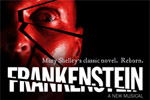

 While in the five years since I switched to Mac I have grown to love Apple’s style of hardware and software that “just works,” I still like to know that I have control over the way things work and can customize them to my liking. For the most part I haven’t felt that being a Mac user has taken away my ability to customize, but sometimes that means replacing Apple’s built-in apps with 3rd party replacements. Missing Sync instead of iSync, Firefox instead of Safari, and the biggest of all, Office.
While in the five years since I switched to Mac I have grown to love Apple’s style of hardware and software that “just works,” I still like to know that I have control over the way things work and can customize them to my liking. For the most part I haven’t felt that being a Mac user has taken away my ability to customize, but sometimes that means replacing Apple’s built-in apps with 3rd party replacements. Missing Sync instead of iSync, Firefox instead of Safari, and the biggest of all, Office. When 42nd Street started rehearsals last month, there were a lot of changes in the schedule every day, and I needed to produce new and easy-to-read schedules pretty much on the spot. Taking time to format them and make them look pretty was time we didn’t have. And they had to be easy to read as they were being made, so that we could see problems, like time overlaps or too many rehearsals scheduled in one room. Despite being in full anti-Pages mode at the time, I knew that this particular job was perfectly matched for Pages. It can look pretty, and it can look pretty immediately. I made a table, created the right number of columns, and began dragging things around to form our schedule, merging and dividing cells as needed. At right you can see an example. Stuff is just typed in without any thought to formatting, and it looks clean and legible. I would save a copy every day as a PDF to be e-mailed to the cast. Pages can also save in .doc format, but I prefer PDFs more and more as different versions of Office can screw up margins and formatting, and if the document won’t need to be edited by the recipient, I prefer the safety of knowing it will look exactly as I intended.
When 42nd Street started rehearsals last month, there were a lot of changes in the schedule every day, and I needed to produce new and easy-to-read schedules pretty much on the spot. Taking time to format them and make them look pretty was time we didn’t have. And they had to be easy to read as they were being made, so that we could see problems, like time overlaps or too many rehearsals scheduled in one room. Despite being in full anti-Pages mode at the time, I knew that this particular job was perfectly matched for Pages. It can look pretty, and it can look pretty immediately. I made a table, created the right number of columns, and began dragging things around to form our schedule, merging and dividing cells as needed. At right you can see an example. Stuff is just typed in without any thought to formatting, and it looks clean and legible. I would save a copy every day as a PDF to be e-mailed to the cast. Pages can also save in .doc format, but I prefer PDFs more and more as different versions of Office can screw up margins and formatting, and if the document won’t need to be edited by the recipient, I prefer the safety of knowing it will look exactly as I intended.