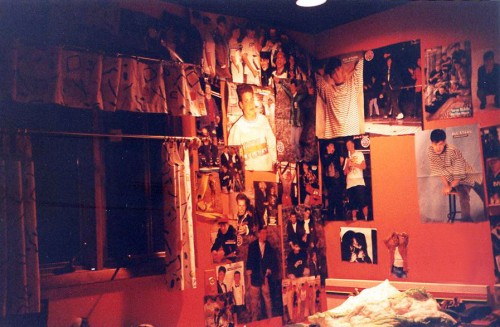In my opinion the #1 reason to use virtualization software to run a different operating system on your computer in the middle of your primary one is:
because you can.
Is there any better reason to do anything with technology?
But today I discovered a very useful purpose for it, which for some reason I’ve never employed before. I have an old HP Scanjet scanner (the 3570c, if you care). HP stopped supporting it with OS X drivers many years ago (the last drivers were compatible with Tiger), not that their Mac drivers were ever particularly good. In fact I’m kind of glad they don’t have drivers because my desire to install HP drivers on a perfectly good machine is somewhere around my desire to install anti-virus software.
The scanner is such a pain in the ass to use that I don’t even keep it plugged in most of the time. It sits on a bookcase shelf across my living room. When I have needed to use it (basically when my need to scan something reaches such proportions that I have absolutely no choice), I plug it into my PC, which runs XP and works just fine with the default drivers and Windows imaging software.
So today when I needed to scan some old pictures for the site, I plugged it into my new MacBook Pro, just to see if anything had changed, and of course it was hopeless. The Mac acted like I had just plugged a rock into it (and if you’d like to try and don’t have an HP scanner, ThinkGeek sells USB pet rocks which apparently behave similarly). The scanner also acted the part of a rock. But then I had an idea.
Instead of booting up my PC, stretching the USB cable across my workspace, and going through the hassle of moving the resulting files between systems, why couldn’t I just start Windows in Parallels, direct the scanner to connect to it, scan the photos in XP, and drag the file from the Windows desktop onto the Mac desktop? The answer is I can, and it’s that easy. As far as I’m concerned it’s just as easy as having to open a specific app for the scanner, with the added bonus of not having some intrusive drivers installed on my main system. I have no idea why I’ve never thought of this before.
So I will leave you with two bits of knowledge: if you have old hardware you need to use occasionally that’s incompatible with your Mac, you may be able to use it without much inconvenience by using it through a virtualized Windows installation.
And two, here’s what my bedroom looked like in 1990 when all my walls were covered in New Kids on the Block posters.