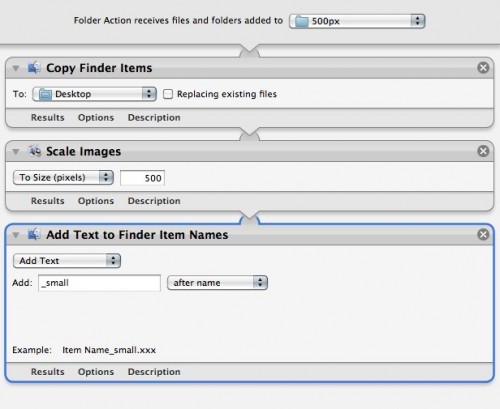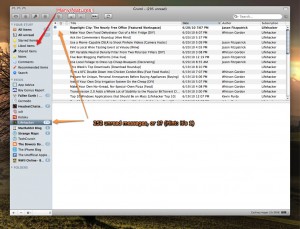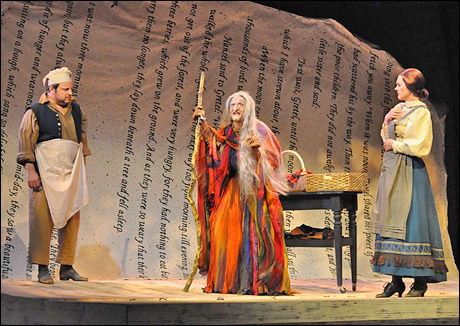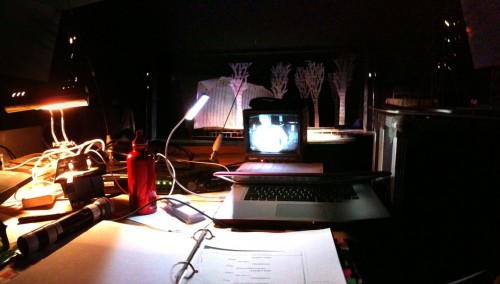So today is the first rehearsal for Music Man and I was thinking how awful it will be to go back into rehearsal because that means bouncing among lots of rooms that don’t have internet access.
That made me go back to AT&T’s website for the umpteenth time, to see if they’ve finally added the tethering package to their data plan options, as they were supposed to last week. Well they did. And this being the first rehearsal, I jumped on it.
With that, I had to give up my unlimited data plan, and can never go back to it. I’m not terribly concerned about the 2GB limit, and the cost of extra GB is fair in my opinion, in the event I needed to consciously use more data, it would be an emergency, and money would be no object if we’re talking an extra $10 or even $20, vs. not having internet access. The flat fee of $20, combined with a pay-per-MB plan for tethering is an absolute travesty, but what can you do? Maybe you know my opinion on the matter, that there is no limit to the value of simple, reliable tethering. And anyway, when you factor in the lower cost of the data plan, it’s only $15 more, which is half the cost of some other tethering plans.
I had tethering on my phone when it was jailbroken, but I didn’t really like being jailbroken because it made the phone a little less responsive, and any minor OS upgrade became a big deal. Plus, the jailbreak methods of tethering suck. They disconnect, they decide randomly not to connect when you really need them to. The method Apple devised for official tethering, (which I used briefly a year ago when the hack came out to activate it, at the expense of losing your voicemail), is naturally brilliant, beautiful, and the easiest method I’ve ever used in nearly 10 years of tethering various phones.
I’m also not a cheap person. I don’t mind paying AT&T for a service I need (which costs them nothing beyond my normal data usage, but whatevs) now that they’re finally willing to take my money.
I just hope I haven’t somehow made a huge mistake.