 I like reading a lot of tech blogs and keeping up with the happenings in the world in general. One way that I try to save time, while at the same time being as close as possible to knowing things the moment they happen, is to subscribe to a lot of RSS feeds.
I like reading a lot of tech blogs and keeping up with the happenings in the world in general. One way that I try to save time, while at the same time being as close as possible to knowing things the moment they happen, is to subscribe to a lot of RSS feeds.
RSS stands for Really Simple Syndication, and is a standard format for compressing web articles into simple text and pictures which can be downloaded and read in other formats besides the site they are on. Some mail clients, like Apple’s Mail.app have RSS readers built in, so you can see articles from your favorite sites in a similar way to how you read your email. Most browsers can display RSS feeds, and then there are a number of separate applications dedicated to more robust management of feeds. That’s what I’m going to talk about today.
My first criteria in choosing an RSS app is that it must be compatible with Google Reader. Reader is Google’s web-based RSS aggregator that is popular mostly because of its syncing features. You can subscribe and read feeds from its rather busy web interface, or use an app on your mobile device or computer that supports Reader. If you read an article in one place, mark it as a favorite, etc. those changes will be synced and carried over when you access your feeds again, no matter what device you’re using.
My choice for an iPhone RSS app is Byline, which was the first (probably no longer the only) app to support offline caching of photos. The offline feature is really important to me when I’m home because I like to read my feeds on the train, and the ability to display photos offline is very helpful as a lot of tech blogs are really boring and pointless when you can’t see the pictures. Imagine reading Engadget, of which 90% of their posts are like, “Look at this cool secret phone somebody snapped a picture of.” “Here’s a picture of Motorolla’s latest thingamajiggy.” Not being able to see the pictures totally ruins it. Byline is $4.99, but there is now a free version that’s ad-supported as well.
On the Mac side, I’ve spent the last few months searching for the perfect RSS reader. Especially when I’m not working, or when working from home, I like to have my RSS reader running in the background all the time, and check on it all day long when it displays a badge showing unread articles.
I tried at least a half-dozen apps, but very quickly narrowed my search to two possible candidates: Gruml and Socialite.
Gruml
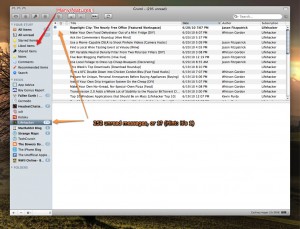 Gruml is free, and open-source. It’s also in beta (maybe one of those perpeturally-in-beta things), so it doesn’t always work perfectly.
Gruml is free, and open-source. It’s also in beta (maybe one of those perpeturally-in-beta things), so it doesn’t always work perfectly.
What I love about Gruml is that it tries very hard to support every feature of Google Reader. You can set favorites, likes, comments, share articles, write notes on articles, and see the list of recommended feeds generated based on the articles you’re reading. So far as I can tell, it’s not missing any of the available features. It has an optional built-in tabbed browser, if you want to visit the web page for an article without leaving the Gruml window or cluttering up your main browser. It also has a very attractive, Mac-like interface. It offers several simple styles for displaying content (I like graphite, myself), and you can create your own if you know CSS.
However, I find it to be slow. Unread counts are very unreliable. If you enlarge this screenshot you can see I have drawn attention to a slight discrepancy in the unread count of the Lifehacker feed. On the sidebar it says 252, but in the list it shows only 1 (which is correct). More importantly, the number in the dock icon’s unread badge is 295, which includes the phantom 251 articles. It’s really annoying to see the unread badge in the dock when in fact all the articles are read. I’m constantly clicking on things that I shouldn’t be because it’s mis-reporting read and unread feeds. A recent update has improved the speed a bit, but I always feel like it doesn’t try to retrieve feeds until I click on them, which causes a bit of a lag, and is absolutely unacceptable when on a slow or intermittent internet connection.
The bottom line is, I want to like Gruml so badly, but the performance issues make it unpleasant to use. But as it’s beta and being developed for free, I can’t complain, and I have high hopes that someday it could be perfect.
Socialite
 Socialite approaches the concept of an RSS reader a bit differently than most. It’s not just about RSS. The concept is that it’s a place to keep up on all your social networks: blogs, Facebook, Twitter, Digg, Flickr, and lots of other stuff, all in one place. Socialite is a paid app, which sells for $29.00, but never fear, there is a free version which is ad-supported, and just recently was improved to unlock all the paid features. Also, the developer, Realmac Software, very often participates in bundles like MacHeist, and I’m hoping that it will be included in the next bundle that comes out.
Socialite approaches the concept of an RSS reader a bit differently than most. It’s not just about RSS. The concept is that it’s a place to keep up on all your social networks: blogs, Facebook, Twitter, Digg, Flickr, and lots of other stuff, all in one place. Socialite is a paid app, which sells for $29.00, but never fear, there is a free version which is ad-supported, and just recently was improved to unlock all the paid features. Also, the developer, Realmac Software, very often participates in bundles like MacHeist, and I’m hoping that it will be included in the next bundle that comes out.
The two ways I use Socialite most are for RSS feeds and Twitter. It’s not the most feature-rich in either — basically it tries to access many different services using a somewhat unified interface, so it’s not particularly designed to use any of them in the most ideal way, but it still manages to support the most common features. It’s definitely handy not to have to check a separate Twitter client, and it does a decent job at presenting Facebook content in a less annoying way than the actual Facebook site. You can also individually select which types of content you want to display in the unread count on the dock icon. I like this because I want to be alerted of all new Twitter and RSS news as soon as they come in, but I don’t care so much about checking Digg or Facebook every time.
Speaking of timely alerts, one of the simplest but most important differences between Socialite and Gruml is that Socialite can refresh feeds every minute, while the most frequently Gruml will automatically update is every five minutes.
One con of Socialite is that it doesn’t have a built-in browser, but it will open links in Safari either in the background or foreground, depending on your preference, which is probably a better, more stable way of doing it anyway. Also, if you have one of the new Macbook Pros that can switch between on-board graphics and the Nvidia graphics card to save power, Socialite for some reason triggers the more power-hungry card, and Gruml does not. No idea what that’s about, and it’s not a dealbreaker for me, but if you’re obsessed with battery life, it would make a difference if you had it running all day.
The Winner, for Now
After spending the last few months bouncing back and forth, through many updates to both apps, I am currently using Socialite. It feels more stable and polished, and although it’s not as pretty, and lacks some of the advanced Google Reader support that Gruml has, the many features it does have work very reliably, and on top of that it also offers access to other services.
When I set out on this quest months ago, I intended to within a week be able to write a review of the RSS app I liked best, but I found it too hard to pick a clear winner, so I submit both for your consideration. There are reasons to love either one, so take your pick!
Postscript
If you’re looking for some feeds to subscribe to, these are some I recommend. Most browsers and RSS readers work happily together and you should just be able to click on the links, but I’ve included the URLs for them as well in case you need to copy and paste them.
HeadsetChatter Blog (well I read this so I can check on how my articles are looking in RSS, you should read it to keep up on all the latest posts!) http://headsetchatter.com/blog/feed/
TUAW – the Unofficial Apple Weblog http://www.tuaw.com/rss.xml
The iPhone Blog http://feeds.feedburner.com/TheiPhoneBlog
App Advice Awesome for finding out about iPhone apps that are put on sale or free for a limited time. http://feeds2.feedburner.com/AppAdvice
TechCrunch http://feedproxy.google.com/TechCrunch
Gizmodo http://feeds.gawker.com/gizmodo/vip
Kotaku (video game news) http://feeds.gawker.com/kotaku/vip
Boy Genius Report http://www.boygeniusreport.com/feed/
Lifehacker http://feeds.gawker.com/lifehacker/vip
The Bowery Boys (NYC history) http://theboweryboys.blogspot.com/feeds/posts/default?alt=rss
Strange Maps http://strangemaps.wordpress.com/feed/


