This Fourth of July, I perfected the official hamburger of the Comedy of Errors tour: the Curtain Burger.

How it got its name, and what makes it so awesome requires a bit of explanation.
#1: The Rosenberger
 Exhibit A, my ASM, Meaghan Rosenberger. During the course of the rehearsal process for Comedy, the company, led by Ian, our director, turned Meaghan’s name into dozens of different variations. There was Rosengardner, Rosengaga, well the list goes on and on. A lot were only used one time in very specific instances. But one of Meaghan’s primary responsibilities in the process was keeping track of the positions and movements of the large silk curtains that made up the bulk of the set. Because of this, when asking a question in rehearsal, Ian would often address her as Rosencurtain, and occasionally, as Curtainberger, if he was calling upon her expertise in matters of curtains, or well, pretty much any time.
Exhibit A, my ASM, Meaghan Rosenberger. During the course of the rehearsal process for Comedy, the company, led by Ian, our director, turned Meaghan’s name into dozens of different variations. There was Rosengardner, Rosengaga, well the list goes on and on. A lot were only used one time in very specific instances. But one of Meaghan’s primary responsibilities in the process was keeping track of the positions and movements of the large silk curtains that made up the bulk of the set. Because of this, when asking a question in rehearsal, Ian would often address her as Rosencurtain, and occasionally, as Curtainberger, if he was calling upon her expertise in matters of curtains, or well, pretty much any time.
#2: The Curtains
 This is the best picture I have that explains the curtains. This was taken in the rehearsal studio, so it doesn’t show the whole set, but it indicates pretty clearly that we had three sets of curtains, one behind the other, with red downstage, white midstage, and yellow upstage. When fully on, the curtains could stretch all the way across the stage. There was also a green wall with brown molding all the way upstage, but for the most part, the curtains defined the look of the show.
This is the best picture I have that explains the curtains. This was taken in the rehearsal studio, so it doesn’t show the whole set, but it indicates pretty clearly that we had three sets of curtains, one behind the other, with red downstage, white midstage, and yellow upstage. When fully on, the curtains could stretch all the way across the stage. There was also a green wall with brown molding all the way upstage, but for the most part, the curtains defined the look of the show.
#3: Drinking at Sea Change
The final component to this creation was that once the show was up and running, we spent a good deal of nights after performances at the restaurant at the Guthrie, Sea Change. I believe it was here that the Curtain Burger was invented. My best guess would be that someone, probably Ian, saw Meaghan walk into the restaurant and said, “Hey, Curtainberger!” and somebody else got the idea that a Curtain Burger sounded really tasty. But what was it? Of course, it would have rows of ketchup, mayo and mustard on it! To that I added the idea of lettuce, and an outer ring of bacon to be the back wall. You could also make the argument for pico de gallo underneath the bun, which would bear some resemblance to our elaborately-painted floor (the design of which was determined to be “penis flowers”).
And thus was born the Curtain Burger
My Curtain Burger is the classic variation — just the three condiments and some lettuce to suggest the back wall. It’s actually pretty tasty. Since I’ve been back from touring, I’ve taken over holiday barbecue duties from my dad, and have had several occasions to work on my Curtain Burger. I highly recommend it!


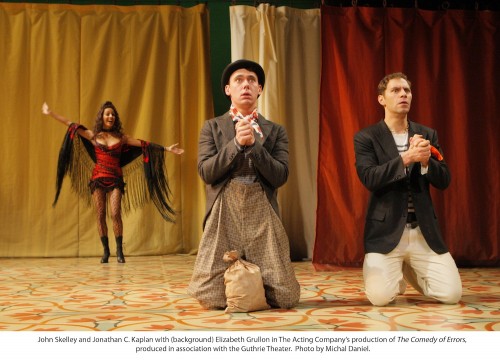
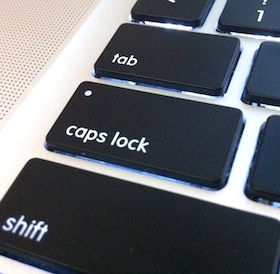 I learned something today. I don’t know when it happened, but I feel like I don’t take the time to have my finger on the pulse of the computing world anymore. This one slipped by me at least a year ago, probably much longer.
I learned something today. I don’t know when it happened, but I feel like I don’t take the time to have my finger on the pulse of the computing world anymore. This one slipped by me at least a year ago, probably much longer.
