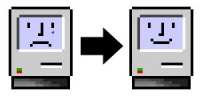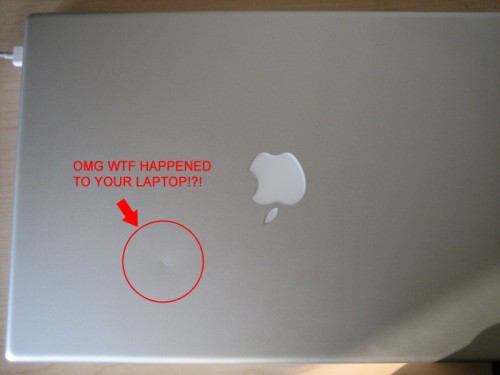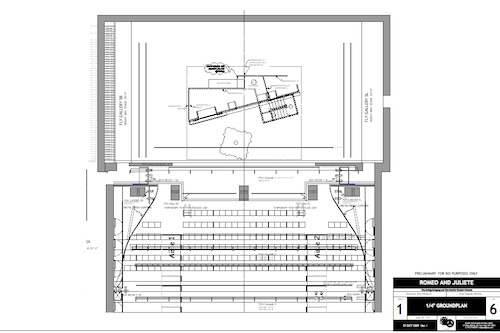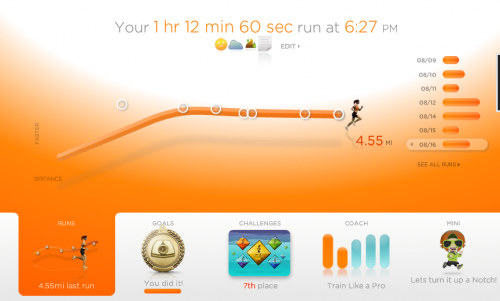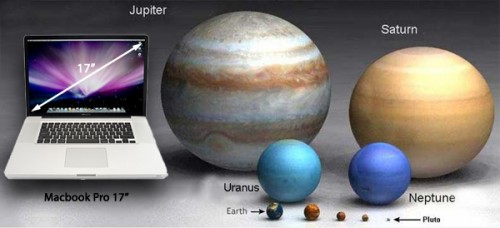This morning I paid off my credit card. Not just paid the balance, which I haven’t been able to do in months — paid every. last. dime.
Of course the secret to my success is that I’m on tour, I’ve been under full LORT B scale for the last two months (though not anymore), and our per diem kicked in last week. But after that almost inconceivable windfall, it still took me two-and-a-half months to break even and start making some money on this only 5-month contract.
My dream, perhaps you recall, was that by the end of this tour I would have saved enough money that I could replace my Macbook Pro in cash whenever the need arose. I really don’t think in two-and-a-half months I can make enough money to do that, and so far I haven’t found the drive to double or triple up on hotel rooms. We septuple-up every night on the bus, when we’re in a hotel I like to have my space.
But nevertheless, by not having any debt, at least the bright side is that I have room for new debt.
Which comes at a good time, because although I’ve been in denial about it, my poor Macbook Pro has been making it clear that the display is going bad for about six months now. This morning we arrived at the theatre for the 1-hour R&J, and the display was a mess. I had to reboot it a couple times before it started to calm down, and now it’s just dandy. Of course I keep frequent backups, and I was in the middle of pulling up my prop list on Nick’s computer when mine started working.
I’m not sure if it’s the connection, something in the display itself, or the video card, but it’s exhibited very occasional flickering or graphic corruption, which has sometimes been fixed by squeezing the bezel in certain places, leading me to think it’s the display itself. If it’s just a loose connection it might be something that can be fixed cheaply at the Apple Store, but if the display needs to be replaced, I’m not sure it’s worth the money to keep laying out hundreds of dollars to fix it, when something else could just as easily break right after that. Once again, people, keep track of the date your Apple Care expires! Or at least don’t wait until the last day to renew it, in case your recollection of what date it was is off by a day.
I’m hearing rumors of quad-core Macbook Pros coming out in the near-ish future, and I’d love for mine to hold on long enough to have something significant like that to upgrade to. I don’t feel like the current Macbook Pros are really that much more exciting than mine. And what I want most of all is built-in GPS, or a way of getting the location from my phone’s GPS without having to do anything. I get so frustrated with my computer when it doesn’t know where I am.
Anyway, I thought I’d fill you in, since one of these days you’re bound to read another post about me getting ready for a show and discovering that my computer has up-and-died. And when that happens, I hope I’m someplace with an Apple Store.