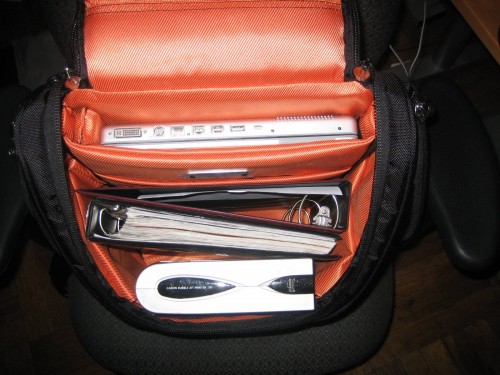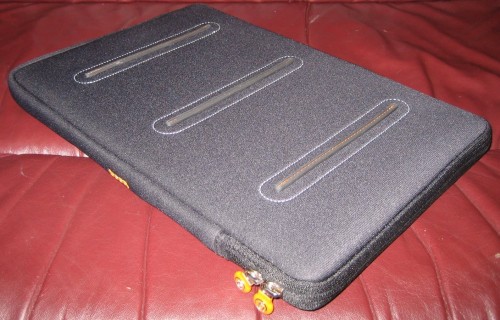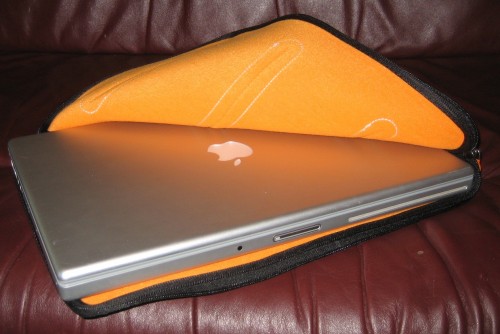Today I read this article on TUAW about Apple’s release of a new Time Capsule (router with included hard drive for wireless backups) with a 2TB capacity. Suddenly I feel like a Luddite because the scale of everyday storage capacity is starting to exceed the amount I work with exponentially.
The largest hard drive I own is 160GB. I have three of them. One in my laptop. One that was the backup drive for my laptop and once got knocked on the floor. And the one I bought to replace the one that got knocked on the floor, even though to this day it appears not to have been damaged. One can never be too safe. Of course one could also back up to multiple locations, but one doesn’t have the time for that, or a 2nd enclosure for the other drive, and one is too cheap to get a nice one, and too techno-elitist to get a crappy one.
Anyway. All this to say, I would love to upgrade my laptop drive to a 320GB 7200RPM drive, but I must admit to being a little bit wary of doing the installation myself (my Macbook Pro is out of warranty and Apple Care, so that’s not really a factor, I’m just trying to keep this machine happy for another year or so). However, my computer is now just over two years old. The logic board was replaced four months ago, the battery three months ago. At this point it feels in many ways like a spring chicken again. Which makes the hard drive even more likely to be the thing that fails, though I must say it has always inspired confidence, and doesn’t even make any kind of noise, as one that’s as old as it is, and moves around as much as it does could be expected to make. I check its SMART status every now and then, and it just keeps chugging along. Except it doesn’t chug. As I said, it’s silent. Fujitsu. Damn fine little machine in there. Western Digital tends to be the HD maker I trust, but I think that may need to change for these future drives. I’m impressed.
Yes I said “drives.” In order to back up said drive, I would then need to purchase a second drive at the same time, of 320GB or bigger. So there’s a bit of cash involved beyond just the cost of a single drive at Newegg. The plan currently is that I would only do the installation at home, where I have all my stuff, tools, spare parts, etc. in case I ran into unforeseen complications (I did bring my precision screwdriver kit to Reagle just in case I got inspired).
I’ll see how I feel both technologically and financially when it’s almost time to head home in about three weeks. I also have a phone interview in a few hours for what could potentially be a rent-paying job for the fall, so if I book that I think I can handle a couple hard drives. I actually have been entertaining a number of potential jobs, but hadn’t really thought about it so specifically. It needs to be this one. Momma needs a bigger hard drive!
My concern about the upgrade also is that while I can see that my hard drive is creating the bottleneck in speed, I worry that 7200RPMs will damage my battery life. Which it might. But although I like the freedom at work to sit at different places without having to find an outlet, I do spend most of my time plugged in. Paul has been Super Electricity Assistant this year. Wherever we sit, he’s right on it with a power strip and extension cord. Usually with the power strip gaff taped to the table too, and the cables nicely dressed.
For the external drive I would need more space. Originally when I bought my backup drives it was back in the days B.T.M. (Before Time Machine). Back then you just cloned your drive and that was it. I specifically wanted a drive that was an exact duplicate of the one in my machine, so that in the event of a complete hard drive failure, I could physically swap them and carry on like nothing happened. The way Time Machine works, by keeping multiple backups as far back as your hard drive capacity allows, encourages that your HD be many times the size of the drive it’s backing up for maximum effectiveness. Not to mention it would be nice, since Time Machine does not store its files in a way that’s bootable, to have room for another partition that could be an actual clone. Or even a third partition for storing stuff totally unrelated to backups (like large video files, movies, anything big that doesn’t need to actually be stored on the computer).
The only problem with all of this is that going bigger than 500GB wrecks my whole backup system, because that’s currently the biggest any 2.5″ hard drives come. I like using a laptop drive for my backups. It’s small, light, runs without external power, and serves not only as a backup of my files, but as a backup for the hardware itself. Being on the road all the time, the ability to have a spare hard drive in my computer bag that travels with my laptop 24/7 is a great security blanket.
If I lived at home most of the time, a Time Capsule would be a nice idea for a second, non-portable nightly backup (either an actual Time Capsule hardware, or a hard drive plugged into an Airport Express). I don’t have a Time Capsule, because as is just my luck, I upgraded to the Airport Express “wireless n” router just before the Time Capsule came out. In fact I think I missed the cutoff date to turn it in for an exchange by like 2 days. So needless to say, I really won’t need a new router for some time. And as you can see, I have no idea what I would do with 2TB of storage if I did.










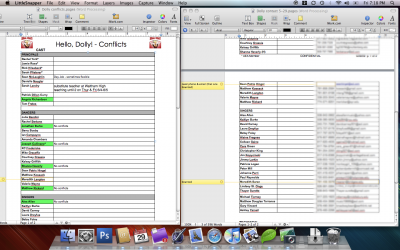
 The biggest event of my week was yesterday when we visited the King of Prussia Mall in Pennsylvania. As befitting a giant mall, of course there is an Apple Store. I decided to take my chances on a walk-in visit to the Genius Bar to see if anything could be done about my Macbook Pro battery.
The biggest event of my week was yesterday when we visited the King of Prussia Mall in Pennsylvania. As befitting a giant mall, of course there is an Apple Store. I decided to take my chances on a walk-in visit to the Genius Bar to see if anything could be done about my Macbook Pro battery.