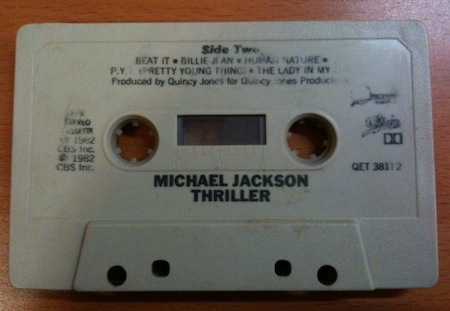Last week, while getting out of Dodge an hour after closing Hairspray, I took a detour to Radio Shack and bought an iPhone 4. I know. I said I wouldn’t.
For the entire history of my posts on the iPhone 4, I have created a new tag, because I keep having to link them. So go there and read them if you want the whole history of my saga, and my changing thoughts about the phone from pre-announcement to today.
First, The Saga
What you need to know to understand the story is that on preorder day, way back in June, while waiting for Apple’s servers to work, I read online that Radio Shack was offering a very good trade-in deal for older iPhones in good condition. So instead of preordering from Apple, I raced down to the local Radio Shack just before preorders started. There were a couple guys in front of me. There I met Brian, the manager, who I was later to learn was the brother of one of our sound guys at the theatre, Justin. Brian was beset with a half-dozen people wanting to buy the phone, but of course like every other store in the country, couldn’t get through to AT&T’s servers. Eventually I had to leave to go to work, but I got my name put on a list. Later in the day I talked to Brian and found out that even had the computers worked, that store was only assigned one phone, so it wouldn’t have gone to me anyway. So I pretty much gave up any hopes of getting one on release day, since the Radio Shack trade-in deal was too good to pass up.
Time went by, and of course the phone turned out to have its own problems, so I decided maybe it was for the best. Over the course of the summer, Justin would give me occasional updates, the bottom line of which was that it was still impossible to get an iPhone at Radio Shack. By this point I didn’t really want one anyway. I liked the idea of not being tied into a new contract if the phone ever came out on Verizon (I don’t think it would be this year, but next year seems reasonable). And plus I was broke!
Cut to the very end of the summer — an hour-and-a-half before the end of the summer. I’m minding my business, calling Hairspray, my trusty 3GS on the desk next to me. Towards the end of act I, Justin gets on headset and says, “Hey my brother’s store got a 32GB [iPhone].” I was like, “Are you serious?” I mean really, I was leaving town right after the show.
But you know, what could I do? I waited literally all summer, and at intermission of the final performance, when I’m about to get in a car and go away, suddenly the phone is there. It was obviously fate. And by this point I’ve gotten a general picture of the situation, and have become convinced that the sky is not falling over the antenna issue, certainly not when the phone is in a case.
At intermission I ran out the booth door to the sound console to be like, “WTF!?” Justin was already dialing Brian. I wanted to confirm exactly how cheap the phone would be with the trade-in. He estimated $60. In the end it ended up being more like $80, but the point is, it was double-digit numbers for a brand-new $700 phone, that’s like, the best phone in the world. No I didn’t have $80 to spare, but I’m already in debt, so what’s another $80, and now I have a brand new iPhone! It’s got a retina display, man!
I said I’d be there right after the show finished. During the second act I backed up my 3GS, and figured out how to wipe the memory. So after turning in my old phone (which was a 32GB 3GS in excellent condition, which was worth $230), I took home a shiny new iPhone 4.
When I tried to preorder back in June, Justin was like, “You met my friend Karen, you should check out her blog!” and Brian has been a reader since then. Part of the terms of the sale was that I give him a shout-out, so here it is. Thanks, Brian! I love the phone!
Now the Phone
Bottom line: the phone is great. And try as I might, I can’t get it to do the antenna thing. That’s not to say it’s fixed, it’s entirely possible I’ve been in areas with good enough coverage that it doesn’t matter. I haven’t been in any 1-2 bar areas since then, and I never talk on the phone, so judging it by dropped calls doesn’t helped much. I think I’ve made two calls since I got it. The first was to my dad, and he said it sounded remarkably clear. So take that for what it’s worth, I can’t get it to do it. I put my palm or my finger on the spot, and I see no corresponding reduction in bars.
I’m going to just fly through this review. Here’s the deal: it’s an iPhone. If you have an iPhone, it’s the same as your old one, only better. If you don’t have an iPhone, and you want one, get it. Almost everything about it is the same as a 3GS running iOS 4. If you have a 3G or God forbid a 2G, you will see a huge improvement in performance, and in the corresponding features that get enabled in iOS4 with improved hardware. Run, don’t walk, if you have a 3G or 2G. If you have a 3GS, here’s what you’ll notice:
-
Retina Display Oh. My. God. It’s amazing. If you’ve been living under a rock, the point of the retina display is that the pixel density is denser than the human eye can perceive, thus you don’t see any pixels, you just see a gorgeous expanse of color that doesn’t look like a screen, it’s like… magic! I don’t know what it looks like, because I’ve never seen anything like it before. My brain can’t compute that it’s a screen, because it has no pixels. It’s one of those Star-Trek-in-real-life moments. It’s like liquid or something. All I know is I’m always compelled to lick it. It just looks like it should be edible. Before I had an iPhone 4 I was getting a little frustrated seeing all my favorite apps had updates, and the changes were always “support for retina display.” I know how important that is to update for devices with better resolutions, but since it wasn’t an update I benefitted from, I was getting a little sick of it. Now I’m all pissed off at the several apps on my home screen that still have low-res icons! Get with it, guys!
 The biggest thing I can say about the retina display, is that I have always liked computer pinball. I like real pinball too, but I can’t own a pinball machine for a variety of reasons, and seldom find myself in an arcade that has any. So I deal with the computer version. Most of which suck, because you need a really good screen to actually be able to see the whole field and track the ball. And I’m talking about desktop games sucking. A pinball game was out for the iPad, which I suspected might be OK, but I don’t have an iPad so that doesn’t help. On a whim I bought Pinball HD 4 iPhone, which is 99 cents. And it works! I mean everything is tiny, but you can see it. Click on this picture to see it at full resolution, but it doesn’t really do it justice. Imagine that shrunk down to phone size, with no visible pixels. And it’s actually playable! There’s also a zoom view that follows the ball and provides a lower angle close-up look at the field (which is gorgeous), but I prefer to see the big picture. Anyway: retina display: awesome!
The biggest thing I can say about the retina display, is that I have always liked computer pinball. I like real pinball too, but I can’t own a pinball machine for a variety of reasons, and seldom find myself in an arcade that has any. So I deal with the computer version. Most of which suck, because you need a really good screen to actually be able to see the whole field and track the ball. And I’m talking about desktop games sucking. A pinball game was out for the iPad, which I suspected might be OK, but I don’t have an iPad so that doesn’t help. On a whim I bought Pinball HD 4 iPhone, which is 99 cents. And it works! I mean everything is tiny, but you can see it. Click on this picture to see it at full resolution, but it doesn’t really do it justice. Imagine that shrunk down to phone size, with no visible pixels. And it’s actually playable! There’s also a zoom view that follows the ball and provides a lower angle close-up look at the field (which is gorgeous), but I prefer to see the big picture. Anyway: retina display: awesome! - Camera That’s a 5MP camera with a flash, which is a big upgrade. I first got a chance to really use it yesterday when writing my article about what I pack for the road. All those pictures were taken with the new phone. Almost all of them (except the one of the toiletries bag) were taken without flash in a relatively dark room. The flash didn’t work great for closeups of small objects like this, which would be true of any flash. I was impressed at how good the pictures were without the flash. You may notice that everything is very saturated. Maybe too saturated, but I like it. I’m not much of a photography nerd. A couple of the pictures had some weird pink/purple noise in the upper-left corner. I cropped it on at least one of them, but you can kind of see it in the picture of my hat. I haven’t done much investigation of that, as I didn’t realize it until I viewed the photos on my desktop. I did have my pink lava lamp on at the time, the glow of which you can see a bit on a couple items, but the noise looks like noise, not like something that was actually there. It also could be that my finger was too close to the lens, which I have a tendency to do. I’ll keep an eye out for it in the future. But in general, I’m really happy with the new camera so far.
- Front-facing cameraThe other big camera news was the addition of the front-facing camera. Unless they add compatibility with iChat, I think I’ll get very little use out of this. I only know of one other person with an iPhone 4, and believe it or not I’m often not surrounded by wifi. What I’m most excited about is being able to use it as a mirror, or to take self-portraits, because I’ve never been good at holding a camera at arm’s length and trying to frame me and some other person properly. Right now Face Time is very limited, but I guess if you’ve got a friend with another iPhone 4 and wifi access, you could do some cool stuff. I read a post from a guy who works in IT who used it to show the wiring in his server room to a colleague to help troubleshoot something. That’s a use case that gets me more excited than showing grandpa baby’s first steps, or whatever Apple’s been advertising.
-
Hardware I for one love the boxy design of the iPhone 4. I find it easier to grip because the sides are wider. And overall it’s actually thinner than the old design. One thing that struck me right away is that it’s noticeably heavier than the 3G/3GS, because it has glass on both sides. It’s a bit more to lug around, but the advantage I see to that is that it’s got more weight pulling it down into your hand, rather than being light and fluffy and getting knocked around.
The morning after I purchased my phone I set out to pick my free case. I hadn’t been following exactly what the program entailed, because I wasn’t actually intending to buy an iPhone 4. The way it works is that you download this app to your phone, and it presents you with the selection of cases to choose from and an estimate of when they will ship. Each case offers a very brief (too brief I’d say) description, and a few photos, which are sometimes blurry. It’s very hard to choose a case without seeing it in person, so I felt kind of lost. I also hated that every case offered is black or clear. I understand they have to mass-produce them, and free is free, but I would never choose to buy a black case, and clear is just boring. Just a personal preference. So I went to YouTube to see some case reviews of the few I had narrowed it down to, to see what people are saying and get a better feel for each case’s design by seeing it in motion.
I narrowed it down to the Griffin Motif or the Griffin Reveal Etch. I was also considering the Apple bumper, but I saw a comparison review which showed that the port openings are very small, and I was concerned about third-party headphone and dock connector issues. In the end I went with the Reveal Etch. My logic came down to the fact that I wanted something that wouldn’t add much bulk to the phone. I don’t like the plain black border around it, because black is boring and black rubber is just ugly, and I like the design of the metal edge on the iPhone 4 and wanted to be able to see it. For this reason, I was considering the Motif, because it’s transparent. However, my other consideration was that the Etch almost entirely conceals which model of phone it is (you’d only know if you saw the camera flash on the back), and at this point I think the iPhone 4 is still too much of a target for thieves. I would feel much more comfortable using the phone in public with the Etch, and I believe that a phone is only as good as how easy it is to access information off it. If you choose not to use it because it’s too conspicuous, then it’s not serving any purpose by staying in your pocket. At that point it becomes less useful than writing things on a scrap of paper. So I went the conservative route with the Etch. Also because the Motif is very close to the style of case I had before in terms of size and materials. I think that will be my ultimate preference, and when the time comes that I really want a case like that, I will want a better one in a different color. So I decided to go a little out of my comfort zone with the free case, because if I don’t like it I’d want to buy one that’s not available for free anyway. They say the case won’t ship for 2-4 weeks, but maybe I’ll get lucky.
So far I’ve been carrying the phone around naked — the phone is naked, not me — but I don’t have a job so I haven’t been leaving the house as much. For me a case doesn’t appear to be necessary to fix the antenna problem, so it’s just about protection. I try to very gently lay it on the table so as not to scratch the rear glass. - Gyroscope In addition to the accelerometer and the compass, the new phone has an internal gyroscope, which allows for more precise movement tracking. Mostly this is for games, but I think it could result in better augmented reality apps (that’s when you point the phone at something — usually as if you were taking a picture — and it superimposes stuff over it, like the direction of nearby stores, or the constellations in the sky). I haven’t seen many non-game apps supporting this feature yet. All the accelerometer-based games I own are old and not updated, cause I stopped buying them when I decided that accelerometer gaming doesn’t really work that well. I haven’t purchased anything new to try it out yet. I guess that makes me a luddite, cause I believe that first-person shooters should be played with a mouse and a keyboard, not with your fingers touching invisible joysticks and buttons, and blocking your view of the screen. If the gyroscope can fix the performance of the FPS genre, I’d be willing to try it, but I’m going to give it some time to see what game is most worth buying — I am accepting recommendations in the comments. I spent $10 on Super Monkey Ball the day the app store launched, so I could be all “Look! When you tilt the screen the ball moves!” I’m not doing the early adopter thing this time. Also, accelerometer games are unplayable on the subway!
- iMovie I haven’t purchased iMovie for iPhone, but I’ll mention it cause it’s basically the other new iPhone-4-only feature you get. I like to put a little more work into my movies that would involve things not self-contained on my phone. But I haven’t tried it, so what do I know?
In Conclusion
Don’t have an iPhone: BUY IT
Have an iPhone 2G or 3G: BUY IT
Have a 3GS: It’s an improvement. The Radio Shack method makes it worthwhile financially. ¬†If you have the money to spare, you’ll enjoy the new features, but if you want to save money or hold off renewing your AT&T contract, you can live without it.
I’m very happy that the opportunity came for me to upgrade on the cheap. AT&T has raised their ETF so high that I have basically no hope of escape unless I win the lottery or get a Broadway show, but you can’t make important decisions in your life that hinge on the existence of a Verizon iPhone. Certainly not in the next two years.


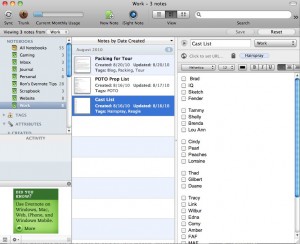
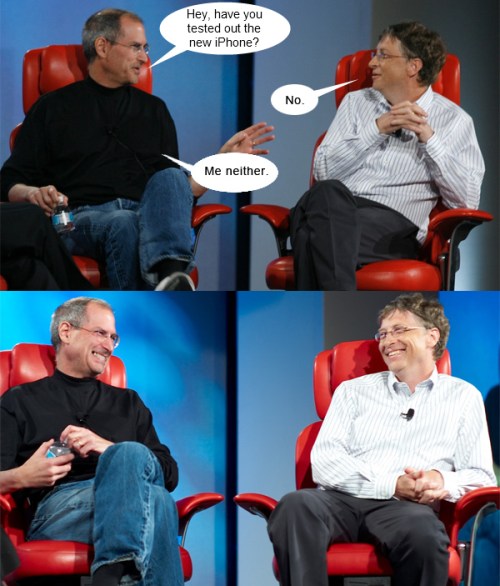



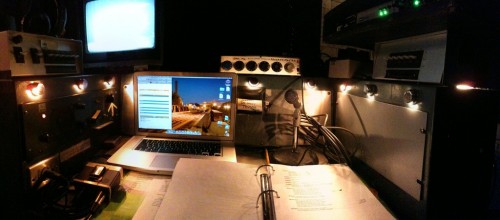



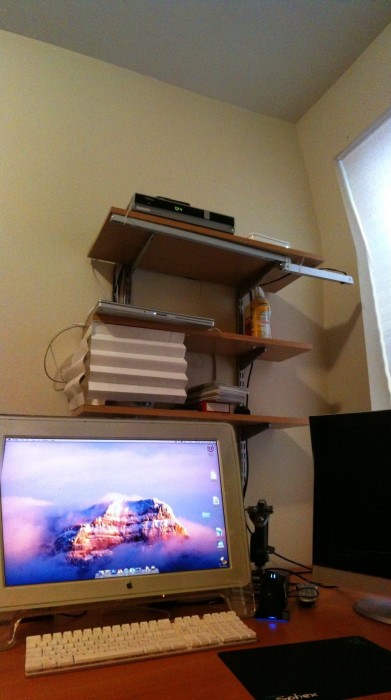

 Not all cloud computing is bad. Some of it is really awesome. The fact that I can read an email on my laptop, respond to it later from my phone, and if for some reason I was actually separated from both my laptop and phone, I could then access all my email from any other computer, is pretty cool.
Not all cloud computing is bad. Some of it is really awesome. The fact that I can read an email on my laptop, respond to it later from my phone, and if for some reason I was actually separated from both my laptop and phone, I could then access all my email from any other computer, is pretty cool.  Where cloud computing gets scary is when people start talking about the fact that someday we won’t need to store anything on our computers — even our applications will be on the cloud.
Where cloud computing gets scary is when people start talking about the fact that someday we won’t need to store anything on our computers — even our applications will be on the cloud.