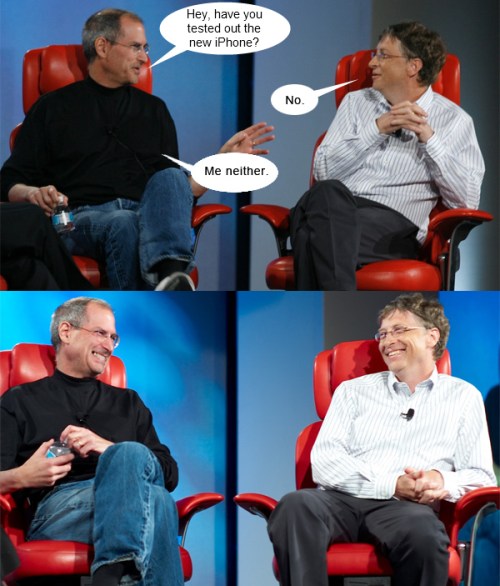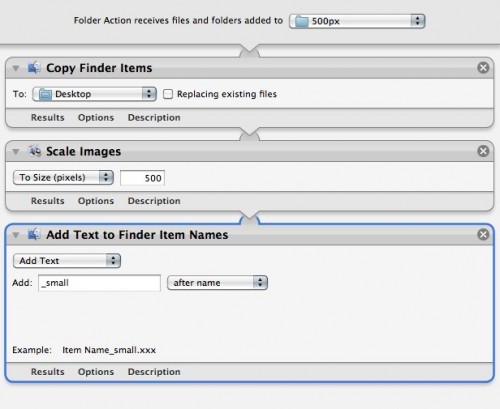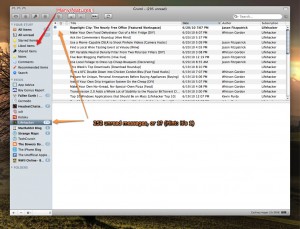I have blogged a bit about my decision not to purchase an iPhone 4 when it came out. First here, and then here when antennagate happened, and a little bit here. It’s now been nearly two months, and I still haven’t got one.
The first reason is that I’m totally, completely broke.
But the real reason that I’m not simply a few hundred dollars more in debt than I already am, and the owner of an iPhone 4, is that I’ve never seen one. It didn’t dawn on me until this week. In my money-saving mode, I’ve spent the entire summer without going to a mall or electronics store, and especially not the Apple Store. I’ve never seen an iPhone 4 in person, or held it in my hands. And I do believe that’s why I haven’t been bothered by the fact that I don’t have one (except when taking photos and wishing I had a better camera and/or a flash).
So I think this is a good thing, but it makes me wonder if I should accidentally come into contact with one, if suddenly I’ll involuntarily waste a bunch of money. Probably.
I’m going to try to put that off as long as I can, mostly because I’m still convinced that it’s an inferior product and I should save my money and contract commitment for something better. And it’s a day ending in “Y” so there’s another new rumor this morning about the Verizon iPhone, specifically that code for it is included in the latest OS — apparently the source who leaked this info says that the unreleased model in question is a CDMA phone, but so far as I can tell in my not-a-phone-engineer expertise, there isn’t actually anything in the code that indicates what kind of radio it has. There are also steady reports of a new iPhone (which everyone seems to be assuming is Verizon’s) in January.
At this point, I’m beginning to take a personal stake in the Verizon rumors, because now I’m depriving myself of newer technology, hoping that in the end I benefit somehow from waiting. If the next iPhone to come out is on Verizon, that will have been a worthwhile wait.