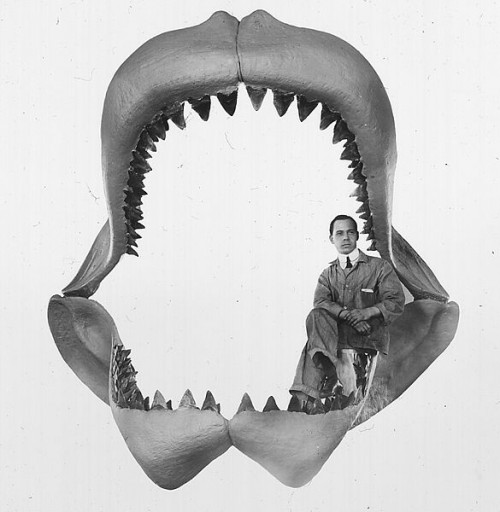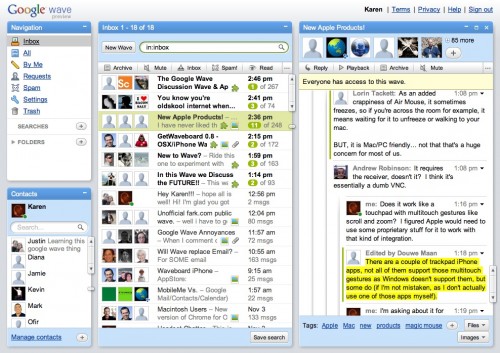The other night I was at Phantom, and in preparing the day’s in/out sheet was “in charge of comedy,” which is the technical term for flipping through old issues of The New Yorker and picking a funny cartoon, which will be pasted on the bottom of the sheet, copied and distributed, along with vital performance information, throughout the building in the hour-and-a-half prior to the show.
As soon as I found the below cartoon, I knew it was the one for me. I didn’t even finish looking through the issue in my hand. I was pleased to see several people specifically stop at the callboard to read the joke, and comment on it being funny.
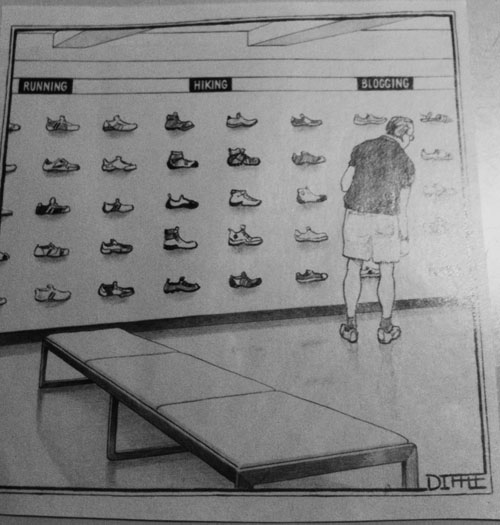
If you really must know, I blog in running shoes. Sometimes in socks.
For a few more tales of the Joke of the Day, see this post about the decorations in my Phantom calling script.