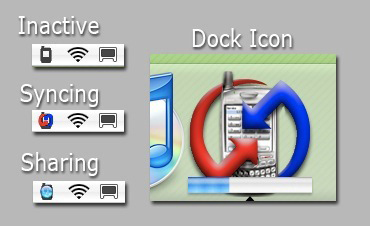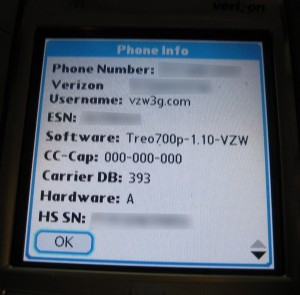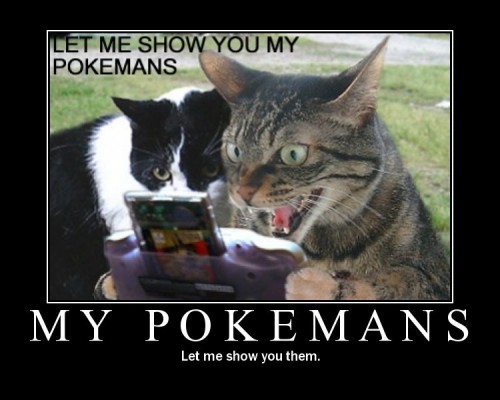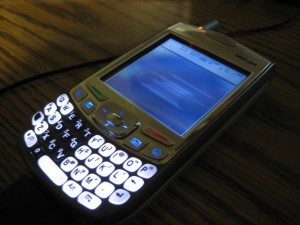I’m sitting in the theatre, approximately 21 hours before tech begins. I got my cues at the paper tech this morning and have some time to kill before the 1:30 rehearsal. The paper tech moved along quickly, and with some discussion of other production-related issues, came in just under two hours, which is pretty much perfection. I’ve done some for more complicated shows that have taken four hours. Approximately 140 light cues, so not a very busy show, but enough to keep me entertained. Just on paper, I see a few cues I’m already looking forward to. I think the “Small House of Uncle Thomas” ballet will be fun, but not too hard as to embarrass me, as long as I can keep following along quickly enough. Shouldn’t need to call anything off the score, which I like. My opinions on that change, but with recent shows I’ve tried to reduce it, because I find that following the score means keeping your head in the music too much and not looking at the stage. Even with Singin’ in the Rain, I called the 13-minute ballet off the score, but in reality I only really followed the music for a couple cues, and for the most part just flipped ahead to the next cue and knew what it was, so I could be looking and listening instead of being buried in the book and counting.
Took this picture just a few minutes ago:

They just put in our groundrow that will go behind the palace. The picture doesn’t quite do it justice, but it’s really nicely painted, and the set looks fantastic under the lights. I’m loving the gel colors on this show.
Another picture I shot a few days ago but never had a post for:

The drop you see downstage is brand new and was specially designed to match our set. This is the “Corridor drop” which is used for almost all the downstage scenes. The audience spends a lot of time looking at it, so it’s a good thing it’s pretty. This was taken right after it arrived and was hung.