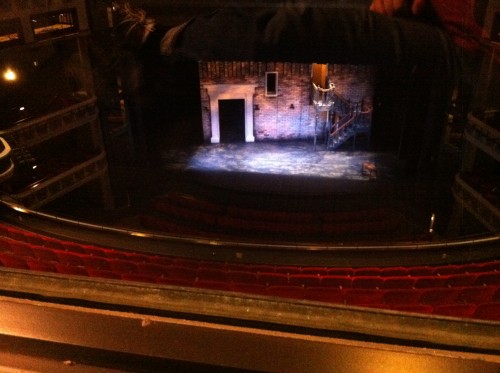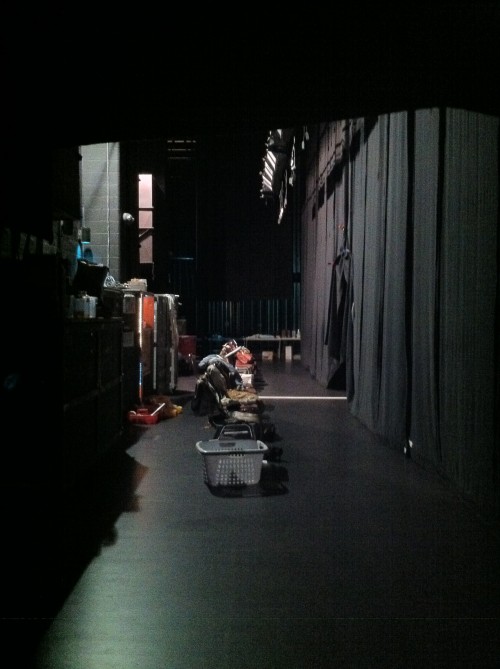I made my first post about Evernote back in August, as I was preparing for the last Acting Company tour. If you’re not familiar with Evernote, I suggest reading that first, as it will give you a basic idea of what the app does. In very brief, it stores and categorizes any text, document, photos, or other media you want, and makes them searchable and available on the cloud (and as a result can also sync with your phone and between your computers).
I made my first post about Evernote back in August, as I was preparing for the last Acting Company tour. If you’re not familiar with Evernote, I suggest reading that first, as it will give you a basic idea of what the app does. In very brief, it stores and categorizes any text, document, photos, or other media you want, and makes them searchable and available on the cloud (and as a result can also sync with your phone and between your computers).
I had just begun using Evernote when I made my first post, and since then have mentioned it in passing on occasion. My assistant, Meaghan, and I had been sharing Evernote notes during the tour, as well as keeping our own individual notes about various things related to the show. Now that the tour is complete and I’ve been using Evernote for about nine months, I finally feel prepared to really write about how I use it, not how I thought I would use it. So I went through all my notes to sum up which ones are/were most useful.
Like most things in my life, I find I can divide it into three categories: work, personal, and technology. So that’s how I’m going to break it up. Behold!
Work
- Cast checklist This is by far the most useful single note in my Evernote. All it is is a list of the full names of the cast, with a checkbox by each one. Initially this can be used as a reference for remembering people’s first and last names, and checking spelling. Once you get to the point where you know everybody’s name, it’s basically used for taking a headcount, or marking off when things have been completed for each actor (such as if you were making labels for their valuables bags). I think it’s fair to say that Meaghan and I used this note nearly every day, very often multiple times per day.
- Other checklists Some other uses of the handy checklist features of Evernote are for prop presets, pre- or post-show checklists, and one of my favorites, the list of things needing to be run at fight call, and the actors and weapons needed for each one.
- Rule books and contracts I tend to also have these files on my DropBox, but this is something that is worth the redundancy, I think. I keep the PDFs of all applicable Equity rule books, contracts, riders, letters of agreement, etc.
- Codes On the TAC tour we had a note filled with all the codes we’d accumulated over the tour: copier codes, combination locks for our road boxes, door unlock codes, bus door codes, computer usernames and passwords, etc.
- Procedures How to do things you might otherwise forget how to do. An example of this would be on The Comedy of Errors, we used the house’s main curtain in our show. In theatres where that wasn’t possible or desirable we had an alternate set of lighting cues. In theory they were written into the show file. But I kept a note with the designer’s original notes of all the changes made to the original show file to create the curtainless cues, as well as a breakdown of the steps that needed to be taken to make the routine switch between the curtain show and the non-curtain show.
- “People Who Have Gotten Screwed” I have a note with this title, which is simply a list of names (there were three by the end of the tour). The gist is that when somebody gets arbitrarily screwed (like there’s no way to make the schedule without somebody having a four-hour break in the middle of their day), the person who gets screwed gets their name on this list. The next time that kind of decision has to be made, if there are multiple people who could potentially be screwed, a person with their name on this list will be passed over for screwing.
- Interview or initial hiring notes When somebody first calls me about a job, I use Evernote to take down quick notes about the name of the show, who’s involved, where it’s being done, the dates, and salary if known.
- Quotes I kept a list of all the funny quotes that came up during the tour.
- Directions and maps I’ve got some notes with maps and written directions for how to get to various venues and rehearsal studios.
- Truck pack info I didn’t end up using this as much as I intended to (probably due to not being able to type on my iPhone with my gloves on), but I had a note for documenting our truck pack, which could be lists of the order items come on in, as well as pictures of various sections of the pack to show how the items fit together.
- Travel info / itineraries Any time I got a flight itinerary (which sometimes was way in advance), I threw it in Evernote and didn’t worry about it again, knowing I would always know where to find it when I needed it.
- Notes for reports On more informal shows, I take my notes for the rehearsal / performance report on my phone if it’s not convenient to have my computer out. It’s also handy for making lists of questions to ask the director, or for topics to bring up at a production meeting. Then when I get home or back to my computer, I can process them more appropriately.
- Exit interview notes While on tour, I knew that at the end of the season I would be brought in for a meeting with the general manager to discuss what was good and bad, what had improved or not since last year, and so forth. I’m pretty terrible at remembering these kind of things six months after they happen, so from the start of the tour I kept a note with all these thoughts.
Personal
- Shopping lists Definitely my favorite in this category. Great for quick, disposable lists like groceries, and also for long-term shopping that I might not get to for a while, like things I want to get for my apartment.
- Movie and book recommendations Any time I hear about a book or movie I might like, I go to my “Books” or “Movies” notes and jot down the title and maybe a reminder of what it’s about, or the author. This helps me not to forget things that I’m interested in, because when I’m in need of some new entertainment, I can just go down the list and head over to Netflix or to bn.com to see if any are available.
- Insurance information I have a note with various information about my health insurance plan, and another covering my eye doctor visits last year. I haven’t needed to reference them yet, but it will be very handy over time to have documented when my last check-up was, the doctor’s name, etc.
Technology
- All useful infomation My most prized note in this category sums up everything there is to know about my Mom and Dad’s technological lives. I did a total revamp of their house quite a few years back, and do periodic upgrades and maintenance on their computers and network. Naturally I don’t always remember all the details, so I have a file that has all their various usernames and passwords, router names and passwords, wi-fi network name and password, and computer names. I use this all the time when I’m over at their house.
- Ink cartridge information This could be as simple as a line of text with the cartridge numbers, but I prefer to take a snapshot of the printers’ ink cartdrige, mostly because it’s faster to take the picture than to transcribe the information. Also it gives you visual confirmation of what the cartridge should look like, which is sometimes helpful.
- Troubleshooting procedures When something goes wrong with my stuff and I find the directions to solve it online, I generally make a note with that information, if I feel like it’s something I won’t remember if it ever happens again.
- Terminal commands and other shortcuts Ever find something online like “just type ____________ in the terminal to get this really useful option”? That’s great. Until you reinstall your OS or get a new computer, and then you forget all about that thing you cut-and-pasted two years ago. So I have a single note (which used to be a Word document I dragged around from computer to computer) that holds all of these.
- Specs of my computer I have one that’s just a screenshot of the item description of the last batch of RAM I bought. I’m pretty bad at remembering my computers’ specs over time, so I keep them in various notes. This also includes serial numbers and MAC addresses.
- Product keys I really keep all my product keys in 1Password, but when I first get something I often snap a photo of the product key if it’s on the box or the CD or whatever. That way I can be sure I don’t lose it or accidentally throw it out before putting it into 1Password.
- Configuration info The one that saves me the most time is the settings for Coda, which is the web development software I use. There’s a configuration screen that allows the app to access the local and remote versions of this site, and every time I have to re-enter that information I screw it all up. So now I have it in a note, with a screenshot of how everything should be filled in.
Summary
These are the notes I’ve found most useful. Evernote can really be used for whatever you want. For instance, I don’t make any attempt to make it a task manager, as I have the much more powerful and dedicated OmniFocus for that. I wouldn’t say that I’m a power user of Evernote. I do have the $5/month Premium subscription, which allows me gazillions of gaziggabytes of uploads (I believe that’s the technical term) per month (which is more necessary when you’re uploading photos), but I rarely have really needed that subscription. I think about bumping back to the free version (Evernote is fantastic about not making you lose any of your stored data if you decide to go back to free), but I keep thinking “it’s just $5” and I like the app so much. And I really don’t want to lose the 150×150 pixels or whatever it is that the ads take up. But if you were on a budget, you could easily survive the workflow that I normally use on the free account.





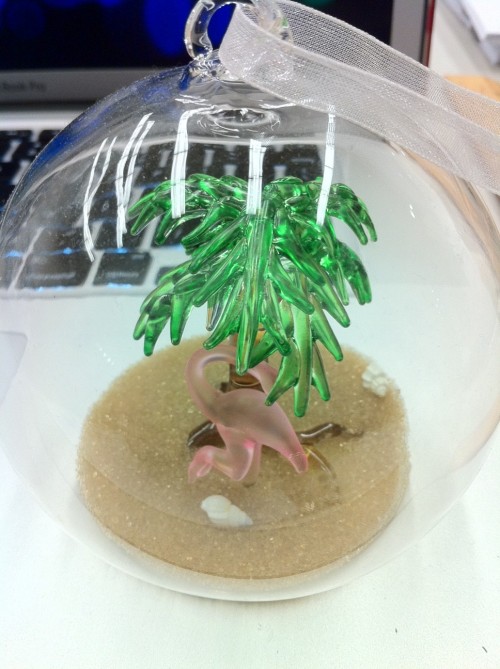



![My HipstaPrint 0[2]](http://headsetchatter.com/blog/wp-content/uploads/2010/11/My-HipstaPrint-02-500x500.jpg)
![My HipstaPrint 0[1]](http://headsetchatter.com/blog/wp-content/uploads/2010/11/My-HipstaPrint-01-500x500.jpg)
![My HipstaPrint 0[3]](http://headsetchatter.com/blog/wp-content/uploads/2010/11/My-HipstaPrint-03-500x500.jpg)
![My HipstaPrint 0[4]](http://headsetchatter.com/blog/wp-content/uploads/2010/11/My-HipstaPrint-04-500x500.jpg)