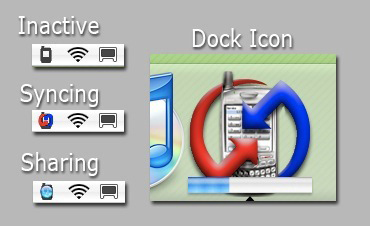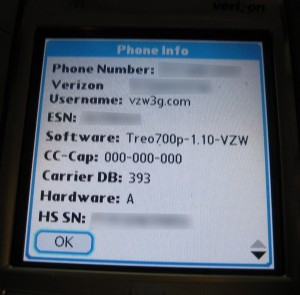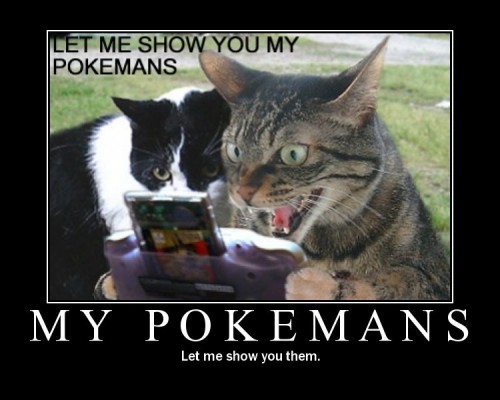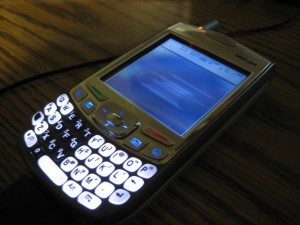iGlasses
Have you heard the news that the new Macbook Pros have a 1.3MP camera in them? Very exciting to get something you didn’t know you were getting. Doesn’t look like any apps can take advantage of that yet, but surely it’s a sign of better things to come. The test app mentioned in the link is now available for download to be played with by all. You can see the video is quite slow, so some work will have to be done to make real-time video at this resolution practical. But if you just want to take a better snapshot with your camera, you can use this little app and have it saved to the desktop.
All this talk about the camera drew my attention to an app called iGlasses. I hadn’t yet gotten around to digging up the best apps for camera-having Macs, and I think this one is a keeper. And at only $8, the improvement in picture quality is more than worth it to me. The terrible single-source florescent lighting in my summer apartment has made for some very dark video chats, and iGlasses’ “enhanced” setting immediately improved the brightness to a normal level. It also features some funky options to entertain or annoy your chatting partner, depending on their perspective.
Using Protection
My assistant at Reagle has, as long as he’s had his iBook, sworn by using a protective sheet over his keyboard to prevent finger oils from getting rubbed on the screen, and to keep the keys from pressing into the screen and leaving permanent marks. Personally I’ve always felt I was too busy to deal with such a thing, but this probably stems from the fact that my Powerbook had the “white spots” flaw, which began to show itself after two or three weeks of ownership, and I figured there was nothing the keys could do to the screen that would make it look any worse. Four years later, the screen has a full representation of the keyboard imprinted on it, which I can really only see when it’s off. One day during rehearsal I was sitting in the lobby with the MBP, bathed in sunlight from the courtyard, and saw the faint outline of the very edges of my keys on the screen. It’s one thing to let a defective screen go to hell, but this machine is being very good to me, and I was not treating it with the respect and care it deserves. I stopped at Staples on the dinner break to get some screen cleaner spray, and vowed to get to the Apple store as soon as I could to buy a proper cover for the keyboard.
You know every Apple laptop comes with a thin piece of foam that covers the keyboard during shipping. Some people keep this and continue to use it. But really, part of the experience of being a Mac owner is spending a bunch of money on a piece of cloth, secure in the knowledge that this is the only piece of cloth ever professionally manufactured specifically for the purpose of covering the keyboard of your machine.
This miracle device is included in the Marware Protection Pack. It’s a piece of cloth. It’s the size of the keyboard, except it’s actually not. It would need to be a millimeter or two wider to be perfectly sized. But it’s made of microfiber, which means it can also be used to clean the screen. While it’s bigger than the microfiber cloth I normally carry for this purpose, at least it means I no longer have to carry that and keep it clean.
Also in the Protection Pack is a leathery protective sticker that covers the whole wrist rest area. I worry about my wrist rest because I have a metal clasp on the bottom of my watch (which I’m generally careful to keep elevated off the keyboard), and my PB has pitting on the aluminum where my right hand sits when using the trackpad (over the CD slot), and on the trackpad button. While I see this more as a testament to the hard work this machine has done, it’s definitely not pretty. Based on my research, I decided the only thing uglier than the pitting was the Marware wrist rest cover. On a Macbook, especially a black one, the color of the laptop and the wrist rest might blend in. But there is a big difference between bare aluminum and a gray leathery thing. How could I make my MBP so ugly for its whole lifespan in the name of preventing it possibly becoming ugly years down the road? Unfortunately while Marware does sell the keyboard cover separately, the Apple Store only had them in the combo pack for $20. I decided since I was worried about the wrist rest it might be worth having the protective sticker just in case. I put the thing on just for kicks, and this was the result:

It looks as professional as it can under the circumstances, although again it’s not quite cut right to fit the trackpad perfectly. I played with it for a few minutes, took some pictures, and then closed the screen. It wouldn’t latch. Maybe because of the four teeny-tiny bumpers around the top of the screen, maybe that made it just a little too thick. I don’t care why. After several attempts to press the lid down, I pulled the sticker up and stuck it back on its backing and put it away. This to me was final confirmation that it’s simply unnatural to cover up a MBP like that, and I will take my chances without it.
I was also interested in this trackpad protector. I’ve never had a problem with a trackpad, but as I said my PB’s trackpad button is all messed up. It was reported to be basically invisible (it’s on in that picture above), and it is. However, I did have a lot of trouble with the trackpad response. I have seen reviews saying it’s fine, and some saying it’s less responsive. I had trouble adjusting, but then again I had a lot of trouble with the MBP’s trackpad when I first got it and now have gotten used to it. I didn’t give it much time, not even a full day, before removing it. But I kept the button cover on, and saved the trackpad cover. The box actually comes with two of each, which is nice of them.
So after all that I am still using the keyboard cover and the protective sticker on the trackpad button, and I feel like I’m doing my part to keep my MBP in good condition.